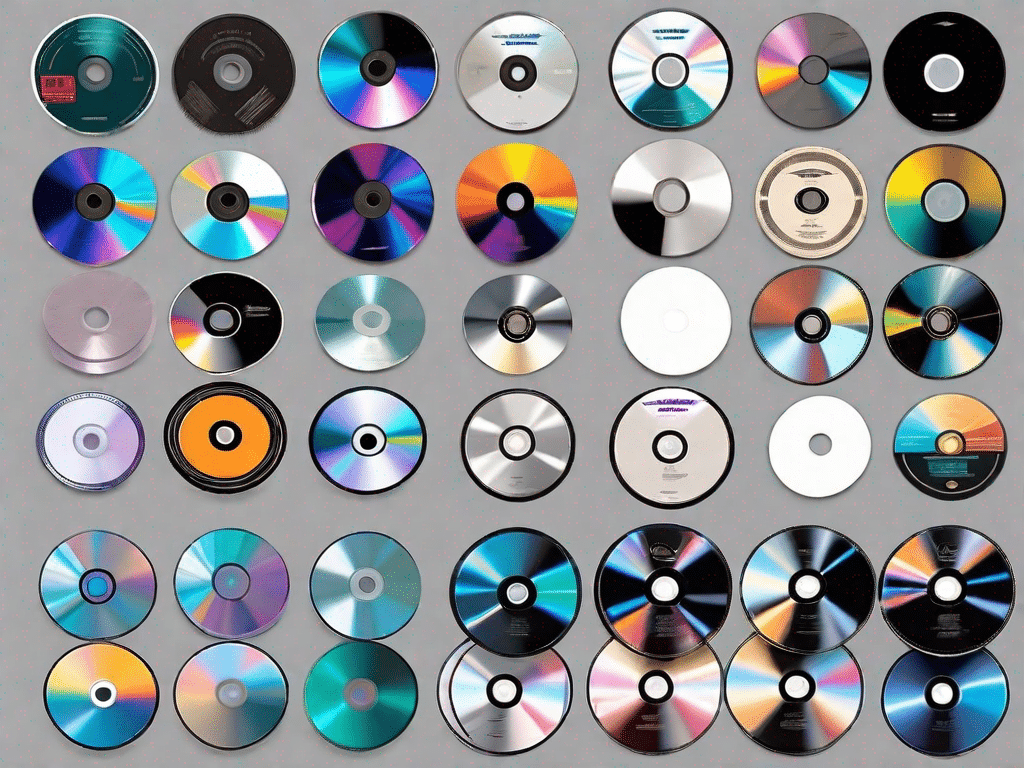Playing in today's world of digital media DVD+R discs play an important role in storing and distributing data. Whether you're an avid movie collector, a technology enthusiast, or simply someone looking for a reliable way to back up important files, it's important to know the different formats and comparisons of DVD+R discs.
Contents
Different formats in comparison
There are different formats for DVD+R discs on the market. The most common include DVD+R, DVD-R, DVD+RW and DVD-RW. Each format has its own advantages and disadvantages, so it is crucial to choose the right format for your specific needs and requirements.
DVD+R discs, for example, are known for their compatibility with most DVD players and computer drives. They offer a large storage capacity, typically between 4,7GB and 9GB, allowing you to store a significant amount of data or hours of video content.
DVD-R discs, on the other hand, are more widely compatible, especially with older DVD players. They also offer storage capacities similar to DVD+R discs. DVD+RW and DVD-RW discs, on the other hand, are rewritable variants that allow you to delete and rewrite data multiple times.
When choosing between DVD+R and DVD-R, it is important to consider the compatibility of your playback devices. While DVD+R discs are generally more compatible with newer DVD players and computer drives, DVD-R discs are more compatible with older devices. If you have a collection of older ones DVD-Player You should choose DVD-R discs to ensure smooth playback.
Another factor to consider is the intended use of the discs. If you need to store large amounts of data or hours of video content, DVD+R discs may be a better choice due to their larger storage capacity. However, if you need the flexibility to erase and rewrite data multiple times, DVD+RW or DVD-RW discs are more suitable.
FAQ
Q: Can I use DVD+R discs in a DVD player that only supports DVD-R?
A: Unfortunately, DVD+R discs are not compatible with DVD players that only support DVD-R. To ensure compatibility, you should check your DVD player's specifications or consult the user manual.
However, it should be noted that many modern DVD players and computer drives support both DVD+R and DVD-R formats, providing greater playback flexibility. So if you have a newer device, you don't need to worry about format compatibility.
Q: Can I use DVD+R discs to store audio files?
A: Yes, DVD+R discs can be used to store audio files. However, it is important to note that DVD players or audio devices must be able to read DVD+R discs. If your player or device cannot read DVD+R discs, you may need to convert the audio files to another format or instead CDUse -R discs.
When storing audio files, you should also consider the file format and compression. Different audio formats like MP3 or WAV have different levels of compression and quality. Depending on your preferences and the capacity of the DVD+R disc, you may need to adjust the file format or compression settings to fit more audio files on a single disc.
Put your knowledge to the test
Now that you have a better understanding of DVD+R disc formats, it's time to put your knowledge to the test. Take a moment to answer the following questions:
- What is the main advantage of DVD+R discs?
- How are DVD-RW discs different from DVD+RW discs?
- What should you consider when choosing a DVD+R disc format?
Once you've answered these questions, you can assess your understanding and further deepen your knowledge of DVD+R discs.
The influence of technology
Over the years, technology has revolutionized the way we store, access and share data. DVD+R discs have played an integral role in this advancement, providing an affordable and convenient storage solution for personal and professional use.
With the rise of cloud storage and streaming services, the demand for physical storage media has decreased. However, DVD+R discs continue to be important due to their longevity and offline accessibility. They give you peace of mind knowing you have a physical copy of your important files or precious memories.
Additionally, advances in DVD+R technology have led to the development of higher capacity discs, allowing users to store large amounts of data or high-definition video content. This higher capacity, combined with improved read and write speeds, makes DVD+R discs more efficient and reliable than ever before.
Glossary of related terms
Before you delve deeper into the world of DVD+R discs, you should familiarize yourself with some important technical terms:
- DVD: Stands for Digital Versatile Disc, a type of optical disk used to store digital data.
- DVD + R: A DVD format that can be written once and offers high compatibility.
- DVD R: A DVD format that can be written once and is compatible with older DVD players.
- DVD + RW: A rewritable DVD format that can be erased and rewritten multiple times.
- DVD-RW: Another rewritable DVD format that offers similar features to DVD+RW.
By becoming familiar with these terms, you will be better able to understand the technical aspects of DVD+R discs and participate in conversations on the topic.
Demystifying technical jargon
As with any technical topic, there is a lot of jargon and technical terminology in the world of DVD+R discs. Below are some commonly used terms and their explanations to demystify the jargon:
- Disk capacity:
- The amount of data that can be stored on a DVD+R disc is usually measured in gigabytes (GB).
- Compatibility:
- The ability of a DVD+R disc to be read and recognized by various devices, including DVD players and computer drives.
- Write speed:
- The speed at which data can be written to a DVD+R disc, measured in multiples of the standard playback speed (1x).
- Rewritable:
- A feature that allows data on a DVD+R disc to be erased and rewritten multiple times, allowing for flexible data management.
A clear understanding of these terms will allow you to navigate the complexity of DVD+R discs and make informed decisions about the best options for your specific needs.
In summary, understanding the different formats and comparisons of DVD+R discs is crucial for anyone who wants to use this technology effectively. Whether you want to store data, archive videos, or simply explore the vast possibilities of digital media, a comprehensive guide to DVD+R discs will undoubtedly improve your experience. So dive into the world of DVD+R discs, explore the different formats, and make the most of this versatile storage solution.