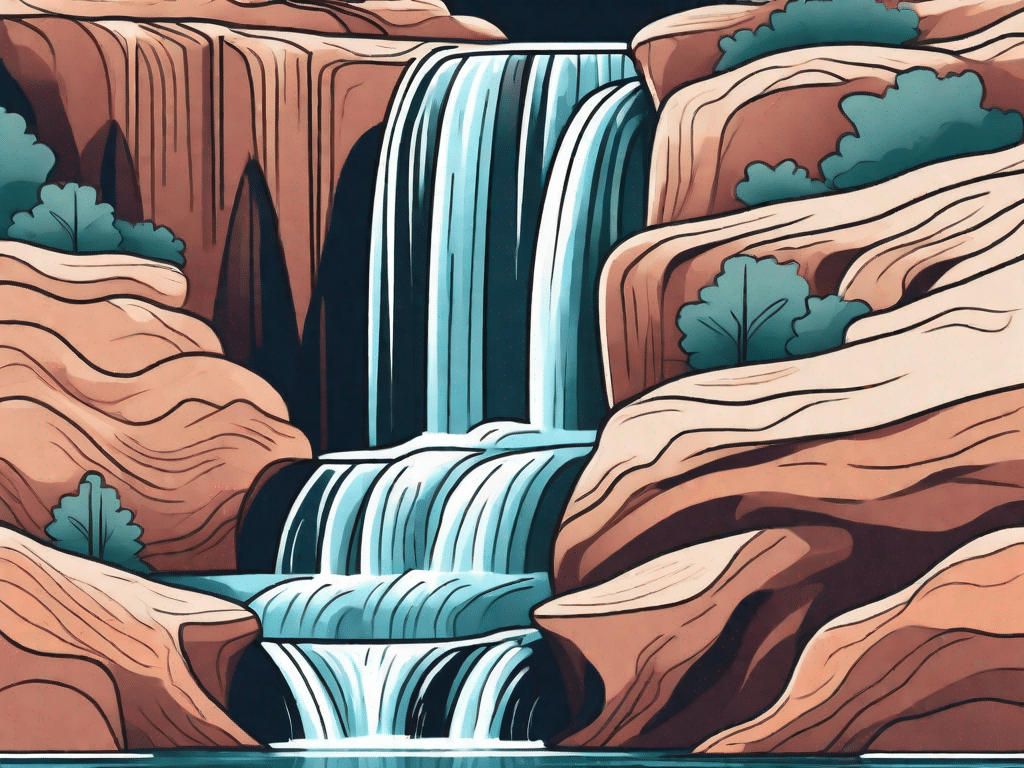Cascading Style Sheets (CSS) are an important part of web design and development. They allow designers to control the layout, formatting, and appearance of web pages. With CSS you can transform a simple HTML document into a visually appealing and interactive website. In this comprehensive guide, you'll learn everything about CSS, from the basic concepts to advanced techniques for working with images and understanding technical terminology.
Contents
Put your knowledge to the test
Now that we have a general understanding of CSS, let's put your knowledge to the test. Take this quiz to test your understanding of technical terminology:
Technical Terminology Quiz
- What does the term “HTML” stand for? Explain its purpose in web development.
- What is the difference between a class and an ID in CSS? How are they used?
- What is the box model in CSS? How does it affect the layout of web page elements?
Answering these questions will help you solidify your understanding of technical terminology. If you are unsure about any of the answers, don't worry! We will cover them in the following sections.
Let's start with the first question: What does the term "HTML" stand for? HTML stands for HyperText Markup Language. It is the standard markup language used for creating web pages. HTML specifies the structure and content of a website and defines the various elements and their relationships to one another. Without HTML there would be no websites as we know them today.
Now let's move on to the second question: What is the difference between a class and an ID in CSS? In CSS, a class is used to select multiple elements that share a common style, while an ID is used to select a single element on a web page. Classes are identified by a period (.) followed by the class name, while IDs are identified by a hash (#) followed by the ID name. By applying styles to classes or IDs, you can control the look and layout of certain elements on a web page.
Now let's move on to the third question: What is the box model in CSS? The box model is a fundamental concept in CSS that describes how elements on a web page are rendered. It consists of four components: the content, the padding, the border and the margin. The content refers to the actual content of the element, e.g. E.g. text or images. The padding is the space between the content and the edge of the element. The border is a line that surrounds the element's fill and content. The margin is the distance between the edge of the element and other elements on the web page.
The box model affects the layout of web page elements by determining their size and spacing. By adjusting the padding, border, and margin values, you can control how elements are positioned and spaced on a web page. Understanding the box model is crucial to creating well-designed and visually appealing websites.
Unleash the power of technology
Technology is advancing exponentially and transforming various industries around the world. From finance to healthcare, technology is revolutionizing the way we live and work.
How technology is changing the industry
Let's take a closer look at how technology is changing different industries:
- Finance: The rise of financial technology has democratized access to financial services and made it easier for individuals and businesses to manage their finances.
- Healthcare: Electronic medical records and telemedicine services streamline patient care and improve healthcare outcomes.
- Electronic Commerce: Online shopping platforms have changed the way we shop, offering convenience and accessibility like never before.
These are just a few examples of how technology is changing our world. As the digital landscape continues to evolve, it is crucial for individuals to stay updated with the latest technology trends and concepts.
Exploring key concepts
Before we dive deeper into CSS, let's familiarize ourselves with some basic technical terms.
Understand the basics of technical terminology
To simplify the learning process, we will define and explain some key terms:
- HTML (Hypertext Markup Language): The standard markup language for creating web pages and web applications.
- JavaScript: A programming language that enables interactivity and dynamic content on websites.
- Responsive Design: The design of websites that adapt and respond to different devices and screen sizes.
Mastering these terms will give you a solid foundation for understanding CSS and its role in web development.
Master CSS images
Images play a crucial role in improving the visual appeal of websites. CSS provides powerful tools and techniques for working with images effectively.
Tips and tricks for working with images in CSS
Here are some useful tips and tricks to help you master the art of CSS images:
- Use the background-image property to add images as backgrounds to elements.
- Optimize your images for the web by reducing file size without compromising quality with tools like ImageOptim.
- Apply CSS transitions and animations to create attractive image effects.
Using these techniques, you can create visually stunning websites that leave a lasting impression on your visitors.
Demystifying technical terminology
As you delve deeper into the world of web development, you may come across a wealth of technical terms. Understanding these terms is essential for effective communication in the tech industry.
Commonly used terms in the world of technology
Let's demystify some commonly used technical terms:
- API (Application Programming Interface): A set of rules and protocols that allows different software applications to communicate and interact with each other.
- Responsive web design: A design approach that ensures websites adapt to different screen sizes and devices to improve user experience.
- SEO (Search Engine Optimization): The practice of optimizing websites to rank higher in search engine results and increase organic traffic.
Knowing these terms will help you navigate technical discussions with confidence and clarity.
The Ultimate Guide to CSS Images
CSS images are not just a way to improve the aesthetics of your website. They can also have a big impact on overall usability and engagement. Here's how you can use CSS images to create stunning web designs.
Improve your web design with CSS images
Below are some techniques you can use to take your CSS images skills to the next level:
- Use CSS sprites to combine multiple images into a single file, reducing server requests and improving page load time.
- Experiment with CSS filters to apply visual effects to your images, such as: B. Blurring or adjusting color saturation.
- Create image galleries using CSS Grid or Flexbox for a responsive and visually appealing layout.
By applying these techniques, you can transform your website into a fascinating and visually captivating experience for your users.
The basic technical glossary
To conclude our comprehensive guide, here is a comprehensive list of technical terms and definitions to serve as your technical lexicon:
Comprehensive list of technical terms and definitions
- API (Application Programming Interface): A set of rules and protocols that allow different software applications to communicate and interact with each other.
- CMS (Content Management System): A software application that enables the creation, management and modification of digital content.
- Framework: A collection of reusable code, libraries, and tools that provide a foundation for developing software applications.
With this technical glossary, you'll be well-equipped to navigate the ever-evolving landscape of web development and overcome any technical challenges that come your way.
Conclusion
Cascading Style Sheets (CSS) is a powerful tool for web designers and developers. By understanding the basics, exploring key concepts, mastering CSS images, and demystifying technical terminology, you can unlock the full potential of CSS and improve your web design skills. Stay curious, keep learning and get excited by the ever-changing world of technology!