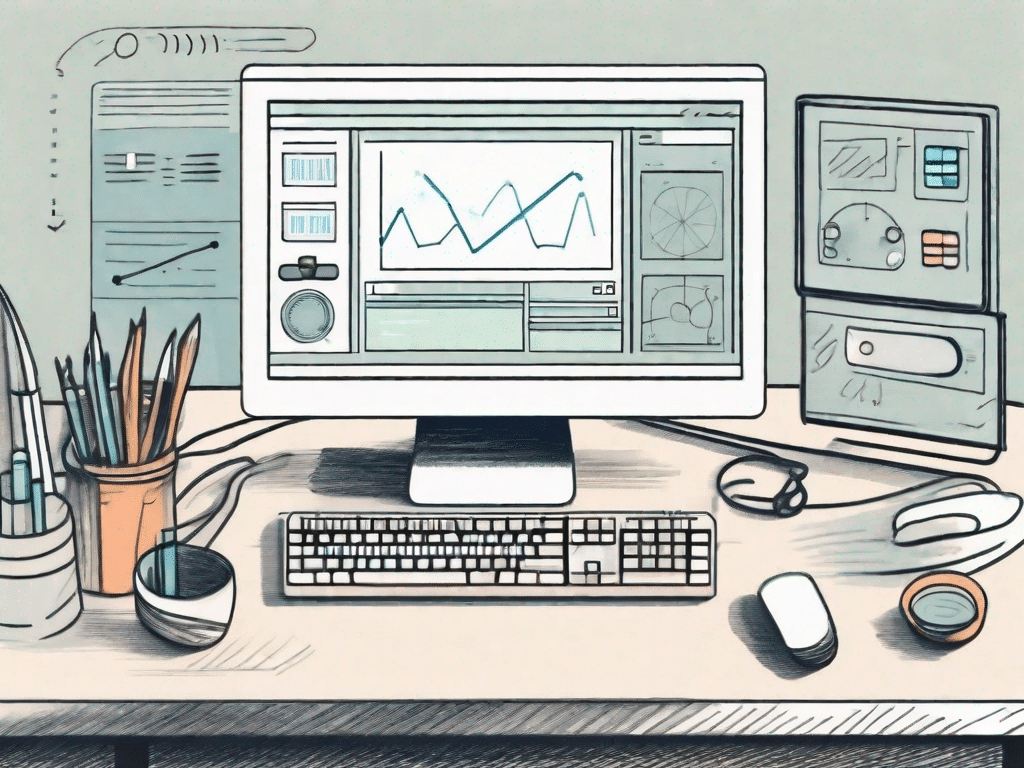A word processor is a software application or program that allows users to create, edit, format, and print documents. It is designed to provide a user-friendly interface for creating text-based documents such as letters, reports and articles and to provide a wide range of features to improve the look and functionality of the document.
Word processing programs allow the user to enter text and edit it using various formatting tools. These tools include options for changing fonts, sizes, and colors, adjusting margins and spacing, adding bullet points and numbered lists, and inserting images and tables. Users can also apply styles and templates to the document that provide predefined formatting options for consistent and professional-looking documents.
Frequently asked Questions:
- What are the most important functions of a word processing program?
A word processor offers a wide range of features that are helpful in creating documents, including:
- Text formatting options
- Page layout and design tools
- Spell checker and grammar checker
- Automatic saving and version control
- Collaboration and sharing features
These features make it easier for users to create professional-looking documents efficiently and effectively.
Using a word processor offers several benefits such as: B:
- Increased productivity: Word processors provide tools and keyboard shortcuts to streamline the creation and editing of documents.
- Improved document appearance: Formatting options allow users to create visually appealing documents.
- Ease of editing and revision: Word processors make it easy to edit and revise documents without having to create them from scratch.
- Efficient collaboration: Many word processing programs offer collaboration features so multiple users can work on a document at the same time.
- Store and organize files: Word processors provide file management options to store documents and make them easily accessible.
These advantages make word processors an essential tool for individuals and businesses alike.
There are several word processing programs, each with its own functions and capabilities. The most popular options include Microsoft Word, Google Docs, and Apple Pages. Which word processor is best for an individual or business depends on specific needs and preferences, such as: B. compatibility with other software, collaboration requirements and financial aspects.
Contents
Put your knowledge to the test
Now that you've learned more about word processors, it's time to put your knowledge to the test. Take this quiz to test your knowledge of technical terminology!
Quiz: How well do you know technical terminology?
1. What does the acronym “HTML” stand for?
- a) HyperText Markup Language
- b) HyperText Modeling Language
- c) High-level languages Multimedia-Language
2. What is the purpose of CSS?
- a) Add interactivity to web pages
- b) To define the style and layout of a website
- c) Creation of databases to store website content
3. What does the term “cloud computing” refer to?
- a) The process of converting analog signals into digital signals
- b) The practice of storing and accessing data and programs over the Internet
- c) The development of advanced algorithms to solve complex mathematical problems
Test your knowledge to see how well you understand the world of technology!
Unleash the power of technology
In today's digital age, technology plays a crucial role in transforming various aspects of our lives. From communications and entertainment to education and business, technology has revolutionized the way we live and work.
How technology is changing our lives
Technology has changed the way we communicate. With the advent of smartphones and social media platforms, we can instantly connect with friends and family, regardless of geographical distance. Video calls and messaging apps have made it possible to stay in touch with loved ones even when they are physically apart.
Education has also been greatly influenced by technology. Online learning platforms, interactive learning games and digital textbooks have made learning more accessible and interesting. Students can now access a wealth of knowledge and resources to enhance their learning experience.
The business world has also changed drastically due to technology. E-commerce platforms have revolutionized the way we shop, making it convenient to purchase products and services online. Cloud computing has enabled companies to streamline their operations and collaborate more efficiently. Automation and artificial intelligence technologies are also increasingly being used and are continuing to transform various industries.
With technology evolving at a rapid pace, the ways in which it can impact our lives are endless. Harnessing technology has the potential to revolutionize industry, improve efficiency and improve our overall quality of life.
Exploring key terminology
As technology becomes more prevalent in our lives, it is important that we become familiar with the key technical terms to navigate this digital world. Here you will find a glossary of the most important technical terms:
A glossary of the most important technical terms
- Algorithm: A set of instructions or rules that a computer follows to solve a problem or complete a specific task.
- Blockchain: A decentralized and transparent digital ledger that securely records and verifies transactions across multiple computers.
- Encryption: The process of encrypting data to protect it from unauthorized access and ensure its confidentiality.
- Internet of Things (IoT): The network of connected devices, apparatus and systems that can communicate and interact with each other via the Internet.
- Virtual Reality (VR): A computer-generated simulation in which users are immersed in a virtual environment, usually through special headsets.
By understanding these technical terms, you will be better equipped to navigate conversations, understand technological advancements, and make informed decisions in this digital age.
Enrich your documents with images
Visual elements can significantly increase the impact and attractiveness of your word processing documents. Here are some tips for adding artwork to your documents:
Tips for adding visuals to your word processing documents
- Choose high quality images: Choose images that are clear and visually appealing to effectively convey your message.
- Pay attention to the correct size and position of the images: Resize images to fit in your document, taking into account their placement in relation to the text.
- Use captions and descriptions: Add captions or descriptions to provide context and better explain the footage.
- Consider accessibility: Make sure your visuals are accessible to all readers, including those with visual impairments, by adding alt text or descriptions.
By carefully incorporating visuals into your documents, you can engage your readers and improve the impact and clarity of your message.
Demystifying technical terminology
The world of technology is full of acronyms and terms that can seem confusing at first glance. Understanding common computer terms can help demystify this complex area. Here are some commonly used technical terms and their explanations:
Understand general computer terms
- RAM: Random Access Memory, a computer memory that temporarily stores data for faster processing.
- CPU: Central Processing Unit, the “brain” of a computer that performs most of the processing in the system.
- Operating system: The software that manages a computer's hardware and software resources and provides general services for computer programs.
- browser: A software application used to access and display websites and web pages.
- Firewall: A security measure that monitors and controls incoming and outgoing network traffic to protect against unauthorized access.
By becoming familiar with these common computer terms, you will be better equipped to navigate the world of technology and communicate effectively with others.
As you can see, word processors are powerful tools that allow users to create, edit, and improve documents. In the ever-evolving technology landscape, understanding key terminology and harnessing the power of images can further enhance your word processing experience. So embrace the world of word processors and use their features to create professional and attractive documents!