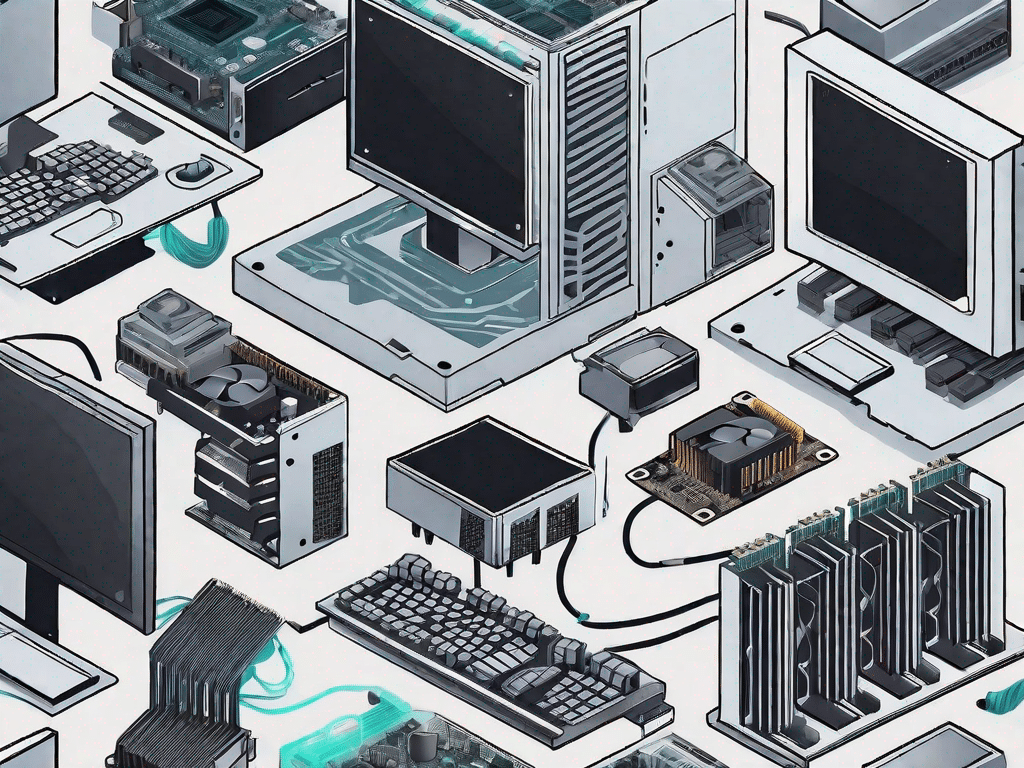In the ever-evolving world of technology, understanding hardware is essential for anyone who wants to navigate the complexities of modern devices. From the internal components that make our devices tick to the external peripherals that extend their functionality, hardware knowledge is a valuable commodity. This comprehensive guide aims to demystify hardware, arm you with key terminology, and provide a visual guide to the various hardware components. So let’s dive in and improve our understanding of hardware!
Contents
Put your knowledge to the test
Check your understanding of the internal components:
Internal hardware components are the backbone of every device. These components, often hidden in the body of the device, determine its capabilities and Performance. To truly understand hardware, it is important to become familiar with these components and their functions.
First and foremost, the central processing unit (CPU) is the brain of a computer or other electronic device. It does most of the data processing and carries out instructions. The CPU consists of various components including the arithmetic logic unit (ALU) and the control unit. The ALU performs mathematical and logical operations while the control unit controls the flow of data and instructions within the CPU.
Memory modules, such as B. RAM (Random Access Memory), store temporary data for quick access. RAM is essential for multitasking because it allows the CPU to retrieve and process data quickly. The size and speed of RAM have a large impact on a device's performance, with larger and faster RAM allowing for smoother and more efficient operation.
In addition to RAM, devices also use cache memory. Cache memory is a smaller, faster type of memory that stores frequently accessed data. It acts as a buffer between the CPU and RAM, reducing the time it takes to retrieve data and improving overall performance.
The hard disk drive (HDD) or solid-state drive (SSD) is responsible for long-term data storage. HDDs use rotating disks and magnetic heads to read and write data, while SSDs use flash memory. SSDs are faster and more durable than HDDs, making them a popular choice for modern devices.
For those interested in graphics-intensive tasks, the role of the graphics card cannot be overlooked. It relieves the CPU of graphic calculations and ensures a smooth display. Graphics cards have their own memory, called video memory, which stores textures, shaders, and other data necessary for rendering graphics.
Discover the world of external peripherals:
While internal components form the heart of a device, external peripherals improve usability and expand functionality. These peripherals connect to the device through different ports and allow us to interact with the device.
Common external peripherals include keyboards, mice, and monitors. Keyboards allow you to enter text, while mice allow precise control of the cursor. Monitors, on the other hand, are used to display visual content. Monitors come in different sizes and resolutions to suit different needs and preferences.
Beyond these basics, the devices can be expanded to include external hard drives, printers, speakers and much more. External hard drives provide additional storage space and allow users to store large files and backup copies. Printers enable the physical reproduction of documents and images. Speakers improve audio output and provide a better and more immersive sound experience.
Thanks to the ever-growing variety of external peripherals, it has never been easier to adapt the device to your own needs and preferences. Whether you're a gamer, a content creator, or a professional, there are external peripherals that will increase your productivity and fun.
Unleash the power of technology
By becoming familiar with and understanding hardware, we can realize the technology's full potential. By understanding the underlying components and peripherals, we are able to troubleshoot problems, make informed purchasing decisions, and optimize performance.
With this knowledge, we can build custom computers and ensure that each component meets our needs. If we take the time to research and select hardware components that best suit our needs, we can improve speed, responsiveness and efficiency.
Additionally, understanding hardware allows us to better identify and troubleshoot problems. Whether it's a broken component or a compatibility issue, troubleshooting becomes easier when we know how the different parts work together.
Ultimately, a thorough understanding of hardware allows us to unlock the full potential of technology and get the most out of our devices.
Basic hardware terminology
Important concepts and definitions in the world of technology:
Like any field or industry, hardware has its own unique terms and concepts. By becoming familiar with these terms, we can have more meaningful discussions, solve problems more easily, and improve overall understanding.
One such term is “overclocking”. It refers to the operation of a hardware component, e.g. B. a CPU or a graphics card, with a higher clock frequency than the specified maximum speed. Overclocking can lead to performance improvements, but must be used with caution to avoid damage caused by increased heat generation.
Another important concept is “bus speed”. It describes the speed at which data is transferred between hardware components such as the CPU and memory modules. A higher bus speed can result in faster data transfers, thereby improving overall performance.
These examples only scratch the surface of the extensive technical lexicon. As we expand our knowledge of hardware terminology, we can better navigate discussions, troubleshoot effectively, and decipher the intricacies of modern devices.
Visualization of hardware
A visual guide to various hardware components:
For visual learners, understanding hardware can be significantly improved using visual aids. Let's visually explore various hardware components to deepen our understanding.
-
Central Processing Unit (CPU)
The CPU, often referred to as the “brain” of the computer, does most of the data processing and executes instructions.
-
Random access memory (RAM)
RAM stores temporary data that the CPU needs to access quickly. It offers fast, temporary storage space for active processes and data.
-
Hard Disk Drive (HDD) / Solid State Drive (SSD)
HDD and SSD are responsible for long-term data storage. HDDs use rotating disks, while SSDs store data on microchips for faster access.
-
graphic card
A graphics card offloads the CPU from graphical calculations and provides renderings for visual displays.
These examples offer just a small insight into the incredibly diverse world of hardware components. Visual aids provide a tangible representation that makes it easier to understand the purpose and function of each component.
Conclusion
Understanding hardware is essential for anyone wanting to navigate the intricacies of modern technology. By exploring the internal components, external peripherals, basic terminology, and visual representation of hardware components, we can improve our understanding and make informed decisions. Whether troubleshooting, optimizing performance, or assembling custom devices, a thorough understanding of hardware allows us to realize the technology's full potential.