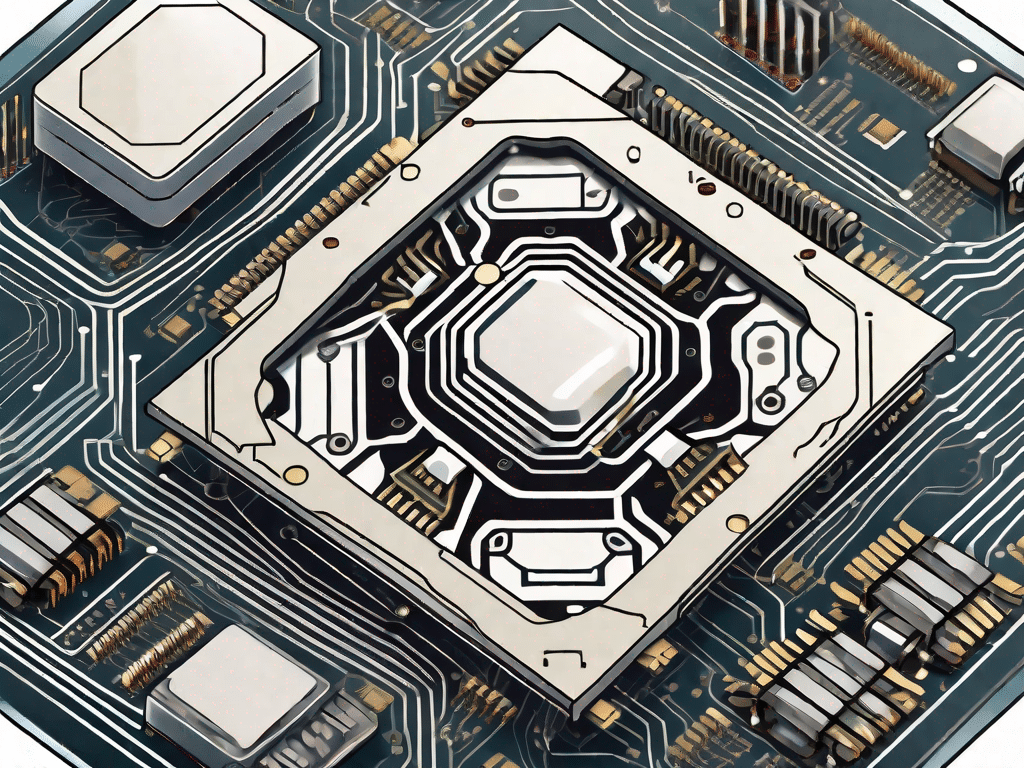The CPU (Central Processing Unit) is an essential part of any computer system. It is the brain of the computer and is responsible for executing instructions and calculations. In this comprehensive guide, we'll delve into the inner workings of the CPU, unravel the technology behind it, explore the associated terminology, and provide visual examples for better understanding. So let’s dive in and expand our knowledge about the CPU!
Contents
Put your knowledge to the test
Now that we have a basic understanding of the CPU, let's put our knowledge to the test! Answer the following questions to test your knowledge:
A quiz to test your technical knowledge
- What does the abbreviation CPU stand for?
- What is the main function of the CPU?
- How does the CPU execute instructions?
Answering these questions will not only solidify your knowledge of the CPU, but also help you identify areas that may need further research. So do your best and let's move on to the next section!
Before we start the quiz, let's take a moment to explore the fascinating world of CPUs in more detail. The CPU, or Central Processing Unit, is often referred to as the “brain” of the computer. It is a complex electronic circuit that performs most of the processing in a computer system.
The CPU is responsible for executing instructions and calculations. It acts as a control unit and coordinates the activities of all other hardware components in the computer. Without the CPU, a computer would be nothing more than a collection of sluggish components.
What exactly does the abbreviation CPU stand for? CPU stands for Central Processing Unit. It is the main component of a computer that executes the instructions of a computer program by performing basic arithmetic, logic, control and input/output (I/O) operations specified by the instructions.
Now let's move on to the main function of the CPU. The main function of the CPU is to fetch, decode and execute instructions. It fetches the instructions from the computer's memory, decodes them to understand what needs to be done, and then executes the instructions by performing the necessary calculations or operations.
But how exactly does the CPU execute instructions? The CPU consists of various components including the arithmetic logic unit (ALU), the control unit and the registers. The control unit fetches the instructions from memory and sends signals to the ALU to perform the required operations. The ALU performs arithmetic and logical operations, such as: B. Addition, subtraction, comparison and logical AND/OR operations. The results are then stored in registers or sent back to memory.
By answering the quiz questions, you can not only test your knowledge but also deepen your understanding of these concepts. It will help you identify areas that you may need further exploration or clarification. So take your time, think carefully about each question, and give your best answers.
Once you have completed the quiz, we will move on to the next section where we will delve into more advanced topics related to CPUs. So let's get started and put your knowledge to the test!
Unraveling the tech factor
In our increasingly digital world, it is important to understand the role of technology in our lives. The CPU plays an important role in almost every electronic device we use, from our smartphones to our cars. Let us explore the importance of this technology and its impact on our daily activities.
Understanding the role of technology in our lives
Technology has become an inseparable part of our lives. We rely on them for communication, entertainment, work and much more. The CPU is at the heart of this technology, controlling the devices we use and allowing us to complete tasks with ease. Whether we're surfing the web, editing photos, or playing games, the CPU works tirelessly behind the scenes to make it happen.
Now you may be wondering what other key terms we should become familiar with? Let's find out in the next section!
Exploring related terms
To truly understand the CPU, it is important to familiarize yourself with key terms from the world of technology. Let's take a look at some important technical terms:
Important terms from the world of technology
- Cache: A small, high-speed memory within the CPU that stores frequently used data for faster retrieval.
- clock frequency: The speed at which the CPU executes instructions, measured in gigahertz (GHz).
- Overclocking: Increasing the CPU clock speed above the nominal value to a higher Performance to achieve what is often done by computer enthusiasts.
These terms provide a solid foundation for understanding the CPU and its capabilities. Now let's move on to a more visual exploration of CPUs!
Visualizing CPUs: A Gallery of Images
They say a picture is worth a thousand words, and when it comes to understanding CPUs, this couldn't be truer. Let's look at a gallery of images showing different types of CPUs:
A visual guide to different CPU types

Caption: This image shows a desktop CPU with multiple cores for improved performance.

Caption: Here we see a laptop CPU designed for energy efficiency and compactness.

Image Caption: This image shows a server CPU optimized to handle heavy workloads and multiple users.
By visualizing different types of CPUs, we can better understand their physical characteristics and the differences in their design. Now that we've explored both the technical and visual sides of CPUs, let's get into the lingo of computer technology.
Decoding the Jargon: The Computer Dictionary of Technical Terms
Computer technology involves complex terminology that can often seem intimidating to newcomers. To close this gap, we have put together a comprehensive glossary of the most important technical terms:
Comprehensive glossary of the most important technical terms
- BIOS
- The Basic Input/Output System, a firmware that initializes the hardware and provides the computer with basic instructions.
- GPU
- The Graphics Processing Unit, a specialized piece of hardware designed to render images and perform complex mathematical calculations.
- RAM
- Random Access Memory, a volatile memory that temporarily stores data while the computer is running.
Use this computer dictionary to decipher technical articles, solve technical problems, and engage in informed conversations about the world of computers.
So there you have it – the comprehensive guide to understanding CPU. From the definition and role of the CPU to exploring related terms, visualizing CPUs, and deciphering technical jargon, we've covered it all. With this knowledge, you can now delve deeper into the fascinating world of computer technology and further expand your understanding of the CPU and its importance in our lives.