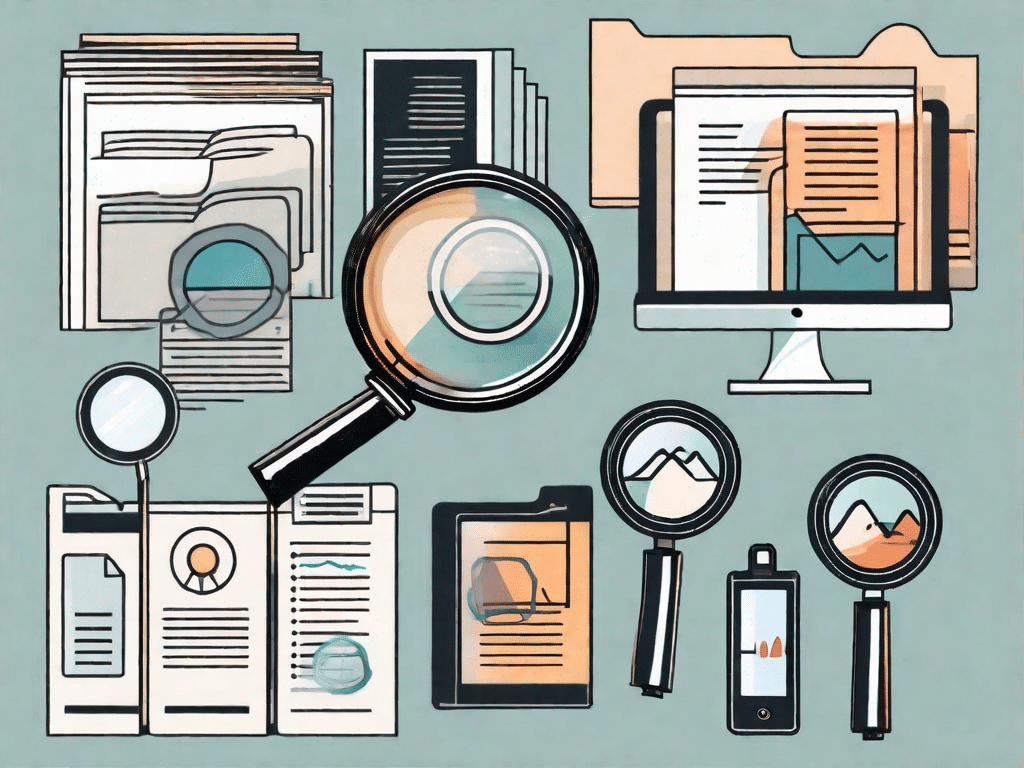In today's digital age, file types play a critical role in how we store, organize, and share information. Whether it's a document, a photo, a video, or a music file, understanding file types is essential to using technology efficiently. This comprehensive guide explains the different file types, their definitions, and answers some of the most frequently asked questions about them.
Contents
Test your technical knowledge
How well do you know technology?
Before we dive into the intricacies of file types, let's test your technical knowledge. Take this quick quiz to find out how knowledgeable you are in the world of technology:
- What is a file extension?
- What is the difference between a JPEG and a PNG file?
- Can you open a Word document with Google Docs?
- What is the purpose of a ZIP file?
Now that you've tested your technical IQ, let's explore the fascinating realm of file types and their definitions.
File extensions are an essential part of any computer system. They are the suffixes appended to the end of a filename that indicate the format or type of the file. These extensions help the operating system and software applications understand how to handle and interpret the contents of the file. Without file extensions, it would be difficult for computers to recognize and differentiate between different file types.
When it comes to image files, the difference between a JPEG and a PNG file lies in their compression methods. Joint Photographic Experts Group (JPEG) files use lossy compression, meaning they sacrifice some of the image quality to reduce the file size. PNG (Portable Network Graphics) files, on the other hand, use lossless compression, which preserves the image quality but makes the files larger. The choice between JPEG and PNG depends on the specific requirements of the image and its intended use.
Google Docs, a popular cloud-based productivity suite, supports a wide range of file formats, including Microsoft Word documents. This means you can actually open a Word document using Google Docs. By uploading the Word document to Google Drive or opening it directly in Google Docs, you can view, edit, and share the document without having Microsoft Word installed on your device. This flexibility and compatibility make Google Docs a versatile tool for working with different file types.
A ZIP file, short for “zipped file,” is used to compress one or more files into a single archive. Compression reduces the overall size of the file, making it easier to store and transfer multiple files. Additionally, ZIP files can also encrypt their contents, providing an additional layer of security for sensitive data. When you extract or unzip a ZIP file, the original files are restored to their original state and can be used. ZIP files are typically used for file compression, file organization, and bundling multiple files.
Unleash the power of technology
The influence of technology on our lives
Technology has revolutionized the way we live, work and communicate. From smartphones to smart homes, it has become an integral part of our daily lives. But have you ever wondered how all these technological marvels store and process information?
These are the file types. A file type, also known as a file format, is a standardized way of encoding, storing, and organizing data. It determines how the information in a file is structured and can be interpreted by different software applications.
File types serve as a universal communication language between devices, enabling seamless compatibility and interoperability. Whether you're transferring files between a PC and a Mac or exchanging documents with colleagues, knowing file types is crucial to smooth data exchange.
Basic technical terminology
Understand general technical terms
Before we delve into the intricacies of file types, let's make sure we're on the same page with some basic technical terms:
- File extension: A file extension is a series of characters appended to the end of a file name and separated by a period. It indicates the file type and helps operating systems and software programs recognize how to treat the file.
- Metadata: Metadata is descriptive information about a file, e.g. B. their size, creation date, author and file format.
- Compression: Compression reduces the size of a file while preserving its contents. Compressed files require less storage space and can be easily transferred over networks.
Discovering technical jargon made easy
Technology enthusiasts and professionals often throw around jargon that can be overwhelming for beginners. Here are some common terms you'll encounter when discussing file types:
- Binary: Binary refers to the numerical system that computers use to represent data. It only uses two digits, 0 and 1, to represent all the information.
- Lossless Compression: Lossless compression is a method of reducing file size without sacrificing data quality. Decompression returns the file to its original state.
- Lossy compression: With lossy compression, however, some of the data quality is sacrificed in order to achieve a higher level of compression. When uncompressed, the file may not be an exact copy of the original.
Expand your technical vocabulary
Important terms for technology enthusiasts
Are you ready to expand your technical vocabulary? Learn some other important terms related to file types:
- File format: A file format specifies the structure and organization of a specific type of file. It determines how the data is stored, accessed and interpreted.
- Media file: Media files include audio, video and image files. They are specifically designed for storage and playback Multimedia-content designed.
- Executable file: An executable file contains instructions that a computer can execute directly. These files are typically used to install software or run applications.
Build your technical terminology toolkit
Learning new technical terminology can be exciting and helpful. Here are a few other important terms to include in your technical terminology toolkit:
- Open source: Open source software is freely available and allows users to access, modify and redistribute the source code.
- Proprietary: Proprietary software is privately owned and its source code is not publicly available or can be modified without permission.
- Cloud storage: The term “cloud storage” refers to the storage of data on remote servers that are accessible over the Internet, allowing users to access their files from anywhere with an Internet connection.
The ultimate technology glossary
A comprehensive guide to technical terminology
If you've made it this far, congratulations! You now have a solid understanding of file types and some important technical terms. But we're not done yet.
For a comprehensive guide to technical terminology, check out our ultimate technical glossary. It covers a wide range of technical terms, from programming languages and network protocols to hardware components and cybersecurity.
Demystifying Technical Terms: What You Need to Know
Technology can seem intimidating, especially when faced with a barrage of technical terms. Our comprehensive technical glossary is designed to demystify these terms and make the jargon accessible and understandable for everyone.
Remember that acquiring technical knowledge is an ongoing journey. Accept the challenge, explore new concepts and expand your understanding of file types and the wide world of technology.