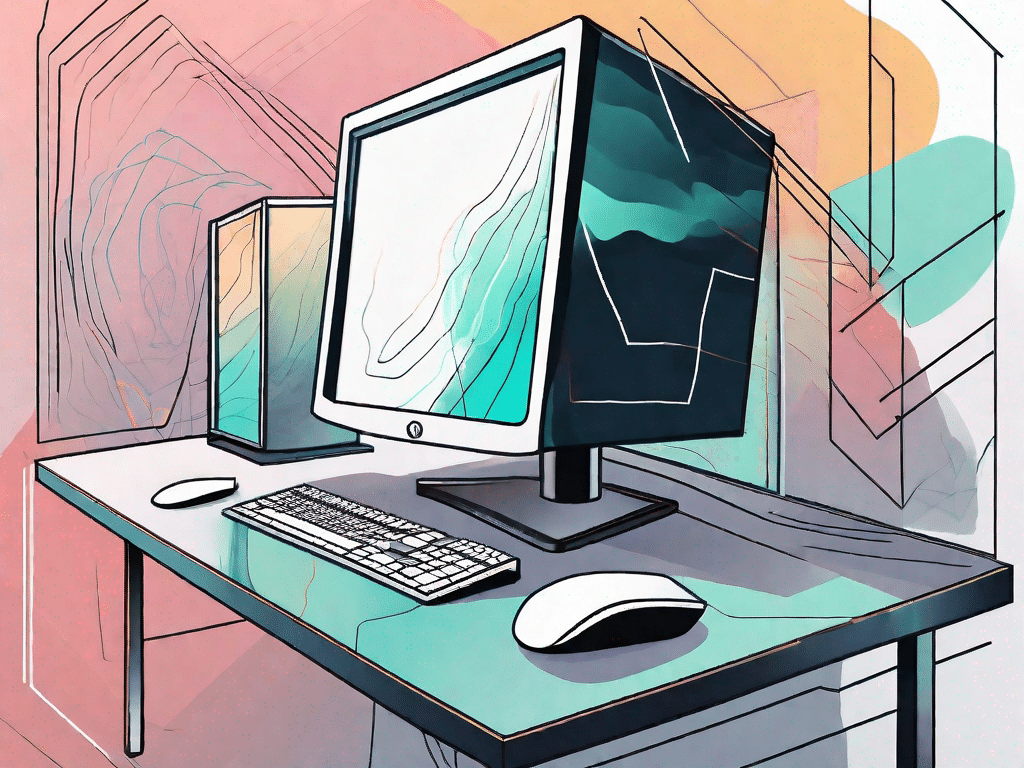Challenge your technical knowledge
Technology plays an important role in our daily lives, from the devices we use to the software we rely on. But how well do you really know technology? In this section, we'll explore some interesting questions to test your technical knowledge and help you discover new aspects of the digital world.
Contents
How well do you know technology?
1. What does the acronym “PNG” stand for?
2. When was the PNG file format introduced?
3. What are the advantages of using PNG files over other image formats?
Let's delve into the world of technology and explore the fascinating details surrounding the PNG file format. PNG, short for Portable Network Graphics, is a widely used image file format designed to replace the older and less versatile GIF format. This format was introduced by the PNG Development Group in 1996 and has gained popularity due to its unique features and advantages.
Now let’s answer the first question: What does the acronym “PNG” stand for? As mentioned earlier, PNG stands for Portable Network Graphics. The term “portable” refers to the fact that PNG files can be easily transferred and viewed across different platforms and devices without losing quality. The term “network” highlights the suitability of the format for online use, as it was designed for the efficient use of web graphics. Finally, the term “graphics” indicates that PNG is primarily used for storing and displaying visual content.
Let's move on to the second question: When was the PNG file format introduced? PNG was officially introduced to the world on October 1, 1996. This date marks a significant milestone in the history of digital imaging, as PNG offered a more advanced and flexible alternative to the existing image formats of the time.
Now let's explore the advantages of using PNG files over other image formats. One of the key benefits of PNG is its support for transparency. Unlike formats like JPEG, which only allow opaque or solid-color backgrounds, PNG can preserve the transparency of certain parts of an image. This makes it ideal for creating logos, icons, and other graphics that need to blend seamlessly into various backgrounds.
Another advantage of PNG is its lossless compression. While formats like JPEG use lossy compression, which loses some of the image quality to reduce file size, PNG preserves all of the original image data without loss. This makes PNG perfect for storing high-quality images that require precise details, such as: B. medical scans or architectural renderings.
In addition, PNG supports a wide range of color depths, including 24-bit true color and 8-bit grayscale. This flexibility allows for accurate color representation and smooth gradients, making PNG suitable for both simple graphics and complex illustrations.
In addition to these advantages, PNG also supports interlacing, which enables progressive rendering of images. This means that even if an image is still loading, users will see a low preview Resolution you can see the quality of which gradually improves as more data is loaded. This feature is particularly useful for web graphics as it improves the user experience by reducing perceived load times.
In conclusion, the PNG file format is a versatile and powerful tool in the world of digital image editing. Its support for transparency, lossless compression, large color depths and interlacing make it an excellent choice for various applications. Whether you're a graphic designer, web developer, or just a tech enthusiast, understanding the intricacies of PNG can greatly expand your knowledge of the ever-evolving technical landscape.
Unleash the power of technology
The impact of technology on our lives is profound. From revolutionizing communications to transforming industries, technology has become an indispensable part of our modern world. In this section, we will explore the different ways technology has changed our lives and the positive effects it has had.
The influence of technology on our lives
Technology has changed the way we communicate, work and complete everyday tasks. It has made our lives more convenient, efficient and connected. The advent of smartphones and the Internet has revolutionized communication, allowing us to instantly connect with people from all over the world. Additionally, technology has streamlined various industries, automating processes and increasing productivity. From healthcare to transportation, education to entertainment, technology has touched every aspect of our lives, making things faster, smarter and more accessible.
Basic technical terminology
In order to navigate the digital landscape, it is important to understand common technical terms. In this section, we will explain some important technical terms that will help you communicate effectively and understand various aspects of technology.
Understanding common technical terms
1. RAM (Random Access Memory): This is a type of computer memory that allows data to be stored and accessed quickly. RAM is essential for running applications and multitasking efficiently.
2. CPU (Central Processing Unit): Often referred to as the “brain” of the computer, the CPU is responsible for executing instructions and calculations. It is the most important component that determines the speed and Performance of a computer.
3. Operating System: An operating system is software that manages a computer's hardware and software resources and provides important services to computer programs. Examples include Windows, macOS and Linux.
Discovering technical jargon made easy
1. Firewall: A firewall is a network security device that monitors and controls incoming and outgoing network traffic based on predetermined security rules. It acts as a barrier between an internal network and the Internet, protecting against unauthorized access and potential threats.
2. Encryption: Encryption involves converting data into an encrypted format to prevent unauthorized access. It ensures that only authorized people can access and understand the information, thereby providing data security and confidentiality.
3. API (Application Programming Interface): An API is a set of rules and protocols that enable various software applications to communicate and exchange data seamlessly. It allows developers to integrate functionality from one application into another, increasing efficiency and creating more robust software.
Expand your technical vocabulary
For technology enthusiasts, an extensive technical vocabulary is essential. In this section, we'll introduce you to some must-know terms to expand your understanding of technology and keep up with the ever-evolving digital world.
Important terms for technology enthusiasts
1. Virtual Reality (VR): Virtual reality is a technology that simulates a computer-generated environment to provide users with an immersive sensory experience. Typically this involves wearing a headset and interacting with virtual elements, creating an immersive and interactive artificial reality.
2. Artificial Intelligence (AI): Artificial intelligence refers to the ability of a computer system or machine to imitate intelligent human behavior and perform tasks that normally require human intelligence. AI includes various technologies such as machine learning, natural language processing and computer vision.
3. Internet of Things (IoT): The Internet of Things refers to the network of physical devices, vehicles, apparatus and other objects equipped with sensors, software and connectivity that can collect and exchange data. IoT enables devices to be connected to each other and facilitates automation and remote control, improving efficiency and convenience.
Building a technical terminology toolkit
1. Backend Development: Backend development refers to the server-side development of a website or application. It involves writing code and implementing the logic that controls the functionality of a website or application, such as: B. managing databases, handling user authentication and processing data.
2. User Interface (UI): The user interface includes the visual and interactive elements of a software application or website. It focuses on the design and layout to create a user-friendly and aesthetically pleasing experience for the user.
3. Cloud Computing: Cloud computing refers to the provision of computer services over the Internet. Instead of storing and processing data on a local computer or server, cloud computing allows users to access resources and services remotely, providing flexibility, scalability and cost-effectiveness.
The ultimate technology glossary
A comprehensive technical glossary is a valuable resource for both beginners and experienced technology enthusiasts. In this section, we will demystify technical terms and provide you with a comprehensive guide to understanding various technical terminologies.
A comprehensive guide to technical terminology
To ensure you have a solid understanding of technical terminology, we have compiled an extensive collection of definitions and explanations for a wide range of technical terms. From fundamental concepts to advanced technologies, this comprehensive guide is your go-to resource for navigating the ever-expanding technical landscape.
Demystifying Technical Terms: What You Need to Know
Technical terminology can often be intimidating and confusing. In this section, we dispel common tech myths and clarify misunderstandings about complex technical terms. By demystifying this jargon, we aim to give readers a deeper understanding of the technology and its various facets.
By exploring these sub-points and gaining a comprehensive understanding of PNG files, you will be well equipped to harness the power of technology and navigate the digital world with confidence. Embrace the world of PNG files, expand your technical vocabulary, and explore the limitless possibilities that technology has to offer!