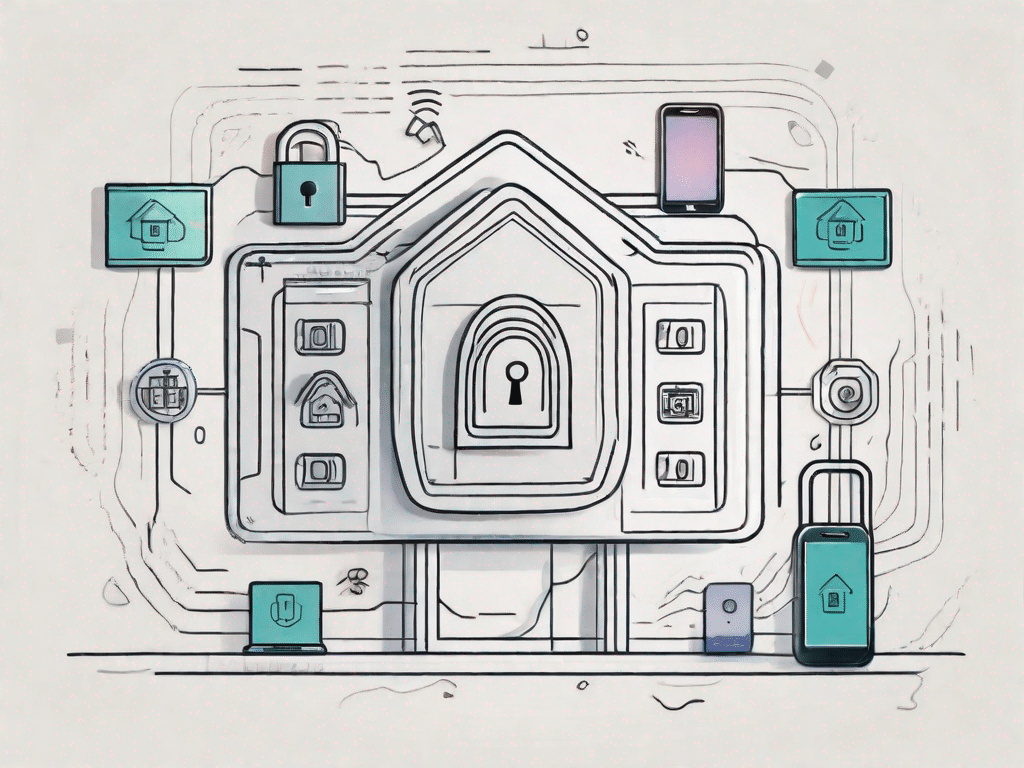In our digital age, passwords have become an integral part of our everyday lives. They are at the forefront of the fight against cyber threats, protecting our sensitive data and ensuring our online security. To truly understand the meaning and use of passwords, we need to test our knowledge and delve deeper into the world of technology. Let's embark on a journey to explore the importance of passwords and better understand how they play a crucial role in our connected world.
Contents
Put your knowledge to the test
Take a quiz on technical terminology
Before we delve into the intricacies of passwords, let's check our knowledge of the most important technical terms. Technology is a constantly evolving field with new terms and concepts constantly emerging. Take this quiz to test your technical vocabulary and strengthen your understanding of common technical terms.
- What does the acronym VPN stand for?
- Explain the meaning of CAPTCHA.
- Define the term phishing.
- Describe the purpose of a firewall.
Let's start our exploration with the basics: explaining common technical terms.
Understanding the Basics: Common technical terms explained
In today's connected world, knowledge of basic technical terms is essential. Here are some basic terms that every tech enthusiast should be familiar with:
- Encryption: Encryption involves encoding information so that it cannot be read by anyone without the corresponding decryption code.
- malware: Malicious software designed to harm or infiltrate a computer system, often with the intent to steal confidential information.
- Two-factor authentication (2FA): A security feature that provides additional protection by requiring users to provide two different forms of identification before accessing an account.
- Phishing: A fraudulent attempt to obtain sensitive information, such as passwords and credit card information, by masquerading as a trustworthy company in an electronic communication.
Frequently asked questions about general technical terms:
- What is encryption used for?
Encryption is used to protect sensitive data from unauthorized access. It ensures that only authorized people can decrypt the encrypted information. - How can I protect myself from malware?
To protect yourself from malware, it is important to keep your operating system and antivirus software up to date. Avoid clicking on suspicious links or downloading files from untrustworthy sources. - What is the purpose of two-factor authentication (2FA)?
Two-factor authentication provides an additional layer of security for your accounts and reduces the risk of unauthorized access. Since users are required to provide two different types of identification, e.g. B. a password and unique code sent to their mobile device, 2FA makes it harder for cybercriminals to hijack accounts. - How do I recognize phishing attempts?
Phishing attempts often come in the form of emails or messages impersonating legitimate organizations. They fraudulently request sensitive information such as passwords or financial data. To protect yourself, you should always verify the authenticity of such requests before disclosing any personal information.
Unleash the power of technology
How technology is changing our lives
Technology has revolutionized the way we live, work and interact with each other. From communications and education to health and entertainment, the impact is far-reaching. Let's look at some of the ways technology has changed our lives:
- Communication: Technology has made communication instant and effortless, connecting people around the world in real time.
- Education: The Internet has opened up a world of knowledge, providing access to educational resources, online courses and virtual classrooms.
- Healthcare: Technological advances have improved medical treatments, diagnoses and patient care, thereby improving overall health outcomes.
- Entertainment: Streaming platforms, virtual reality and augmented reality have revolutionized the entertainment industry, offering immersive experiences and endless possibilities.
As technology advances, the need for robust security measures also increases. One of the most effective ways to defend against cyber threats is password protection.
Improved security with password images
A visual approach to password protection
Passwords are the keys to our digital empire, giving us access to our personal information, financial accounts and online identities. It is important to create strong passwords that are not easy to guess. An innovative approach to password protection is to use password images.
A password image is a graphical representation of a password that combines the simplicity of an image with the complexity of a password. By associating specific parts of an image with letters, numbers, or symbols, password images provide a visual and memorable way to create strong passwords.
For example, imagine a picture of a beach with a boat in the distance. By assigning a specific character or symbol to each element of the image, you can create a password that is both secure and easy to remember.
For example:
Boat in the distance (B), palm tree (P), beach umbrella (U), sun (S), seashell (S). The resulting password would be BPSUS.
Password images provide an intuitive approach to creating passwords and can significantly improve security by making passwords less predictable and harder to crack.
Demystifying technical jargon
Important terms that every technology enthusiast should know
The world of technology is often full of abbreviations, buzzwords and technical terms that are difficult to decipher. Here are some important technical terms that every tech enthusiast should know:
- API (Application Programming Interface): A set of rules and tools that enable different software applications to communicate and interact with each other.
- Cloud Computing: The provision of computing services, including servers, storage, databases, networks, software and analytics, over the Internet.
- Big Data: Extremely large and complex data sets that require advanced tools and techniques to process, analyze, and generate meaningful insights.
- Artificial Intelligence (AI): The simulation of human intelligence in machines that can perform tasks, learn from experience, and adapt to new information.
Understanding these key terms is crucial to navigating the ever-evolving world of technology. Now we want to expand our technical vocabulary even further.
The ultimate guide to technical terminology
Expand your technical vocabulary with these key terms
As technology continues to develop, new terms and concepts emerge. Expanding your technical vocabulary will help you stay current and communicate effectively in the technical community. Here are some additional terms to add to your lexicon:
- Blockchain: A decentralized digital ledger that records transactions across multiple computers, ensuring transparency and security.
- Internet of Things (IoT): The network of physical devices, vehicles, appliances, and other objects equipped with sensors, software, and connectivity so that they can connect to each other and exchange data.
- Responsive web design: A design approach that aims to create websites whose layout adapts and changes to suit the user's device and screen size.
- Virtual Reality (VR): A computer-generated simulation in which the user is immersed in a virtual environment, typically experienced through the use of a headset or glasses.
Familiarizing ourselves with these key terms will help us navigate the rapidly evolving technology landscape with confidence and understanding.
In summary, passwords are an important part of our digital security. By learning the technical terminology, understanding the basics, and using innovative approaches like password images, we can improve our understanding and ensure our online security. The field of technology is constantly evolving, and expanding our technical vocabulary equips us with the knowledge we need to thrive in this connected world. So let’s harness the power of passwords, expand our technical vocabulary and make our digital lives secure.