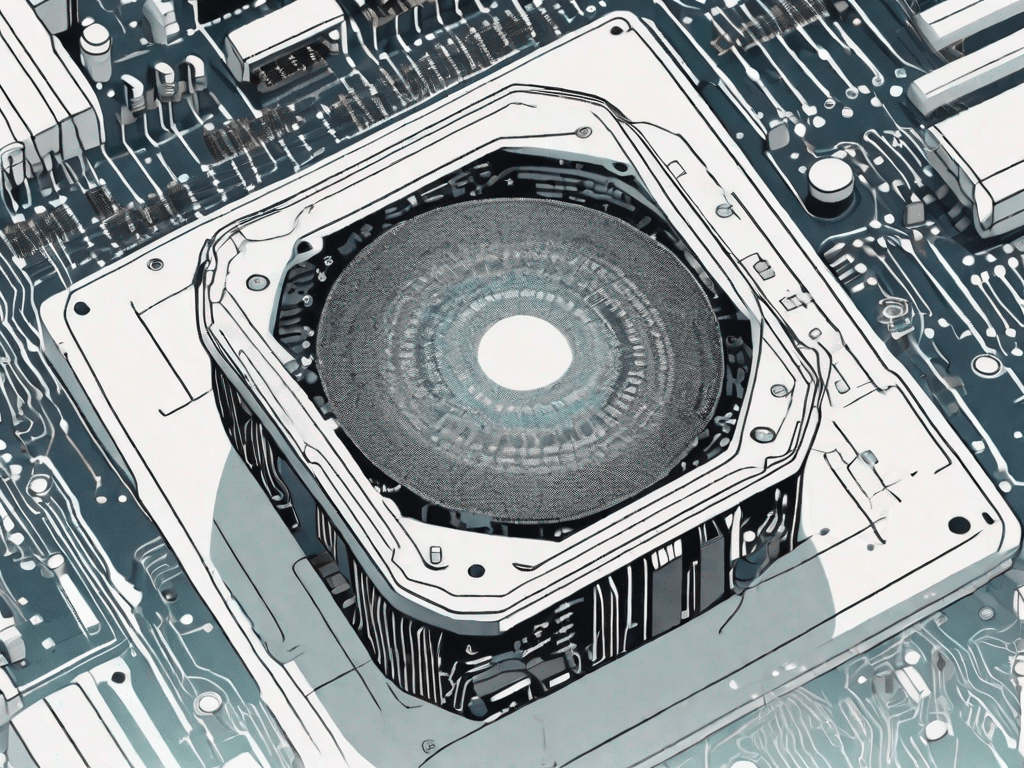A scanner is a device that converts physical documents and images into digital files. It uses optical sensors to read the data on the document and then sends that data to a computer. Scanners are commonly used in offices, homes, and various industries for tasks such as scanning documents, photos, and even 3D objects.
Contents
Test your technical knowledge
How well do you know technology?
Do you consider yourself a tech-savvy person? If so, then we should put your knowledge to the test! How well do you know how a scanner works? Test your knowledge using the following questions:
- What is the purpose of a scanner?
- How does a scanner convert physical documents into digital files?
- How are scanners used in daily life?
Let’s now delve into these questions and gain a deeper understanding of the fascinating world of scanner technology.
A scanner is a device that captures images or text from physical documents and converts them into digital files. It plays a crucial role in the digital age as it allows us to store and share important information in a convenient and efficient manner.
When you place a document on a scanner, it uses a combination of sensors and light sources to capture the image or text. The sensors detect the presence of the document and the light sources illuminate it to ensure every detail is accurately captured. The scanner then converts the captured information into digital data that can be saved as a file on a computer or other digital storage device.
The process of converting physical documents into digital files involves several steps. First, the scanner scans the document and captures the image or text. The scanned data is then analyzed and converted into editable text using OCR (Optical Character Recognition) technology. This allows you to search, edit and manipulate the text in the digital file.
Scanners have become an integral part of our everyday lives, even if we may not always be aware of it. They are often used in offices to scan and digitize important documents such as contracts, invoices and receipts. This not only saves physical storage space, but also makes it easier to search and retrieve specific information when it is needed.
In addition to business use, scanners have also found their way into various other areas of our lives. Many households have scanners to digitize old family photos and preserve them for future generations. Scanners are also used in libraries and archives to digitize rare and fragile books, ensuring their contents are accessible to a wider audience while minimizing the risk of damage.
Additionally, scanners have revolutionized the field of art and design. Artists can now easily scan and convert their hand-drawn sketches into digital files that are easy to edit and share. Architects and engineers use scanners to digitize blueprints and other technical drawings, making it easier to collaborate and make changes to designs.
As you can see, scanners have a wide range of applications in our daily lives. From storing important documents to digitizing cherished memories, they have become an essential tool in the digital age. How well did you do on this quiz? Have you learned something new about scanners? Keep exploring the world of technology and challenge your knowledge!
Unleash the power of technology
Explore the latest tech innovations
The field of technology is constantly evolving, and the same goes for scanners. With each passing year, new developments and innovations are introduced to improve the capabilities of these devices. From an improved one Resolution to faster scanning speeds – the latest technological innovations have made scanning more convenient and efficient.
In recent years, the integration of artificial intelligence (AI) and machine learning algorithms has revolutionized the scanning industry. These technologies have enabled scanners to automatically detect and correct common problems such as skewed documents or faded text, and even remove background noise from scanned images. The result is higher quality digital files with minimal effort for the user.
Additionally, with the integration of cloud storage and wireless connectivity options, it is easier than ever to store, share and access scanned documents from anywhere in the world. These advances have not only increased productivity but also changed the way we interact with scanners.
Decoding the language of technology
A comprehensive guide to technical terminology
As in every field, the world of technology has its own terminology. To truly understand scanners, it's important to be familiar with some common technical terms. Let's take a look at a few key terms that every tech enthusiast should know:
- Resolution: The level of detail or sharpness that a scanner can capture. It is often measured in dots per inch (DPI).
- Optical Character Recognition (OCR): A technology that allows scanners to convert scanned text into editable and searchable files.
- Flatbed scanner: A type of scanner that uses a flat glass surface on which the document or image is placed for scanning.
- Automatic document feeder (ADF): An accessory or feature built into some scanners that allows multiple pages to be scanned quickly and automatically.
Familiarizing yourself with these terms and their meanings will help you better understand the capabilities and functions of scanners.
The Ultimate Technical Dictionary
Important terms that every technology enthusiast should know
Whether you're a tech newbie or a seasoned enthusiast, it's always helpful to have a comprehensive tech dictionary on hand. Here are some additional terms you should definitely add to your tech lexicon:
- Image sensor: The electronic component in a scanner that captures the image or document being scanned.
- RGB: An acronym for red, green and blue, the primary colors used in digital image processing.
- Halftone: A printing or scanning technique used to reproduce halftone images using dots of different sizes.
- Duplex scanning: The ability of a scanner to scan both sides of a document at the same time.
With this expanded technical dictionary you can now confidently navigate the world of scanners and technologies. Whether you're interested in purchasing a new scanner or troubleshooting a scanning issue, a solid understanding of these terms will prove invaluable.
Conclusion
In this article, we delved into the world of scanners and explored their features, innovations and key technical terms. First, we understood what a scanner is and how it converts physical documents into digital files. Then we put our technical knowledge to the test by answering some frequently asked questions about scanners.
Next, we looked at the latest tech innovations in the scanner industry, highlighting the integration of artificial intelligence, cloud storage and wireless connectivity. We also decoded the language of technology by introducing key technical terms related to scanners. Finally, we've expanded our technical dictionary to include additional terms to improve your understanding of scanners and related technologies.
Whether you are a casual user or a technology enthusiast, a solid understanding of scanners is essential in today's digital age. With rapid technological advancements, scanners continue to pave the way for efficient document management and digital transformation.