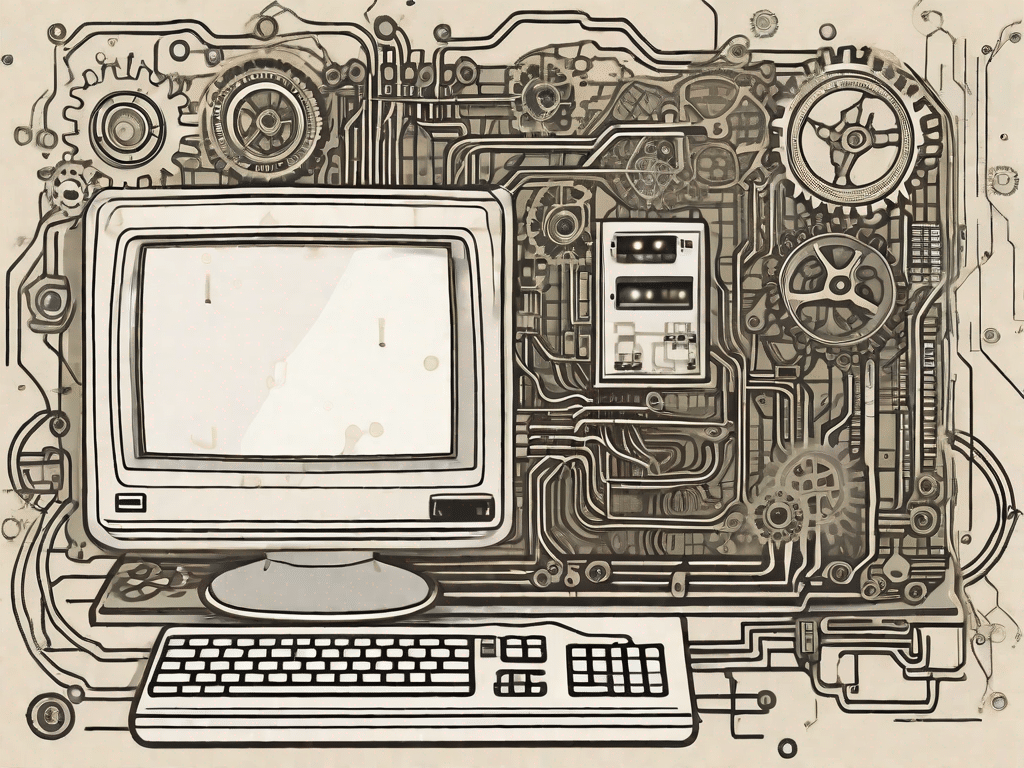Windows XP was one of the most popular operating systems developed by Microsoft. It was released in 2001 and quickly gained a loyal user base. This comprehensive guide is designed to help tech enthusiasts understand and navigate the intricacies of Windows XP. Whether you're a seasoned tech professional or just getting started, this article will give you valuable insight into the world of Windows XP.
Contents
Challenge your technical knowledge
As a technology enthusiast, you are constantly looking for new challenges to test your knowledge. To push you to your limits, we've put together a series of tricky questions that will test your technical knowledge. Get ready for an exciting journey through the depths of Windows XP features.
Put your technical knowledge to the test with these tough questions
1. What is the purpose of Windows XP Registry?
The Windows XP Registry is a central database that stores settings and options for the operating system and installed applications. It plays a crucial role in maintaining system stability and ensuring smooth operations. It contains information about hardware, software, user settings and system configurations.
The registry is, so to speak, the brains of the Windows XP operating system. It contains the keys to various aspects of the system so that it can function properly. Without the registry, Windows XP would be unable to store user settings, manage hardware devices, or run software applications efficiently.
Every time you install a new program or make changes to system settings, the registry is updated. It serves as an information store that the operating system and applications can access when needed. This enables seamless integration between the various system components.
Frequently asked Questions:
Q: Can I change the registry manually?
A: Yes, but caution should be exercised when making any changes to the registry. Incorrect changes can lead to system crashes or other adverse effects. It is always recommended to make a backup copy of the registry before making any changes and if in doubt, consult an expert.
Registry modification can be a powerful tool for advanced users who want to customize their Windows XP. However, it is important to note that making changes without proper knowledge can have serious consequences. It is always advisable to make a backup copy of the registry before making any changes as this will allow you to restore the system to its previous state in case something goes wrong.
Q: Is it possible to clean the registry to improve system performance?
A: Cleaning the registry is not recommended as a routine maintenance procedure. Windows XP automatically manages and optimizes the registry. Attempting to clean them manually can lead to unintended consequences. Instead, focus on regular system maintenance tasks such as cleaning and defragmenting the hard drive to ensure optimal performance Performance .
The idea of cleaning the registry to improve system performance has been a topic of discussion among tech enthusiasts for years. While it may seem logical to remove unnecessary entries from the registry, in reality Windows XP is designed to manage the registry on its own. The operating system automatically removes unused or invalid entries and ensures that the registry remains optimized.
Instead of focusing on cleaning the registry, it makes more sense to perform routine maintenance tasks such as cleaning and defragmenting the hard drive. These activities help free up disk space, organize files, and improve overall system performance. Keeping your system clean and optimized will help ensure that Windows XP runs smoothly and efficiently.
Unleash the power of technology
Technology has revolutionized the way we live, work and communicate. In this section, you will learn how technological advances have changed our lives and will shape our future.
How technology is changing our lives
From smartphones to artificial intelligence, technology has become an integral part of our daily lives. It has simplified tasks, increased efficiency and opened up new possibilities. Windows XP has been instrumental in bridging the gap between users and technology with its user-friendly interface and robust features.
Basic technical terminology
For effective communication and problem solving in the world of technology, it is essential to understand common technical terms. In this section, we will demystify some commonly used technical terms and provide clear explanations.
Commonly used technical terms explained
1. Firewall: A firewall is a security measure that monitors and controls incoming and outgoing network traffic. It acts as a barrier between your computer and potential Internet threats, ensuring only authorized connections are made.
2. RAM: RAM, short for random access memory, is a type of computer memory that allows the CPU to quickly access data. It serves as a temporary storage space for active programs and data and enables faster processing and multitasking.
3. Driver: A driver is a software component that enables communication between the operating system and hardware devices. It provides the necessary instructions for the hardware to function properly. Installing the latest drivers is important to ensure device compatibility and performance.
Demystifying technical jargon
The world of technology is known for its wealth of technical terms and acronyms. In this section, we unravel the secrets hidden behind common jargon, making it easier for you to understand and navigate the technical landscape.
Understand the language of technology
1. API: API stands for application programming interface. It defines a set of rules and protocols that allow different software applications to communicate with each other. APIs allow developers to access third-party services or features and integrate them into their own applications.
2. GUI: GUI stands for Graphical User Interface. It refers to the visual elements and controls that allow the user to interact with software or hardware. GUIs use icons, buttons, windows and menus to provide a user-friendly and intuitive interface.
3. HTML: HTML stands for Hypertext Markup Language. It is the standard markup language used for building web pages and applications. HTML uses tags to structure and present content and defines the structure, layout and appearance of the web page.
The ultimate technical glossary
To help you navigate the vast world of technical terminology, we've compiled a comprehensive list of technical terms and definitions. This glossary is your first stop for understanding and clarifying all technology-related concepts.
Conclusion
Windows XP has fundamentally changed the world of technology with its numerous features and functions. Understanding the intricacies of this operating system and familiarizing yourself with key technical terms will help you expand your technical knowledge and become a more proficient user. So dive in, explore and familiarize yourself with the wonders of Windows XP!