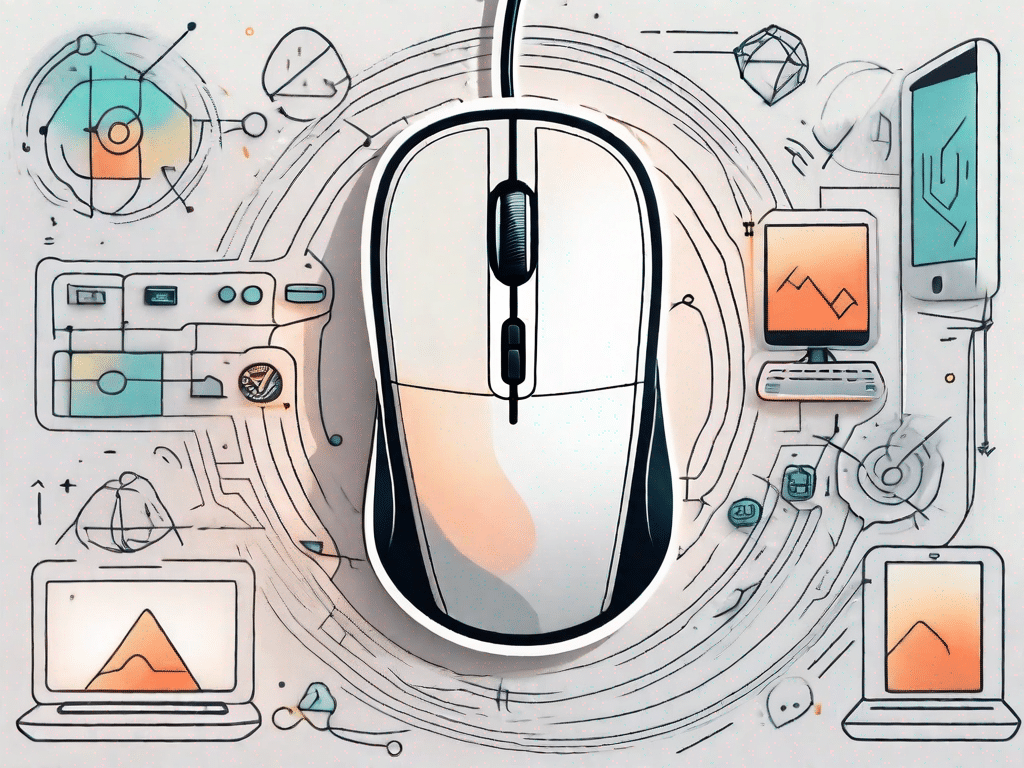In the digital age, technology has become an integral part of our everyday lives. From scrolling through social media to navigating complex software systems, being tech-savvy is essential. But what exactly is a left click, and why is it such an important concept in tech navigation? In this article, we will explore the basics of technical navigation, put your technical knowledge to the test, unleash the power of technology, decode the language of technology, and give you the ultimate technical dictionary.
Contents
Challenge your technical knowledge
If you consider yourself tech-savvy, it's time to put your knowledge to the test. Technical navigation involves a variety of concepts, and knowing the basics is just the tip of the iceberg. So how well do you really know technology? Let's find out.
How well do you know technology?
1. What is the difference between left click and right click?
A left click means pressing the left button on a computer mouse, while a right click means pressing the right button. A left click is typically used for actions such as selecting, opening, or executing an object, while a right click often opens a context menu with additional options.
2. Can left-click also be used on touchscreens?
No, left-clicking is specific to devices that have a physical mouse or trackpad. On touchscreens, typing usually replaces clicking the left mouse button. However, some touchscreens have a feature called "long press" that can simulate a right-click.
3. Are left click and click the same thing?
Not necessarily. While left click means clicking the left button, click can refer to either left or right click depending on the context. It is important to note that the term "click" is often used as a general term to describe pressing a key or selecting an item, whether it is a left or right click.
4. How does left clicking work?
Left clicking is a basic action in computer navigation. Pressing the left button on a mouse or trackpad sends in Signal to the computer indicating that you want to perform a specific action on the selected object. This action may vary depending on the context and software used. For example, left-clicking on a file icon will typically open the file, while left-clicking on a hyperlink will open the corresponding web page.
5. How is the right mouse button commonly used?
Right-clicking provides a contextual menu that provides additional options and functionality. Some common uses of right-clicking are:
- Open a context menu with options specific to the selected object
- Copy and paste text or files
- Access formatting options in word processors or graphic design software
- View properties or details about a file or folder
- Creating shortcuts or bookmarks
6. Can left click and right click be customized?
Yes, left and right click behavior can be customized to some extent. Operating systems and software often provide options for changing the actions associated with these clicks. You can e.g. For example, you can change the default action for left-clicking on a desktop icon or customize the options available in the right-click context menu. These customization options allow users to tailor their tech experience to their specific needs and preferences.
7. Are left click and right click the same on all devices?
No, left click and right click are not the same for all devices. While they are commonly associated with desktop and laptop computers, other devices such as smartphones and tablets may have different methods of interaction. Touchscreens, for example, rely on taps, swipes and gestures instead of traditional mouse clicks. However, many touchscreen devices still support some form of right-click functionality through long-pressing or certain touch gestures.
8. How can you improve your technical knowledge?
To improve your technical knowledge, you need to learn, practice and keep up to date with the latest developments. Here are a few tips to help you improve your technical knowledge:
- Take online courses or tutorials to learn about specific technical topics.
- Experiment with different software and devices to gain hands-on experience.
- Join online communities and forums to connect with other tech enthusiasts.
- Read technology blogs, articles and books to stay informed about the latest trends and developments.
- Attend technical conferences or workshops to network with experts in the field.
Remember that technology is constantly evolving. Therefore, it is important that you adopt a lifelong learning attitude to keep up with the ever-changing technology landscape.
Unleash the power of technology
Now that you've put your technical knowledge to the test, let's dive deeper into the world of technical navigation. Technology is constantly evolving, and keeping up with the latest innovations can improve your overall experience. Below, we'll look at the latest tech innovations that will help you maximize the power of your devices.
Exploring the latest technical innovations
1. Augmented Reality (AR)AR brings the virtual world into the real world by overlaying digital content into the physical environment. From gaming to education, AR is revolutionizing various industries.2. Internet of Things (IoT)IoT connects everyday objects to the Internet so that they can communicate and exchange data. Smart homes, wearables and connected cities are just a few examples of how IoT is changing our lives.3. Blockchain TechnologyBlockchain technology is a decentralized and transparent system that ensures the security and integrity of data. It is most commonly associated with cryptocurrencies, but its applications extend beyond finance.
Decoding the language of technology
With advancements in technology comes complex terminology that can be overwhelming for newbies. In order to move confidently in the world of technology, it is important to understand the language of technology. Here is a comprehensive guide to technical terminology.
A comprehensive guide to technical terminology
1. API (Application Programming Interface) APIs enable different software applications to communicate with each other by providing a set of rules and protocols.2. Cloud ComputingCloud computing refers to the practice of storing and accessing data and programs over the Internet rather than locally on a computer or server.3. EncryptionEncryption is the process of converting data into a code to protect it from unauthorized access or manipulation.
The Ultimate Technical Dictionary
Building on the previous section, we want to expand your technical vocabulary even further. Here are some important terms that every tech enthusiast should know.
Important terms that every technology enthusiast should know
- algorithm
- Big data
- Virtual reality (VR)
An algorithm is a step-by-step procedure or set of rules for solving a problem or performing a specific task.
Big data refers to large and complex data sets that are unmanageable by traditional data processing methods but have immense value when analyzed for patterns or trends.
VR is an artificial environment created using computer technology that simulates a user's physical presence in that environment and allows interaction with it.
With this comprehensive overview of technical navigation, you are now equipped with the knowledge to navigate the digital world safely. Whether you're a tech enthusiast or a beginner, understanding the basics of left-clicking and other tech concepts will help you get the most out of your tech devices. So get out there, explore the world and embrace the power of technology!