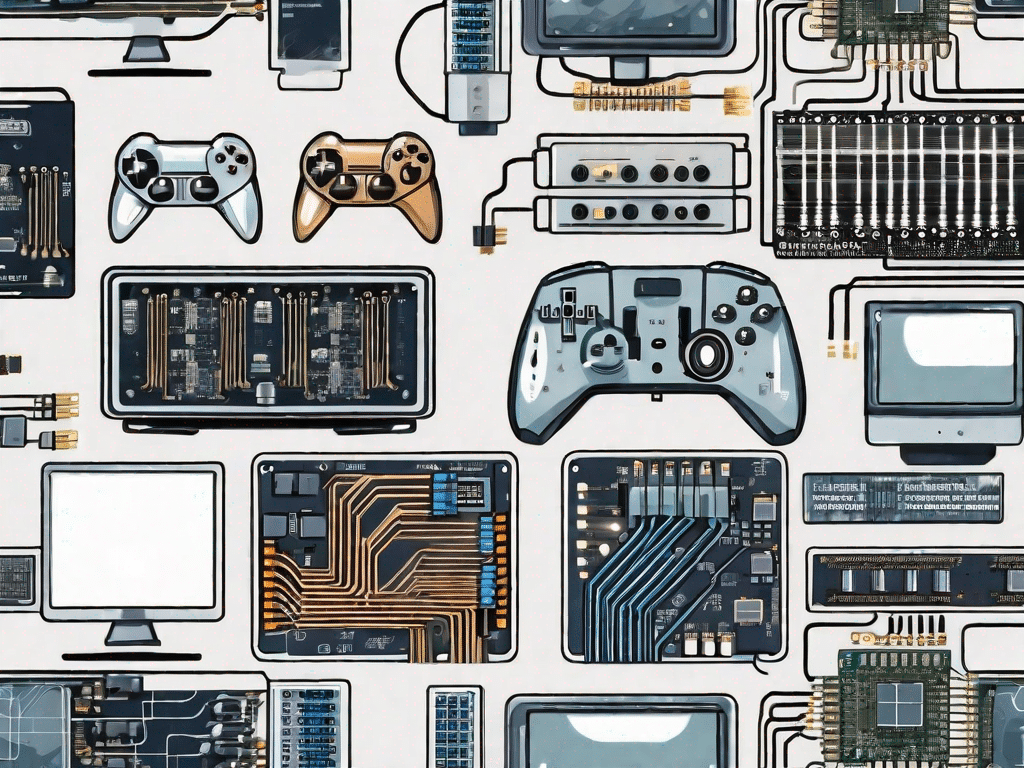In the ever-evolving world of technology, it is important to keep up with the latest innovations and advancements. Controller cards are one such technological marvel that play a crucial role in improving the Performance and functionality of various devices. In this comprehensive guide, we explore the intricate details of controller cards, demystify the jargon that surrounds them, and arm you with the knowledge to expand your technical vocabulary.
Contents
Challenge your technical knowledge
Before we delve into the specifics of controller cards, let's first test your current technical knowledge. Test your knowledge with the following questions:
How well do you know technology?
1. What is the definition of a controller card?
A controller card, also known as an expansion card or interface card, is a hardware component that attaches to a computer's motherboard and provides additional functions or features to the system. It acts as an intermediary between the main components of the computer and external devices, enabling communication and control.
2. How does a controller card affect the performance of a device?
A controller card can significantly impact the performance of a device by relieving the main processor of certain tasks or improving the system's capabilities. For example, a graphics card acts as a controller card for rendering high-quality graphics, relieving the CPU of intensive graphics processing and improving overall system performance.
3. What types of controller cards are there?
There are different types of controller cards, each serving a specific purpose. Some common types are:
- Graphics cards: Improve graphical capabilities and performance.
- Network Interface Cards (NICs): Enable network connectivity.
- Sound cards: Provide audio input and output capabilities.
- RAID Controller Cards: Manage multiple hard drives for data redundancy and performance improvement.
- USB/Firewire-Cards: Expand the number of available USB or Firewire ports.
4. Are controller cards compatible with all devices?
Controller cards are designed to be compatible with specific devices or interfaces. For example, a graphics card is compatible with computers that have a PCI Express slot and meet the required performance requirements. It is important to ensure compatibility between the controller card and the device or interface with which it is to be used.
5. How to optimize the use of a controller card?
To optimize the use of a controller card, you should consider the following:
- Install the latest drivers: Keep the controller card drivers updated to ensure compatibility and performance improvements.
- Adequate Cooling: Some controller cards generate a significant amount of heat. Ensure the system is adequately cooled to avoid overheating and possible performance issues.
- Configuring Settings: Some controller cards have configurable settings that can be adjusted to optimize performance for specific applications or usage scenarios.
- Regular Maintenance: Clean the controller card and system regularly to prevent dust buildup that can affect performance.
Once you've answered these questions to the best of your knowledge, read on to learn the intricacies of controller cards.
Unleash the power of technology
The influence of technology on our lives
Technology has revolutionized the way we live, work and interact with the world around us. From smartphones and laptops to smart devices and gaming consoles, technology has become an integral part of our daily lives. However, have you ever wondered how these devices work and deliver the exceptional performance we rely on?
Basic technical terminology
Understand common technical terms
Before diving into the specifics of controller cards, it's important to familiarize yourself with some common technical terms that will appear throughout this guide.
1. Peripheral device: In the context of technology, a peripheral refers to an external device that is connected to a computer or other device. Examples include keyboards, mice, printers and of course controller cards.
2. Interface: An interface serves as a connection point between two devices so that they can communicate with each other. It can be physical, such as B. a USBConnection, or virtual, such as B. a software interface.
3. driver: A driver is a software component that allows the operating system to interact with a specific hardware device, such as a computer. B. a controller card to communicate. Without the appropriate driver, the device may not function properly.
Technical jargon made easy
Now that you're familiar with some common technical terms, let's simplify the jargon often associated with controller cards:
1. Controller card: Also known as an expansion card or interface card, a controller card is a hardware component that adds additional functionality to a computer or other device. It forms an interface to the motherboard and allows the device to be connected to other peripheral devices.
2. PCIe: PCIe, short for Peripheral Component Interconnect Express, is a high-speed serial expansion bus for computers, commonly used to connect controller cards to the motherboard. It offers faster data transfer rates and better performance compared to its predecessor, the PCI bus.
3. raid controller: A raid controller is a special controller card that allows multiple hard disk drives (HDDs) or solid-state drives (SSDs) to function as a single logical unit. Depending on the RAID level implemented, it provides redundancy, performance improvement, or both.
Expand your technical vocabulary
Important terms for technology enthusiasts
Now that you have a solid understanding of common technical terms and have demystified the jargon surrounding controller cards, let's dive into some terms that tech enthusiasts absolutely need to know:
Your technical terminology toolkit
Like any other field, expanding your technical vocabulary requires constant effort and curiosity. Here are a few ways you can expand your technical vocabulary:
The ultimate technical glossary
A comprehensive guide to technical terminology
Building on the knowledge we have acquired so far, we can now delve into the ultimate technology glossary. This comprehensive guide covers a wide range of terms from various fields and gives you a comprehensive understanding of the ever-expanding world of technology.
Demystifying Technical Terms: What You Need to Know
Technology is constantly evolving and with it comes new terms. In this section, we'll demystify some of the latest tech terms that have emerged in the last few years. Stay up to date on the ever-changing technology landscape and ensure you are well equipped to navigate the digital age.
In summary, controller cards are an important component in modern technology that improve the performance of devices and expand their functionality. Understanding common technical terms, researching jargon, and expanding your technical vocabulary will help you stay ahead of the curve and confidently navigate the vast world of technology.