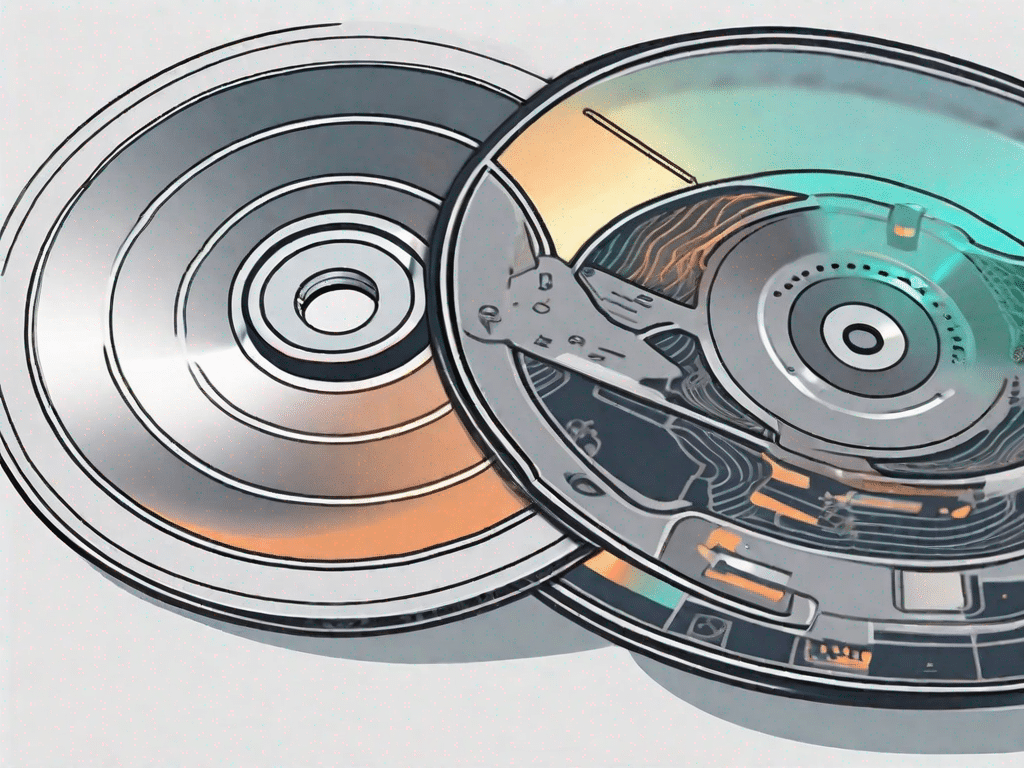Contents
Challenge your technical knowledge
Are you ready to enter the world of CD-Rs to dip? In this comprehensive guide, we'll unravel the secrets of these optical storage media and equip you with the knowledge you need to navigate the world of technology. Whether you are a technology enthusiast or a newbie, this article will provide you with a complete definition and guide to understanding CD-Rs.
How well do you know technology?
Before we delve into the details of CD-Rs, let's test your technical knowledge. Test your understanding with the following questions:
- What does CD-R stand for?
- How is a CD-R different from a CD-ROM?
- What are the main uses of CD-Rs?
Now that you've pondered these questions, let's move on to the fascinating world of CD-Rs.
CD-R, an abbreviation for Compact Disc-Recordable, is an optical storage medium that allows users to record and store digital data. Unlike CD-ROMs, which can only be read and not written, CD-Rs can be read with a CD burner or recorder can be written once. This feature makes CD-Rs incredibly versatile and useful for a variety of purposes.
One of the main uses of CD-Rs is to create audio CDs. Music lovers can compile their favorite songs and burn them onto a CD-R to create personal playlists for trips or parties. Additionally, CD-Rs can be used for data backup and storage. Users can transfer important files, documents and photos to a CD-R, ensuring their data is safe and easily accessible.
Another interesting application of CD-Rs is the distribution of software. Many software companies distribute their programs on CD-Rs so that users can install the software directly from the CD. This method provides a convenient and reliable way to distribute software because CD-Rs are compatible with many different computer systems.
CD-Rs are also commonly used for archival purposes. Libraries, museums, and other institutions often use CD-Rs to store valuable information such as historical documents, photos, and audio recordings. The longevity and durability of CD-Rs make them an ideal choice for long-term storage of important data.
When it comes to CD-Rs, it's important to know the different factors that affect their Performance and can affect longevity. Factors such as storage conditions, exposure to sunlight and extreme temperatures, as well as the quality of the CD-R itself can affect the lifespan and usability of the disc. Therefore, it is important to handle and store CD-Rs properly to ensure their longevity.
In summary, CD-Rs are a versatile and valuable tool in the world of technology. Whether you use them to create audio CDs, back up data, distribute software, or archive important information, CD-Rs offer a reliable and convenient solution. Knowing the pros and cons of CD-Rs will help you make the most of this optical storage medium and explore its endless possibilities.
Unleash the power of technology
Technology has revolutionized the way we live, work and communicate. Their influence is undeniable, and CD-Rs have played an important role in this digital revolution.
The influence of technology on our lives
Technology has permeated every aspect of our lives, from entertainment to education, from business to personal communication. With the advent of the CD-R, information storage and distribution became more accessible and efficient.
CD-Rs, short for Compact Disc Recordable, are optical storage media that allow users to record and store various types of data. They offer significant advantages in terms of durability, portability and compatibility, making them incredibly versatile.
Basic technical terminology
Before we delve deeper into CD-Rs, let's familiarize ourselves with some common technical terms you're likely to encounter along the way.
Understand common technical terms
As technology evolves, so does its vocabulary. Here are a few common technical terms you should be familiar with:
- Byte: A digital unit of information usually consisting of 8 bits.
- Hard Disk Drive: A device used to store data in a computer.
- RAM: Random Access Memory, a form of computer memory that can be used to read and write data.
Technical jargon made easy
While some technical terms may seem daunting, understanding them is crucial to navigating the world of CD-Rs. Let's demystify a few more terms:
- BIOS: Basic Input/Output System, a program that initializes the hardware during the computer startup process.
- Firewall: A security system that controls incoming and outgoing network traffic.
- URL: Uniform Resource Locator, the address used to access a website or resource on the Internet.
Expand your technical vocabulary
Now that you've learned some common technical terms, let's explore more advanced concepts and terminology that will deepen your understanding of CD-Rs.
Important technical terms for beginners
If you're new to the world of technology, it's important to familiarize yourself with these basic terms:
- Binary code: A coding system consisting of the digits 0 and 1 used by computers.
- Encryption: The process of converting data into an encoded form to prevent unauthorized access.
- Graphical User Interface (GUI): A visual interface that allows users to interact with electronic devices.
Advanced technical terminology demystified
For those already well-versed in technology, here are some advanced terms that will help you navigate the intricacies of CD-Rs:
- Buffer Underflow: A situation in which data flow to the CD burner is interrupted, resulting in a failed recording.
- Session-at-Once: A burning method that allows multiple sessions to be written to a CD-R.
- CloneCD: A popular software used to copy CD-ROMs and other types of discs.
The ultimate technical glossary
As you continue to explore the world of technology, creating your own technical glossary will be invaluable. Here's a comprehensive guide to technical terminology that you can refer to when you encounter unfamiliar terms.
A comprehensive guide to technical terminology
To become a true tech connoisseur, add these important terms to your vocabulary:
- Algorithm: A set of rules or instructions used by computers to solve problems.
- Cloud computing: A model that provides access to computing resources and data storage over the Internet.
- Virtual Reality (VR): An immersive technology that simulates a realistic environment using computer-generated experiences.
Build your technical dictionary
To improve your understanding of CD-Rs, add these advanced technical terms to your dictionary:
- DAO: Disc-At-Once, a recording method that creates an uninterrupted audio or data track on a CD-R.
- RAID: Redundant Array of Independent Disks, a data storage concept that combines multiple drives into a single logical unit.
- Codecs: Compression/decompression algorithms used to encode and decode audio and video data.
Navigating the world of technology
Don't limit yourself to CD-Rs on your journey through the world of technology. Explore other areas of interest, such as networking, programming, or cybersecurity, to expand your knowledge and skills.
The A to Z of technical terms
From A to Z, the world of technology is full of innovative concepts and terms waiting to be discovered. Continually expand your technical lexicon to stay one step ahead in this ever-evolving digital landscape.