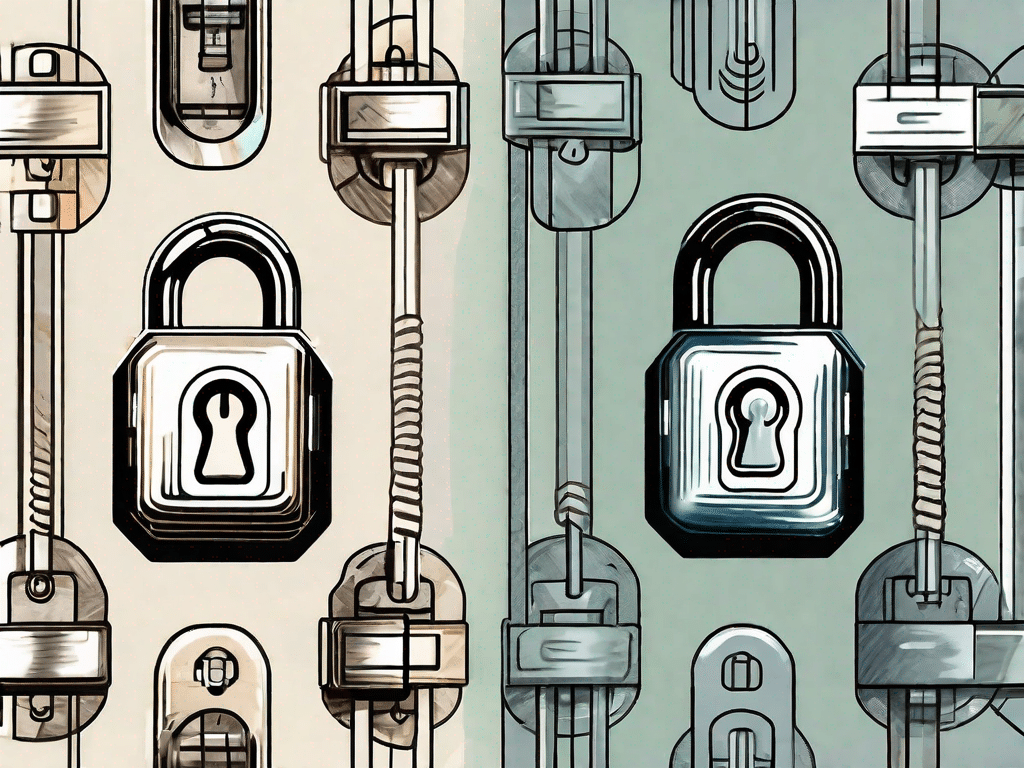Wi-Fi Protected Access (WPA) and Wi-Fi Protected Access 2 (WPA2) are two security protocols designed to protect wireless networks from unauthorized access. In this article, we will look at the differences between WPA and WPA2, understand their impact on network security, explore related network security terms, and provide you with a computer dictionary to demystify technical terms.
Contents
Understand the difference between WPA and WPA2
Wi-Fi Protected Access (WPA) is a security protocol designed to address the vulnerabilities of the previous security standard, Wired Equivalent Privacy (WEP). It was introduced in 2003 as an interim solution until a stronger security protocol, WPA2, could be developed and implemented. WPA2, released in 2004, is an improved version of WPA and provides stronger encryption and authentication.
When it comes to securing your wireless network, it's important to know the difference between WPA and WPA2. While both protocols aim to protect your data from unauthorized access, they differ in terms of encryption algorithms and compatibility.
One of the main differences between WPA and WPA2 lies in the encryption algorithm used. While WPA uses the TKIP algorithm (Temporal Key Integrity Protocol), WPA2 is the more secure one BEAalgorithm (Advanced Encryption Standard) is used. AES is a symmetric encryption algorithm known for its high security. It offers a higher level of encryption, making it more difficult for hackers to decrypt the data transmitted over the network.
Another key difference is compatibility. WPA2 is backwards compatible with devices that only support WPA, allowing a network to be used with both older and newer devices. However, it is important to note that for optimal security, all devices on a network should be WPA2 compliant. This ensures that the network is protected by the stronger encryption and authentication of WPA2.
Now let's take a closer look at some frequently asked questions about WPA and WPA2:
FAQ:
Q: Is WPA2 completely secure?
A: While WPA2 is considered very secure, no security protocol is completely foolproof. However, implementing WPA2 with a strong passphrase and regularly updating firmware can significantly improve network security and protect against most types of attacks. It's important to stay vigilant and up to date on the latest security measures to ensure the highest level of protection for your wireless network.
Q: Can I still use WPA on my network?
A: It is recommended to use WPA2 whenever possible to ensure the best security. However, if you have older devices that don't support WPA2, using WPA is a better option than using no security at all. Keep in mind that using WPA reduces the overall security of your network. If you find yourself in a situation where you need to use WPA, be sure to update your devices' firmware regularly and consider upgrading to WPA2-compatible devices in the future to increase the security of your network.
In summary, knowing the difference between WPA and WPA2 is crucial to securing your wireless network. While WPA2 provides stronger encryption and authentication, it is important to ensure that all devices on your network are WPA2 compliant to ensure optimal security. By taking appropriate security measures and staying up to date on the latest firmware updates, you can protect your network from unauthorized access and enjoy a safe and secure Wi-Fi experience.
Put your knowledge to the test: WPA vs. WPA2 Quiz
Now that you better understand the differences between WPA and WPA2, it's time to test your knowledge with a quiz. Take this short quiz to check your understanding of these safety protocols and consolidate your knowledge.
The Tech Factor: How WPA and WPA2 Affect Your Network Security
As wireless networks become more prevalent, securing your network has become essential. WPA and WPA2 play a critical role in ensuring the confidentiality, integrity and availability of your data. By implementing these security protocols, you can protect your network from unauthorized access, eavesdropping, and various types of cyberattacks.
In addition to encrypting data transmitted over a network, WPA and WPA2 also provide authentication mechanisms that verify the identity of devices attempting to connect to the network. This prevents unauthorized devices from gaining access and reduces the risk of malicious activity on your network.
It should be noted that security of a wireless network is a collective effort. In addition to implementing WPA2, it is critical to follow best practices such as: Such as using strong passwords, regularly updating firmware, disabling outdated security protocols, and monitoring network activity.
Exploring related network security terms
As you delve into the world of network security, it's important that you familiarize yourself with commonly used terms. Here are some terms that come up frequently:
Commonly used terms in the technical world:
- Access point (AP): A device that allows wireless devices to connect to a wired network.
- SSID: Stands for Service Set Identifier. It is a unique name that identifies a wireless network.
- Encryption: The process of converting data into a format that can only be read by authorized recipients.
- Authentication: The process of verifying the identity of a user or device attempting to access a network.
- Firmware: Software embedded in the hardware of a device that provides the functions necessary for the device to operate.
Demystifying Technical Terms: The Computer Dictionary You Need
In order to navigate the world of technology, it is important to understand technical terms. Here is a computer dictionary that demystifies common technical terms:
- Firewall: A security device or software that monitors and controls incoming and outgoing network traffic.
- malware: The abbreviation stands for malicious software and refers to any software that aims to cause damage or gain unauthorized access to a computer.
- Router: A device that forwards data packets between computer networks and allows devices to connect to the Internet.
- Phishing: A fraudulent practice that attempts to obtain sensitive information, such as passwords or credit card information, by masquerading as a trustworthy company in electronic communications.
- Encryption: The process of converting data into a format that can only be read by authorized recipients.
By understanding the differences between WPA and WPA2 and familiarizing yourself with related network security terms, you will be well-equipped to improve the security of your wireless network and navigate the technology landscape with confidence.
Remember, being proactive about network security is essential in today's digital world. Stay informed, keep your devices updated, and use best practices to protect your data and maintain a secure network environment.