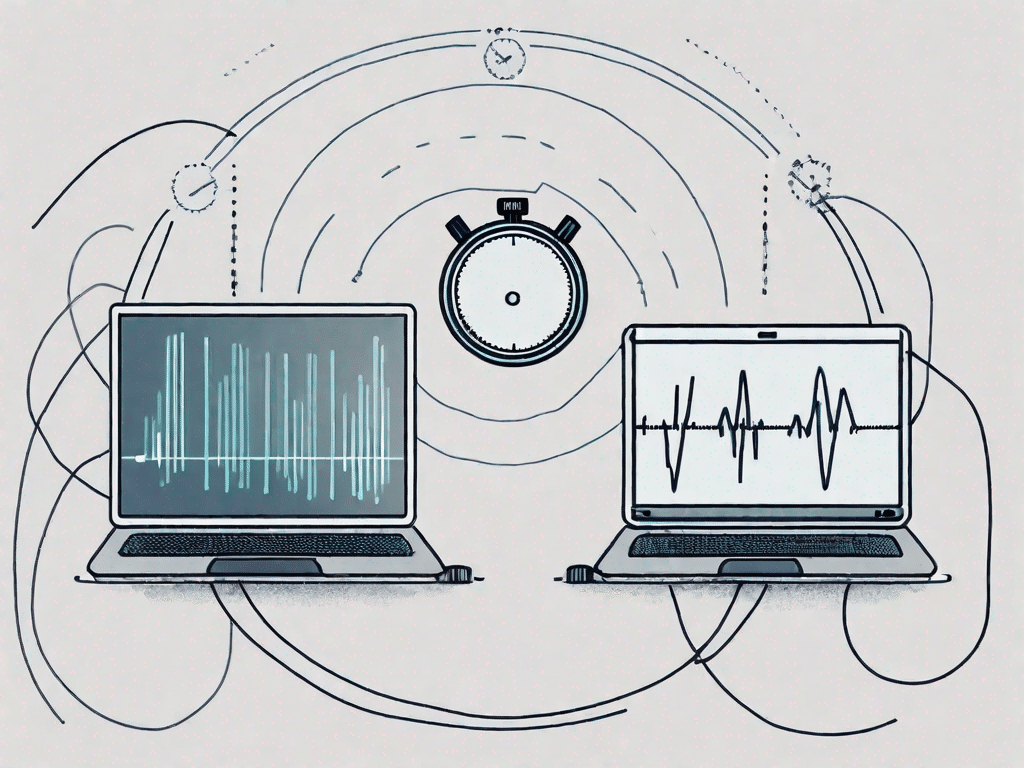Delay and latency are two terms that are often confused when it comes to technology and network performance. Although they are related, they relate to different aspects of the user experience. In this article, we will explore the definitions of delay and latency, understand the differences between them, and examine how these factors affect various technological applications, particularly games. We'll also take a closer look at the associated terminology so you can build a solid foundation of technical knowledge.
Contents
Understand the difference between delay and latency
Let's start by defining delay and latency. Latency is a delay or slowdown in the transmission of data between devices. This often results in a noticeable disruption in the smooth running of an application or game, resulting in a frustrating user experience. Latency, on the other hand, is the time it takes for a data packet to travel from one point to another over a network. It is usually measured as the orbital time between source and destination.
So while delay refers to a visible delay in executing actions or commands, latency focuses on the time it takes for data to reach its intended destination.
Understanding the difference between delay and latency is crucial in the world of technology. Both terms are often used interchangeably, but have different meanings and implications. Lag is a symptom of high latency, meaning that as latency increases, the time it takes for data to travel back and forth also increases, causing visible delays or lag in real-time applications.
Imagine playing an online game where every action has a delayed response - this is a prime example of delays caused by high latency. This can be incredibly frustrating, especially in competitive gaming scenarios where split seconds can make all the difference.
However, it is important to note that the delay can also be influenced by other factors, such as: B. due to hardware limitations or software inefficiencies. High latency is a common, but not the only cause of delays. Issues like insufficient processing power, network congestion, or even outdated drivers can contribute to delays.
What is the difference between delay and latency?
Simply put, delay is the result of high latency. As latency increases, the time it takes for data to travel back and forth also increases, causing visible delays or delays in real-time applications. However, it is important to understand that latency is not always the only cause of delays. Other factors can also contribute to delays, making troubleshooting a complex problem.
There are different ways to consider latency. One of them is the so-called propagation delay, that is, the time that a Signal needed to get from the source to the destination. This delay depends on the distance between devices and the speed at which the signal can travel through the medium (e.g. fiber optic cable or copper lines).
Another type of latency is “transmission delay,” which refers to the time it takes for a device to send a data packet to the network. This delay can be affected by factors such as the processing power of the device, the efficiency of the network protocols used, and any congestion or bottlenecks in the network.
Finally, there is “queue delay,” which occurs when data packets sit in a queue waiting to be transmitted. This delay can be influenced by the amount of data traffic on the network and the priority of different data types.
Understanding these different types of latency can help identify and troubleshoot delay-related issues. By pinpointing the specific type of latency causing the problem, network administrators and developers can take targeted action to address the problem Performance to improve and reduce delays.
Put your knowledge to the test: Lag and Latency Quiz
Before we delve deeper into the impact of lag and latency on gaming, let's see how well you understand the difference between the two phenomena. Take our Lag vs. Latency Quiz to test your understanding and check your technical knowledge!
The role of technology in reducing lag and latency
Now that we have a clear understanding of lag and latency, let's explore how we can improve the overall gaming experience by reducing lag. Especially in online games, a stable network connection with low latency is important to ensure smooth gameplay. Below are some important tips and techniques to minimize lag and improve game performance:
Improve game performance by reducing lag
- Use a wired connection: While Wi-Fi is convenient, a wired connection offers lower latency and a more stable connection.
- Close unnecessary background processes: Quitting resource-intensive applications running in the background can free up system resources and reduce potential lag.
- Optimize in-game settings: Adjusting graphics settings, disabling unnecessary effects and reducing the Resolution can help reduce the load on your system and minimize delays.
- Update your hardware: If your system is outdated or cannot handle demanding games, upgrading your hardware components such as: B. your CPU or graphics card, significantly improve gaming performance.
- Choose a server near your location: Choosing a server close to your location can shorten the distance the data has to travel, resulting in lower latency.
The impact of latency on online gaming
Latency plays a crucial role in online gaming as even the slightest delay can affect the gaming experience. High latency can result in delayed actions, slower response times, and in some cases even disconnections from the game server. This can be particularly frustrating for competitive players who require second-to-second decisions and reaction times. To ensure a smooth gaming experience, game developers, Internet service providers and network engineers are continually working to reduce latency and optimize network infrastructure.
Exploring related terminology in the technical world
Understanding delay and latency is just the tip of the iceberg when it comes to understanding the technical jargon that surrounds the world of technology. Let's look at some more key terms closely related to delay and latency:
What is ping and how does it relate to latency?
Ping is a utility that measures the time it takes for data to travel from source to destination and back again. It is essentially a way to determine latency or delay in milliseconds (ms). A low ping means lower latency, which typically results in a more responsive and smoother connection.
The difference between latency and bandwidth
While latency refers to the time it takes for data to be transmitted, bandwidth refers to the amount of data that can be transmitted over a network within a specific time frame. Think of bandwidth as the capacity of a highway, and latency as the time it takes a car to get from point A to point B. Both factors are essential for a smooth network experience, especially in applications with real-time communication.
Demystifying Technical Terms: A Comprehensive Guide
As technology continues to evolve and invade our daily lives, it is important to stay up to date with the latest terminology. Our guide to demystifying technical terms provides a comprehensive overview of various technical concepts and buzzwords, helping you navigate the ever-changing technical landscape.
A glossary of common computer and Internet terminology
To supplement your technical knowledge, we have compiled a comprehensive glossary of commonly used computer and Internet terms. Whether you're a seasoned tech lover or a newbie to the digital world, this guide will give you a solid foundation in key terms and concepts.
Now that we've covered the difference between delay and latency, their impact on game performance, and related terms, you should now have a more complete understanding of these important technical concepts. With this knowledge, you can make informed decisions when it comes to optimizing your network's performance and maximizing your overall digital experience.