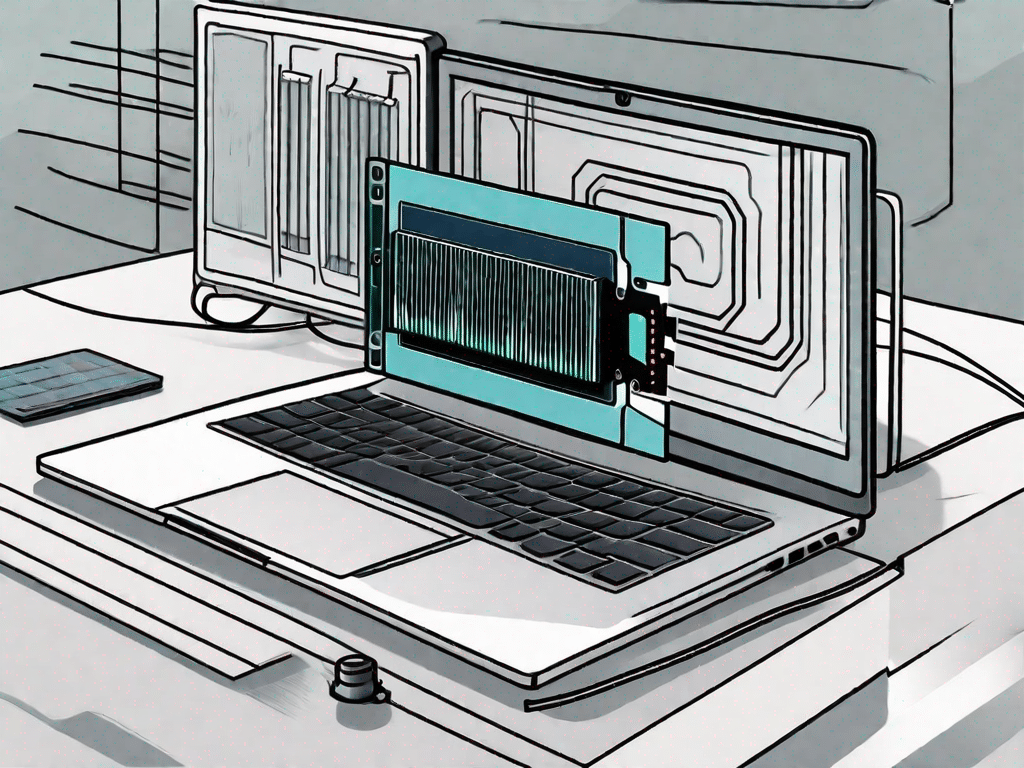A SO-DIMM (Small Outline Dual Inline Memory Module) is a type of memory module commonly used in laptops and other compact devices. It is essentially a smaller version of the DIMM (Dual Inline Memory Module) found in desktop computers. SO-DIMMs are mainly used in portable electronic devices due to their small size and low power consumption. They play a crucial role for the Performance and the overall user experience of these devices.
Contents
Challenge your technical knowledge
Before we delve into the details of SO-DIMMs, let's test your technical knowledge. How well do you know the important components that power our devices? Take this quick quiz to find out!
How well do you know technology?
1. What does CPU stand for and what is its function?
The Central Processing Unit (CPU) is the brain of a computer system. It stands for Central Processing Unit and has the task of executing instructions and making calculations that are necessary for the operation of a computer. The CPU is responsible for executing all tasks and processes required by the software running on the computer.
The CPU consists of several components including the control unit, the arithmetic logic unit (ALU), and the registers. The control unit coordinates and manages the execution of instructions while the ALU performs mathematical and logical operations. Registers are small, high-speed storage units that temporarily store data and instructions during processing.
The speed of the CPU, measured in gigahertz (GHz), determines how quickly it can execute instructions. Modern CPUs have multiple cores so they can handle multiple tasks at the same time, improving overall performance.
2. What are the main differences between HDD and SSD storage?
Hard disk drive (HDD) and solid state drive (SSD) are two types of storage devices commonly used in computers and other electronic devices. Both serve the purpose of data storage, but differ significantly in terms of technology, performance and reliability.
HDDs use rotating magnetic platters and read/write heads to store and retrieve data. They are the traditional choice for storage due to their large capacity and relatively low cost. However, HDDs are slower compared to SSDs in terms of data transfer speed and access times.
SSDs, on the other hand, use flash memory technology, which stores data in microchips. They have no moving parts and are therefore faster, more durable and less prone to mechanical failure. SSDs offer significantly faster data transfer speeds and shorter access times, resulting in improved overall system performance.
However, SSDs are generally more expensive than HDDs and have a limited lifespan because their flash memory can only withstand a limited number of write cycles. To mitigate this, wear-out algorithms are used to distribute writes evenly across memory cells, extending the lifespan of the SSD.
3. What does GPU stand for and what role does it play in graphics processing?
The graphics processing unit (GPU) is a specialized electronic circuit that can quickly manipulate and modify memory to speed the creation of images in an image buffer intended for output to a display device. The GPU is responsible for rendering and displaying graphics, videos, and animations on computer screens.
Originally, GPUs were mainly used for games and graphical applications. However, with the advent of artificial intelligence and machine learning, GPUs have become essential for accelerating complex mathematical calculations and data processing tasks.
GPUs are designed for parallel processing, allowing them to handle multiple tasks at the same time. They are made up of thousands of smaller processing units called cores that work together to perform calculations and render graphics. This parallel architecture makes GPUs extremely efficient for tasks that can be broken down into smaller, independent operations.
Modern graphics processors are capable of delivering stunning visual experiences, supporting high-resolution displays and enabling real-time rendering of complex 3D graphics. They are also used in scientific research, data analysis, and other computationally intensive applications that require massive parallel processing power.
Unleash the power of technology
Technology surrounds us in various forms and has become an indispensable part of our lives. From smartphones and tablets to laptops and gaming consoles, we rely on these devices for communication, entertainment, work and more.
The influence of technology on our lives
The evolution of technology has revolutionized the way we live, work and play. It has opened up possibilities and opportunities for us that were unimaginable just a few decades ago. From instant communication and access to vast repositories of information to advanced medical treatments and immersive gaming experiences, technology has transformed almost every aspect of our lives.
Basic technical terminology
Understanding the terminology used in the world of technology is essential to effectively navigating and making informed decisions about our devices and the software they run. Let's dive into some common technical terms to expand our knowledge and demystify the world of technology.
Understanding common technical terms
1. Operating System: The software that manages and controls the basic functions of a computer.
2. RAM: Random Access Memory, a type of volatile memory that temporarily stores data while a device is in use.
3. GUI: Graphical user interface, a visual interface that allows the user to interact with a computer system using graphical elements such as icons, windows and menus.
Researching technical jargon made easy
The world of technology is full of jargon and acronyms that can be overwhelming for the average user. However, breaking these terms down into simple explanations can help demystify the jargon and enable you to make more informed decisions about your technique.
Expand your technical vocabulary
Now that we have a basic understanding of common technical terms, let's dive deeper and expand our technical vocabulary even further.
Terms worth knowing for technology enthusiasts
1. BIOS: Basic Input/Output System, a firmware that initializes and controls hardware components during the boot process.
2. SSL: Secure Sockets Layer, a protocol that enables secure communication over the Internet.
3. API: Application Programming Interface, a set of rules and protocols that allow different software applications to communicate with each other.
Building a toolbox for technical terminology
Learning new technical terms can be daunting, but with a systematic approach, you can build your technical terminology toolkit over time. Here are some tips to help you expand your knowledge:
- Read technology blogs and articles to stay up to date on the latest trends and terminology.
- Take online courses or watch tutorial videos to deepen your understanding of specific technical concepts.
- Participate in online forums and communities where tech enthusiasts share their knowledge and experiences.
The ultimate technology glossary
To ensure you have a comprehensive understanding of technical terminology, we have put together an ultimate technical glossary that covers a wide range of terms and concepts.
A comprehensive guide to technical terminology
In this comprehensive guide, we cover everything from the basics of hardware components to advanced programming concepts. Whether you're a beginner or an experienced technician, this guide is designed to help you understand and demystify technical terminology.
Demystifying Technical Terms: What You Need to Know
Tired of getting lost in a sea of jargon? Do you feel overwhelmed by the constant flood of new technical terms? In this article, we'll break down complex technical terms into simple explanations and answer some frequently asked questions to help you stay informed and feel confident on your tech journey.