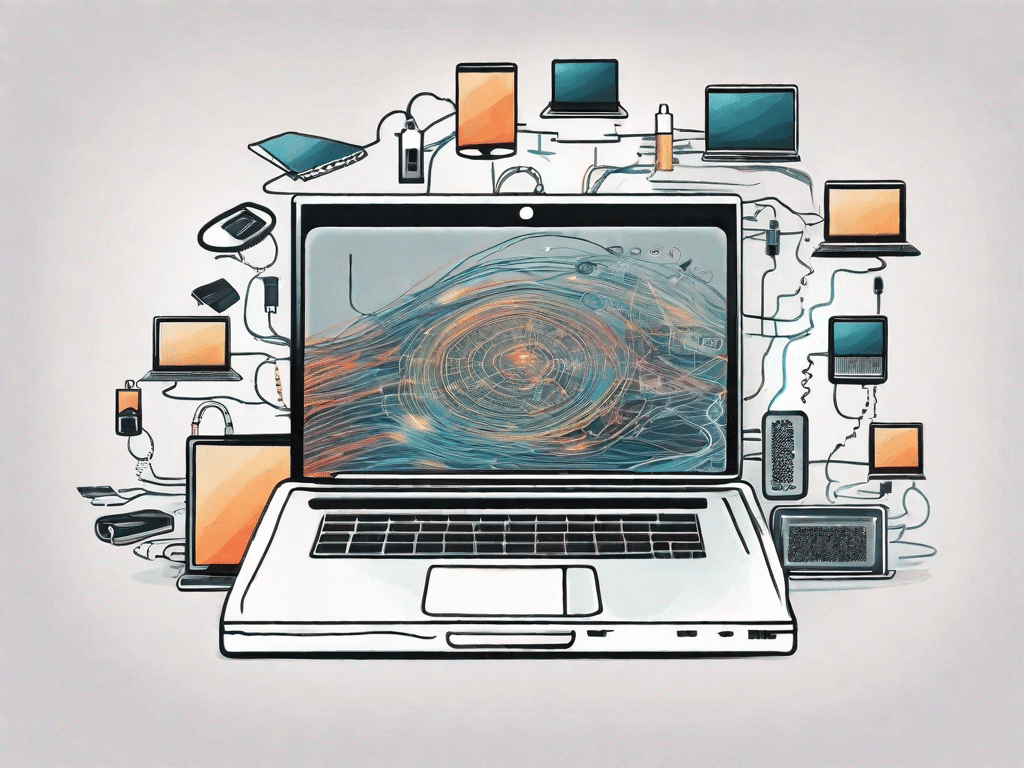Portable software refers to programs or applications that are designed to be easily transferred and used across different computer systems without the need for installation. Unlike traditional software that requires special installation processes and files, portable software can be run directly from a USB drive, external hard drive or cloud storage. This flexibility allows users to carry their favorite software applications with them, access them on different computers, and work on their projects without compatibility issues or limitations.
Contents
Put your knowledge to the test
Now that we have a basic understanding of portable software, let's dive deeper into this fascinating world of technology. In this section, we will look at the benefits of portable software and how it has revolutionized the way we work and use technology in our daily lives.
Portable software refers to computer programs that can be downloaded directly from a portable storage medium, e.g. B. a USB flash drive, can be run without the need to install on the computer's hard drive. This means users can take their favorite software applications with them wherever they go, resulting in greater flexibility and convenience.
One of the main advantages of using portable software is the ability to maintain personal settings and preferences across different computers. If you e.g. For example, if you've customized your web browser with certain bookmarks and extensions, you can simply plug in your portable storage device and have all your settings at your fingertips. This way, you don't have to set up your settings every time you use a different computer.
Another advantage of portable software is the higher security it offers. Because portable applications run directly on the storage device, they leave no trace on the host computer. This means that sensitive data such as browsing history and login credentials are not stored on the computer and are less vulnerable to compromise.
Portable software is also a good solution for people who often work on different computers or need to access their files on the go. Portable apps allow you to carry your most important productivity tools like word processors, spreadsheets, and project management software on a single device. This allows you to work seamlessly across multiple devices without having to install and configure the software on each individual computer.
Take a technical terminology quiz
Before we proceed, let's test your knowledge of the key technical terms related to mobile software. Grab a pen and paper and try to answer the following questions:
- What does “portable software” mean?
- What are the main benefits of using portable software?
- How can portable software be used to increase productivity?
Take time to think about the answers and write them down. Once done, we move on to the next section where we discuss the impact of portable software on various industries and its possible future developments.
Unleash the power of technology
Technology has become an integral part of our lives and has changed the way we communicate, work and entertain ourselves. In this section, we will explore how technology has revolutionized various aspects of our lives and paved the way for the popularity of portable software.
How technology is changing our lives
Technology has given us new possibilities and opportunities. It has made communication faster and more efficient, allowing us to connect with people from all over the world with just a few clicks. It has also streamlined business processes, increased productivity, and given us access to a vast amount of information that we can consult at any time.
Exploring the key concepts of technology
Before we dive into the world of portable software, let's familiarize ourselves with some key concepts and common tech terms. Understanding these terms will help us better understand the benefits and functionalities of portable software.
Understanding the Basics: Common technical terms explained
Here are some important technical terms you should know:
- Operating system: The software that manages the computer's hardware and software resources and enables them to work together.
- Compatibility: The ability of software or hardware to work together without problems or conflicts.
- Cloud storage: Online storage services that allow users to store their files and access them from anywhere via an Internet connection.
- Open source code: Software that can be freely used, modified and distributed.
Unlocking the potential of portable software images
Now that we have a good understanding of the basics, let's explore the benefits of using portable software and how to create and use portable software images.
The benefits of using portable software
Portable software offers numerous benefits that make it a popular choice among tech enthusiasts and professionals. Here are some of the key benefits:
- Flexibility: Portable software can be used on any computer system without the need for installation, allowing users to work on their projects anywhere.
- Easy updates/upgrades: Portable software is easy to update or upgrade, so users always have access to the latest features and bug fixes.
- Leaves no trace: Portable software leaves no trace on the computer system it is used on, making it an excellent option for people who care about their privacy.
How to create and use portable software images
Creating and using portable software images is relatively easy. Here are step-by-step instructions to help you get started:
- Choose the software you want to make portable and research whether a portable version is available.
- Download the portable version of the software or use a software virtualization tool to create a portable copy.
- Save the portable software to your USB drive, external hard drive or cloud storage.
- Connect the portable storage device to the computer on which you want to use the software.
- Open the portable software on the device and use it without installation or setup.
Demystifying Technical Terms: A Comprehensive Dictionary
As we delve deeper into the world of portable software, it's important to have a handy guide to technical terminology. In this section, we provide you with a comprehensive dictionary of technical terms related to portable software that you can refer to if you are unsure about a particular term or concept.
A practical guide to technical terminology
Here are some commonly used technical terms related to portable software:
- Executable: A file or program that can be run on a computer.
- Plug and Play: The ability of a device or software to function immediately after Connection or the installation to work.
- Virtualization: The process of creating a virtual (software-based) version of a physical object, e.g. B. an operating system or a software application.
- Encryption: The process of encrypting information to ensure its privacy and security.
With this comprehensive guide, you're now well-equipped to explore the world of portable software. Whether you're a tech enthusiast, a professional, or simply someone who wants to make their life more convenient, portable software is sure to revolutionize the way you work, collaborate, and enjoy technology.