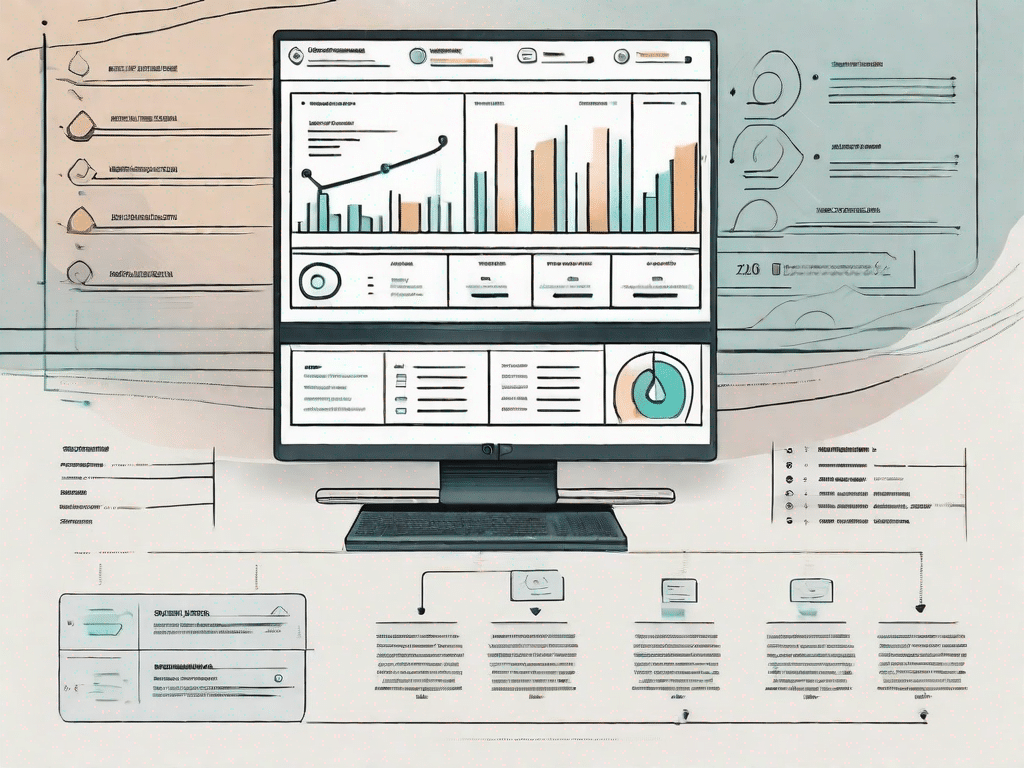Drop-down menus have become a ubiquitous feature of modern websites and software applications. They offer users the opportunity to navigate through different options, making it easier to access different functions or content. Whether you're a seasoned tech buff or a beginner, it's important to understand how drop-down menus work. In this comprehensive guide, we'll delve into the world of drop-down menus, explore their uses, and provide useful tips and tricks.
Contents
Test your technical knowledge
How well do you know technology? Test your knowledge by answering the following questions about drop-down menus:
How well do you know technology?
- What is a dropdown menu?
- What are some common use cases for drop-down menus?
A drop-down menu is a graphical user interface control that allows users to select an option from a list of possibilities. Clicking or hovering over it will expand or expand a list of options to reveal the available options. This type of menu is often used in web design and software applications to provide the user with a compact and clear selection of options.
Drop-down menus are used in a variety of industries and applications. Some common examples are:
- Navigation Menus: Drop-down menus are often used in website navigation to create a hierarchical structure for organizing and accessing different pages or sections of a website.
- Selecting form inputs: When filling out online forms, drop-down menus are often used to allow users to select from predefined options for fields such as country, state, or category.
- Filtering and sorting: In e-commerce platforms or data-intensive applications, drop-down menus can be used to give users the ability to filter and sort data based on specific criteria, such as: B. by price range, date range or product attributes.
- Language selection: Websites or applications that support multiple languages often use drop-down menus to allow users to select their preferred language for content display.
Drop-down menus can significantly improve usability by giving users a more streamlined and intuitive way to interact with a website or application. Below are some ways drop-down menus help provide a better user experience:
- Screen Space Saving: By using a drop-down menu, developers can save valuable screen real estate, especially on mobile devices where space is limited. This allows for a cleaner and less confusing user interface.
- Easy navigation: Drop-down menus provide a clear and concise structure for navigating different sections or pages on a website. Users can quickly access the content they want without having to scroll or search for a long time.
- Efficient data entry: When filling out forms, drop-down menus provide a predefined list of options, reducing the likelihood of user errors and speeding up data entry. This can be particularly useful for mobile users who find typing on a small screen challenging.
- Visual cues and feedback: Drop-down menus often contain visual indicators such as arrows or highlights to indicate their interactive nature. This helps users understand that they can click or hover over the menu for more options. Additionally, drop-down menus can provide immediate feedback by highlighting the selected option, giving the user a clear indication of their choice.
Unleash the power of technology
Technology is constantly evolving and it is important to keep up with the latest developments. In this section, we'll highlight some of the latest tech innovations involving drop-down menus.
Exploring the latest technical innovations
1. Augmented Reality Glasses: These futuristic glasses use drop-down menus to allow users to seamlessly navigate between different AR features.
Augmented Reality (AR) glasses have revolutionized the way we interact with the digital world. By incorporating drop-down menus into their design, these glasses offer users a convenient and intuitive way to access a wide range of AR features. Whether exploring virtual landscapes, playing immersive games, or getting real-time information, AR glasses drop-down menus allow users to effortlessly switch between different functions. With a simple swipe or tap on the frame, users can navigate through a variety of options and customize their AR experience to suit their preferences.
2. Smart Home Systems: Drop-down menus are commonly used in smart home systems to control various devices and adjust settings with ease.
Imagine walking into your home and being able to effortlessly control every aspect with a few taps on your smartphone or a voice command. Smart home systems have made this possible, and drop-down menus play a crucial role in their functionality. By integrating drop-down menus into their user interfaces, smart home systems provide users with a central control panel for managing all of their connected devices. From adjusting lighting and temperature to controlling security cameras and entertainment systems, drop-down menus make it easy for users to navigate through the different options and adjust settings based on their preferences. Thanks to the power of drop-down menus, smart homes are now more intuitive and easier to use than ever before.
3. E-commerce websites: Online shopping platforms often use drop-down menus to categorize products and make browsing easier for customers.
Online shopping has become an integral part of our lives, and e-commerce websites have introduced drop-down menus as a means of improving the browsing experience for customers. By organizing products into different drop-down menus, online retailers make it easier for their customers to navigate their extensive offerings. Whether it's clothing, electronics, or home accessories, drop-down menus allow customers to quickly find the category they're interested in, saving them time and effort. Additionally, drop-down menus often contain subcategories, allowing customers to further refine their search and find exactly what they are looking for. Thanks to the convenience and efficiency that drop-down menus provide, e-commerce websites have changed the way we shop online.
Decoding the language of technology
Like every field, technology has its own language and terminology. To navigate the world of drop-down menus, it's important to understand the terminology associated with this feature.
A comprehensive guide to technical terminology
– Picklist: The interactive element or menu that appears when users click or hover over a specific area on a website or application.
– Menu items: The individual options or choices within a drop-down menu that the user can select.
– Parent Menu: The main menu item that triggers the drop-down menu when the user clicks or hovers over it.
– Submenu: A secondary menu that appears within the drop-down menu and provides additional options or categories.
The Ultimate Technical Dictionary
To further improve your technical knowledge, here are some important terms related to drop-down menus that every tech enthusiast should know:
Important terms that every technology enthusiast should know
- Dropdown trigger: The element, e.g. B. a button or link that activates the drop-down menu when interacted with.
- Menu cascade: A design technique in which submenus are horizontally aligned with their corresponding parent menus.
- Multi-level dropdown menu: A dropdown menu that contains submenus within submenus and allows for deeper navigation.
- Mega Menu: A large drop-down menu that displays multiple columns of options, often used on complex websites.
In summary, understanding drop-down menus is crucial to navigating the ever-evolving world of technology. Familiarizing yourself with the terminology and researching the latest technical innovations will help you realize the power of this versatile feature. Whether you're a tech enthusiast or a curious beginner, this comprehensive guide has given you the knowledge you need to confidently use drop-down menus and improve the user experience.