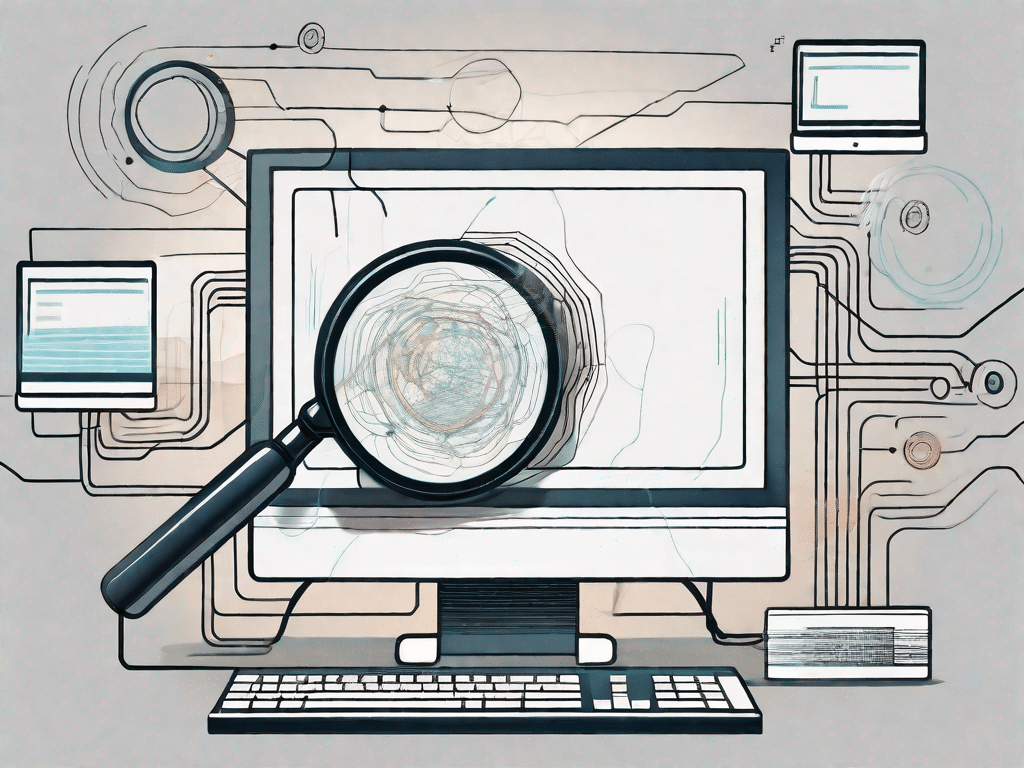In the ever-evolving world of technology, it is essential for tech enthusiasts to stay updated with the latest developments and understand the various components that make up the digital world. One of these components that is common in software development is the DLL file. In this comprehensive guide, we will delve into the depths of DLL files, uncover their secrets, and arm you with the knowledge you need to navigate the intricacies of these important software entities.
Contents
Test your technical knowledge
How well do you know technology?
Before we embark on the journey into the world of DLL files, we should take a moment to review our existing technical knowledge. How familiar are you with the technical aspects of computers, software and programming languages? Are you ready to expand your horizons and develop a deeper understanding of these complex concepts? Then get ready for an enlightening adventure in the realm of DLL files.
Technology has become an integral part of our daily lives. From the moment we wake up to the time we go to bed, we are surrounded by various technological devices that make our lives easier and more convenient. But have you ever thought about how these devices actually work? How does a computer execute commands? How does the software interact with the hardware? We will address these questions as we delve into the fascinating world of DLL files.
DLL, short for Dynamic Link Library, is a file format that contains code and data that can be used by multiple programs at the same time. It is a fundamental component of the Windows operating system that allows software developers to reuse code and resources across different applications. DLL files play a crucial role in the efficient functioning of programs, allowing them to perform complex tasks and interact with various system components.
Now let's imagine a scenario where you see an error message on your computer screen indicating a missing DLL file. What would you do? Would you panic and call tech support, or would you take matters into your own hands and try to understand the problem? By increasing your knowledge of DLL files, you can equip yourself to troubleshoot such problems and potentially solve them yourself.
On this journey, we will explore the inner workings of DLL files, their structure and their role in software development. We'll look at the concepts of linking and dynamic loading and understand how DLL files are loaded into memory and used by programs. We will also discuss the benefits and challenges of using DLL files, as well as best practices for creating and managing them.
Additionally, we will examine real-world examples of how DLL files are used in various software applications. From MultimediaPlayers to web browsers, DLL files are an essential part of modern software development. By understanding how these files work, you will not only expand your technical knowledge, but also develop a deeper understanding of the complexity and interconnectedness of the technology around us.
So are you ready to put your technical knowledge to the test and embark on this insightful adventure into the world of DLL files? Get ready to broaden your horizons and develop a deeper understanding of the technical aspects of computers, software and programming languages. Let's dive in and uncover the secrets of DLL files!
Unleash the power of technology
The influence of technology on our lives
Before we delve into the specifics of DLL files, it's important to recognize the profound impact technology has on our daily lives. From the way we communicate to the way we conduct business to the way we entertain ourselves, technology is revolutionizing every aspect of our lives. DLL files play an important role in this technological revolution as they are an essential part of countless software applications.
Basic technical terminology
Understand general technical terms
Like every field, the world of technology also has its own terminology. Familiarizing yourself with these terms is important to gain a deeper understanding of DLL files and their meaning. Let's take a moment to explore some of the common technical terms that will appear throughout this comprehensive guide:
- 1. DLL (Dynamic Link Library)
- A DLL file, short for Dynamic Link Library, is a collection of functions and data that can be used by multiple programs at the same time. DLL files enable resource sharing and improve overall system performance by reducing redundancies.
- 2. software
- Software refers to a set of instructions that tell a computer how to perform certain tasks. It includes everything from operating systems and applications to utilities and games.
- 3. Programming language
- A programming language is a formalized means of transmitting instructions to a computer. It allows programmers to develop software by defining a series of logical statements and commands.
Researching technical jargon made easy
Now that we have a basic understanding of some common technical terms, it's time to explore some more technical terms to expand our technical vocabulary.
- API (Application Programming Interface) – An API acts as an intermediary between software applications, allowing them to communicate and exchange data.
- Byte – A byte is a basic unit of digital information, usually consisting of 8 bits.
- IDE (Integrated Development Environment) – An IDE is a software application that provides comprehensive computer programming capabilities, including code editing, debugging, and compilation.
Expand your technical vocabulary
Essential terms for technology enthusiasts
As a technology enthusiast, expanding your technology vocabulary is essential to keep up with the latest developments. Here are some terms every tech enthusiast should be familiar with:
- Bytecode – Bytecode is a format of instructions that can be executed directly by a virtual machine. It is commonly used in programming languages such as Java.
- Encryption – Encryption is the process of converting information or data into a form that is incomprehensible to unauthorized parties. It ensures the security and protection of sensitive data.
- Framework – In software development, a framework provides a structured set of tools and libraries that make it easier to create applications or websites.
Your technical terminology toolkit
Now that we have gotten to know a variety of technical terms, it is time to summarize them in a comprehensive technical vocabulary. With this toolbox you will be well equipped to navigate the complex technology landscape and better understand the complicated functionality of DLL files.
The ultimate technical glossary
A comprehensive guide to technical terminology
In conclusion, understanding DLL files is of utmost importance for every tech enthusiast. By bridging our knowledge gaps and expanding our technical vocabulary, we are able to fully understand the complicated processes of software development. With the knowledge from this comprehensive guide, you will be able to navigate the world of DLL files and embark on a journey of endless possibilities in the field of technology.
Demystifying Technical Terms: From A to Z
From APIs to encryption, programming languages to bytecodes and everything in between, the diverse world of technical terminology can be overwhelming. Don't worry, we have ventured into the depths and present you with a comprehensive overview of the most important technical terms. With this knowledge, you will be ready to tackle any technological challenge that comes your way.