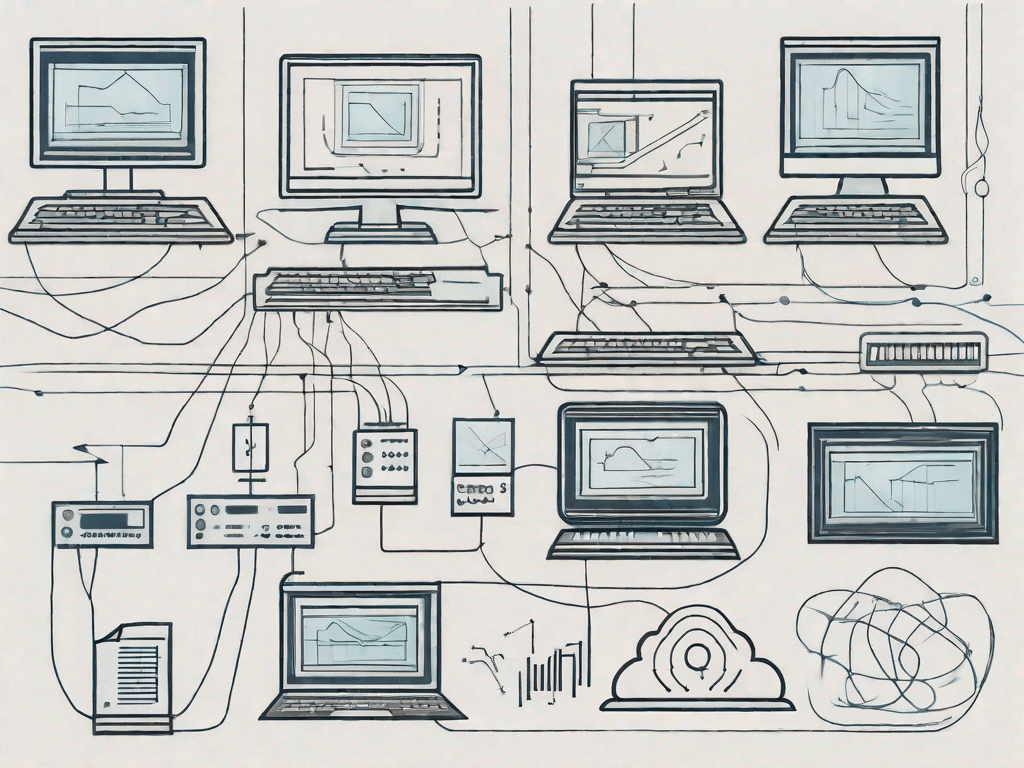Computer file systems are an essential part of our digital lives. From organizing and storing our files to efficiently retrieving data, file systems play a critical role in managing our electronic information. In this comprehensive guide, we delve into the world of computer file systems and explore their features, challenges, and impact on our daily lives.
Contents
Challenge your technical knowledge
Before we delve into the intricacies of computer file systems, let's test your technical knowledge with some thought-provoking questions:
Put your technical knowledge to the test with these tough questions
- What is the difference between a file and a folder?
- How does a hierarchical file system structure work?
- What are the benefits of a journaling file system?
A file is a collection of data stored on a computer. This can be a document, an image, a video, or another type of digital content. A folder, on the other hand, is a container that can contain multiple files and other folders. It is used to organize and manage files hierarchically.
A hierarchical file system structure is based on a tree-like hierarchy where each folder or directory is connected to a parent folder. The topmost folder is called the root directory, and all other folders and files are organized under it. This structure allows for easy organization and navigation of files and folders. Users can access files by following the path from the root directory to the desired file or folder.
A journaling file system is a type of file system that records changes to files and metadata in a journal or log. This protocol allows for quick recovery in the event of a system crash or power outage. The benefits of a journaling file system include:
- Improved data integrity: The journaling feature ensures that changes to files and metadata are recorded before they are actually written to disk. This prevents data corruption and ensures file system consistency.
- Faster recovery: In the event of a system crash, a journaled file system can quickly restore the file system to a consistent state by replaying the journal. This reduces downtime and minimizes the risk of data loss.
- Reduced file system check time: Traditional file systems often require a lengthy file system scan after a crash or improper shutdown. With a journaled file system, file system check time is significantly reduced because the journal contains all the information necessary to bring the file system back to a consistent state.
- Better ones Performance: Journaling file systems can provide better performance compared to non-journaling file systems, especially in scenarios where writes occur frequently. This is because the journaling mechanism reduces the need for disk seeks and improves the overall efficiency of the file system.
Unleash the power of technology
Technology has revolutionized virtually every aspect of our lives. From communications and entertainment to healthcare and transportation, it has become an integral part of our existence. In this section we will explore how technology is changing our lives in various areas:
How technology is changing our lives
1. Communication: With the advent of smartphones and social media platforms, staying connected with our loved ones has never been easier. Instant messaging, video calls and social networks have bridged the gap between continents and revolutionized the way we communicate.
2. Entertainment: Streaming services and on-demand content have changed the way we access and consume entertainment. Whether we're binge-watching our favorite shows or discovering new music, technology has given us unprecedented control over our entertainment choices.
3. Healthcare: Technological advancements have significantly improved healthcare outcomes. From telemedicine and digital health records to wearable devices and remote patient monitoring, technology has made healthcare more accessible and efficient.
4. Transportation: Autonomous vehicles, ride-hailing apps, and navigation systems have changed the way we travel. These technologies have not only made commuting more convenient, but also have the potential to revolutionize the concept of transportation itself.
Basic technical terminology
In order to navigate the world of technology, it is important to understand the technical jargon. In this section, we'll go over common technical terms that often confuse newbies:
Understanding the Jargon: A Guide to Common Technical Terms
- 1. Operating System (OS): The software that manages the computer's hardware and software resources and provides a platform for running applications.
- 2. Firewall: A security system that monitors and controls incoming and outgoing network traffic based on predetermined security rules.
- 3. Cloud computing: The use of remote servers hosted on the Internet to store, manage and process data rather than using a local server or personal computer.
Expand your technical vocabulary
While it's important to understand common technical terms, expanding our technical vocabulary can help us understand advanced concepts and keep up with the latest trends. In this section, we'll explore some lesser-known technical terms:
Lesser-known technical terms you should know
- 1. Internet of Things (IoT): The network of physical objects equipped with sensors, software and connectivity that can collect and exchange data.
- 2. Augmented Reality (AR): A technology in which digital information such as images or videos are superimposed on the real environment to improve the user's perception and interaction with their surroundings.
- 3. Quantum computing: A computing paradigm that leverages quantum mechanics to perform calculations and solve complex problems more efficiently than traditional computers.
The ultimate technology glossary
Now that we've explored both common and lesser-known technical terms, let's move on to the ultimate technical glossary - a comprehensive collection of technical terms and their definitions. Whether you are a tech enthusiast, a student or a professional, this glossary will serve as your reference guide:
A comprehensive list of technical terms and definitions
- Artificial Intelligence (AI): The simulation of human intelligence in machines that can learn, think and make decisions.
- Data Encryption: The process of encrypting information so that only authorized parties can access and understand it.
- Virtual Reality (VR): A computer-generated simulation in which the user is immersed in a virtual environment, typically through the use of a head-mounted display and motion tracking sensors.
In summary, understanding computer file systems is essential to effectively managing our digital files and navigating the world of technology. From the basics of file organization to advanced concepts like cloud computing, exploring various technical terms allows us to make the most of our digital experiences. So expand your technical vocabulary and stay informed about the ever-evolving world of technology.