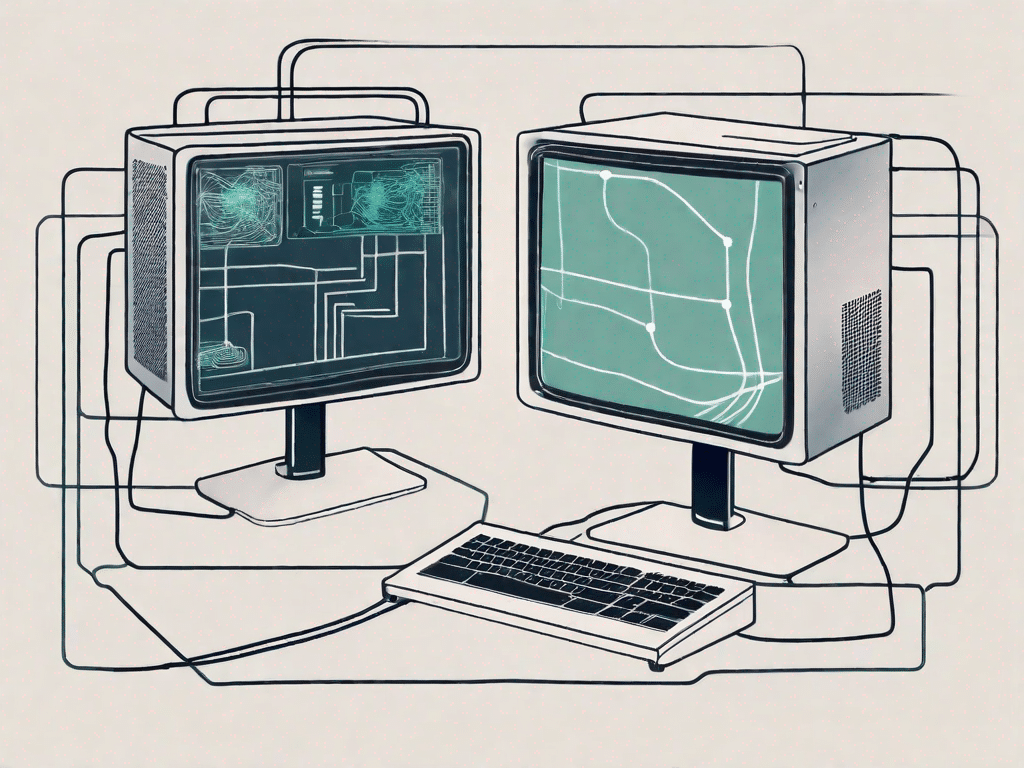Telnet, short for “TELetype NETwork,” is a protocol that allows users to connect and communicate with remote computers over a network. It was one of the first applications available for the TCP/IP suite (Transmission Control Protocol/Internet Protocol) was developed and has been in use since the beginning of the Internet.
Contents
Challenge your technical knowledge
Technology is constantly evolving and it is important that we keep up with the latest developments. This section tests your technical knowledge to see how well you understand Telnet and how it works. Let's go!
How well do you know technology?
1. What is the purpose of Telnet?
Telnet allows users to remotely connect to a computer and access its resources, such as files, programs, and services.
Telnet is a protocol that allows users to access and remotely manage devices or systems over a network. It provides a text-based interface through which users can interact with the remote computer or device. This enables tasks such as file transfer, remote management and troubleshooting.
For example, if you are a network administrator who needs to configure a router in another location, you can use Telnet to connect to that router and make the necessary changes without being physically present.
2. What protocol is used for Telnet?
Telnet uses the Transmission Control Protocol (TCP) for data transmission.
TCP is a core protocol of the Internet Protocol Suite and is responsible for establishing a reliable and error-free connection between two devices over a network. Telnet uses TCP to ensure that data sent between the client and server is delivered accurately and in the correct order.
3. What is Telnet commonly used for?
Telnet is often used by network administrators to remotely manage and configure devices such as routers, switches, and servers.
Network administrators use Telnet to perform various tasks such as: B:
- Configure network devices: Telnet allows administrators to remotely access and configure network devices such as routers and switches. You can change settings, update firmware, and troubleshoot problems without being physically present at the device's location.
- Server Management: Telnet is often used for remote management of servers. System administrators can perform tasks such as starting and stopping services, monitoring system performance, and managing user accounts.
- Remote troubleshooting: If network problems occur, Telnet can be used to remotely diagnose and troubleshoot problems. Administrators can access devices or systems to review configurations, run diagnostic commands, and determine the root cause of the problem.
- File Transfer: Telnet supports file transfer between the client and the server. This allows administrators to access files such as: B. Configuration files or software updates, transferred to remote devices or systems.
These are just a few examples of the many possible uses of Telnet in the areas of network administration and systems management. Its versatility and flexibility make it an essential tool for IT professionals.
Unleash the power of technology
The impact of technology on our lives cannot be overstated. In this section, we will explore how Telnet, as an important protocol, has revolutionized the way we connect and communicate in the digital age.
The influence of technology on our lives
Technology has become an integral part of our daily lives and has revolutionized communication, commerce, entertainment and much more. Telnet, as an important protocol, has played a crucial role in enabling remote access and making it easier for individuals and companies to interact with computers and networks from anywhere in the world.
Basic technical terminology
In order to find your way in the world of technology, it is important to understand common technical terms. In this section, we will demystify some commonly used technical terms and provide you with the knowledge you need to better understand the Telnet protocol.
Understand common technical terms
1. Protocol: In the context of technology, a protocol is a set of rules and guidelines that govern the exchange of data between devices or systems.
2. Remote Access: Remote access is the ability to access and control a computer or network from another location.
3. TCP/IP: TCP/IP, short for Transmission Control Protocol/Internet Protocol, is a set of protocols used for communication over the Internet.
Researching technical jargon made easy
Understanding the jargon can sometimes be overwhelming. However, with a few explanations it becomes much easier to understand. Below are some commonly used technical terms related to Telnet:
- CLI: Stands for Command Line Interface, which allows users to interact with a computer or program using text-based commands.
- Connection: A port is a communication endpoint in an operating system that allows data to be sent and received between devices.
- SSH: Secure Shell (SSH) is a cryptographic network protocol that enables secure remote login and other secure network services over an insecure network.
Expand your technical vocabulary
Building a solid technical vocabulary is crucial for tech enthusiasts, professionals, and anyone interested in the field of technology. In this section we will introduce you to some terms that you absolutely need to know in connection with Telnet.
Terms worth knowing for technology enthusiasts
1. Virtual Private Network (VPN): A VPN provides a secure, encrypted connection over a less secure network, such as. B. the Internet, which allows users to access resources remotely while maintaining their privacy and security.
2. Firewalls: Firewalls are security devices or software that monitor and control incoming and outgoing network traffic and act as a barrier between trusted and untrusted networks.
3. Two-factor authentication (2FA): 2FA adds an additional layer of security to user accounts by requiring two different authentication methods, such as: B. a password and a fingerprint scan.
Build your technical terminology toolkit
To expand your technical vocabulary, it is important to have a collection of common technical terms at your disposal. Here are some additional terms to consider adding to your arsenal:
- Bandwidth: Bandwidth is the maximum data capacity of a network connection, measured in bits per second.
- Latency: Latency is the time delay between sending and receiving data. It is often measured in milliseconds (ms).
- FIRE: An API, or application programming interface, is a set of rules that allow different software applications to communicate with each other.
The ultimate technology glossary
A thorough understanding of technical terminology is crucial in today's digital world. In this section we provide you with an extensive technical glossary that covers a variety of terms related to Telnet and beyond.
A comprehensive guide to technical terminology
Get ready to expand your technical knowledge with this comprehensive guide to technical terminology:
- HTTP: The Hypertext Transfer Protocol (HTTP) is the protocol used for the transmission of hypertext, e.g. B. Websites that are used over the Internet.
- URL: A Uniform Resource Locator (URL) is the address used to access resources on the Internet. It usually starts with “http://” or “https://”.
- HTML: Hypertext Markup Language (HTML) is the standard markup language for creating web pages and applications.
Demystifying Technical Terms: What You Need to Know
Technical terms can often be confusing, but fear not! Here are some key concepts that help demystify some common technical terms:
- Encryption: Encryption involves scrambling data so that only authorized people can access and understand it.
- Server: A server is a computer or system that provides services or resources to other computers, called clients, over a network.
- Malware: Malware, short for malicious software, is any software intentionally designed to cause damage or gain unauthorized access to a computer system.
Familiarizing yourself with these terms and concepts will equip you to navigate the technical landscape.
In summary, Telnet is a protocol that has significantly shaped the way we interact with computers and networks. Understanding its definition, function, and associated terminology is essential for anyone interested in technology and its applications. So keep exploring, keep learning, and use the power of Telnet to expand your technical horizons!