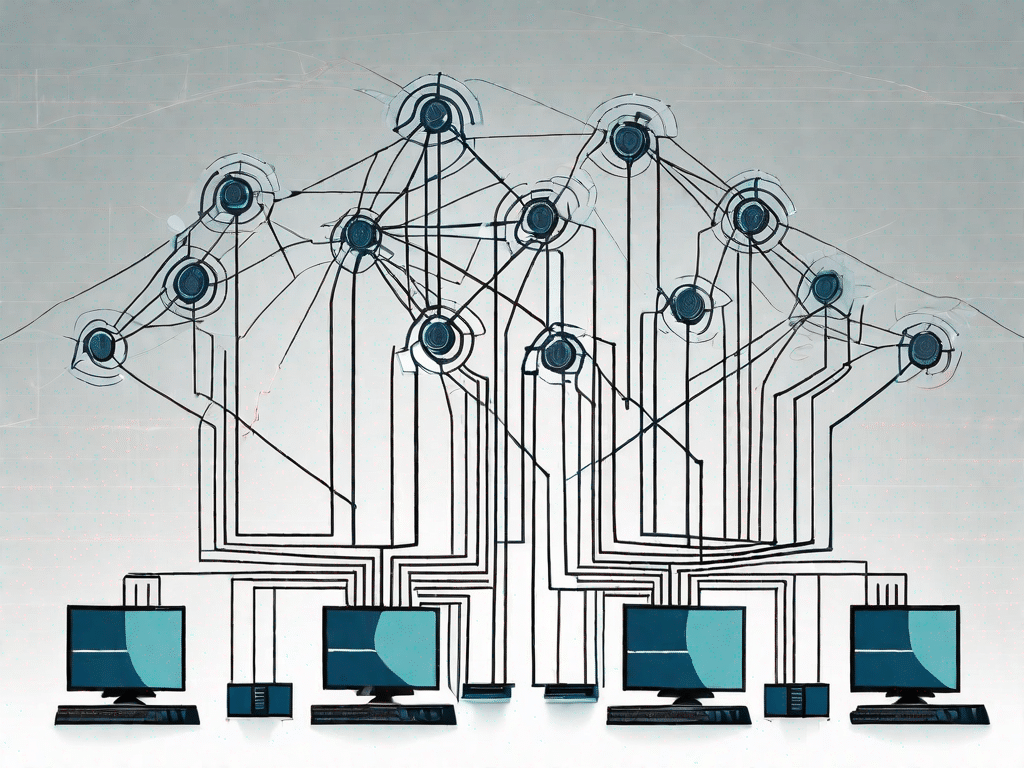Samba is networking software that allows different operating systems to communicate and share files, printers and other resources on a network. It provides seamless interoperability between computers running on different platforms such as Windows, macOS and Linux.
Contents
Test your technical knowledge
Put your technical knowledge to the test with these tough questions
Are you well versed in the intricacies of network software? Test your technical knowledge with these tricky questions:
- What is the main purpose of Samba?
- Which operating systems are compatible with Samba?
- How is Samba interoperability achieved?
- What are the key benefits of using Samba for networking?
Answer these questions to test your knowledge of Samba and its role in networking software.
Samba, an open source software package, plays a critical role in networking by providing file and printing services for various operating systems. It enables seamless communication between different operating systems, allowing them to share files and printers over a network. But what exactly is the main purpose of Samba?
The main purpose of Samba is to enable file and print services between different operating systems. It acts as a bridge that allows Windows, Linux and macOS systems to communicate and share resources. Whether you're using a Windows machine, a Linux server, or a Mac computer, Samba ensures they can all work together in harmony.
Now that you understand the main purpose of Samba, let's look at its compatibility with various operating systems. Samba is known for its wide compatibility, making it a versatile solution for networking. It is compatible with various operating systems including but not limited to:
- Windows
- Linux
- MacOS
- Unix-like systems
This broad compatibility allows Samba to bridge the gap between different platforms, making it an invaluable tool for companies with heterogeneous networks. Whether you run a Windows-based office or a mixed environment with Linux servers and macOS workstations, Samba ensures seamless interoperability.
But how exactly does Samba achieve this interoperability? Samba implements the SMB/CIFS (Server Message Block/Common Internet File System) protocol, which is the basis for file and printer sharing on Windows networks. Implementing this protocol allows Samba to communicate with Windows systems and provide the services required for file and printer sharing.
Additionally, Samba supports Active Directory domain controller functionality, allowing it to seamlessly integrate with Windows-based network infrastructures. This feature enables centralized authentication and access control, making it easier to manage user accounts and permissions across different operating systems.
Now that we've covered the technical aspects of Samba, let's discuss the key benefits of using Samba for networking:
- Platform independence: Samba enables cross-platform file and print sharing, allowing different operating systems to work together without compatibility issues.
- Cost-effective solution: As open source software, Samba offers a cost-effective alternative to proprietary solutions, making it an attractive option for companies with limited budgets.
- Flexibility and adaptability: Samba offers extensive configuration options that allow administrators to customize the software to their specific needs and network requirements.
- Safety: Samba has various security features such as encrypted communications and support for authentication protocols that ensure the confidentiality and integrity of shared resources.
- Scalability: Samba is scalable to accommodate networks of all sizes, from small businesses to large enterprises, making it a versatile solution for organizations with changing needs.
By leveraging the power of Samba, organizations can achieve seamless interoperability, cost savings and improved security in their network environments. So put your technical knowledge to the test and answer the questions to check your understanding of Samba and its role in networking software.
Unleash the power of technology
How technology is changing our lives
In today's digital age, technology has become an integral part of our lives. From smartphones to smart homes, technology has revolutionized the way we communicate, work and access information. With the rapid development of networking software like Samba, the power of technology no longer knows any bounds.
By connecting different devices and platforms, Samba enables seamless file sharing, access to resources and printer functions across different operating systems. Whether you work in an office, collaborate remotely, or share media files with friends and family, Samba lets you harness the full potential of technology.
Imagine being able to effortlessly share files between your laptop, your smartphone, and your tablet, regardless of the operating system they're running on. With Samba this dream becomes reality. Gone are the days when you had to deal with incompatible file formats or spend hours trying to transfer data from one device to another. Samba bridges this gap seamlessly and allows you to transfer files easily.
Samba allows not only file sharing, but also access to shared resources. Whether you need to access a printer, a network drive, or a shared folder, Samba ensures you can do so effortlessly. You no longer have to worry about being limited by the operating system you use. Samba breaks down barriers and allows you to access resources from any device, regardless of its platform.
Collaboration has never been so easy. Samba allows you to work on projects in real time with colleagues from different locations. Whether you're gathering ideas, editing documents, or sharing feedback, Samba provides a seamless collaboration platform. Say goodbye to the days of endless email chains and confusing version control. Samba streamlines the process and ensures everyone involved is on the same page, no matter where they are.
Sharing media files with friends and family has never been more convenient. With Samba you can easily share photos, videos and music across different devices. Whether you want to share vacation photos with loved ones or stream your favorite songs to your smart speakers, Samba makes it possible. Say goodbye to the days of manually transferring files or relying on clunky third-party apps. Samba simplifies this process and allows you to enjoy your media files on any device.
In summary, Samba is a powerful networking software that unlocks the technology's true potential. It enables seamless file sharing, resource access and collaboration across different operating systems. With Samba, you can effortlessly connect devices, share files, and collaborate with others—all while enjoying the convenience and efficiency of technology.
Basic technical terminology
Commonly used technical terms explained
Before diving deeper into the world of Samba and networking software, it's important to understand some commonly used technical terms:
- Operating system: The software that manages a computer's hardware and software resources and provides general services for computer programs.
- Interoperability: The ability of different systems or software to work together and exchange information seamlessly.
- File Sharing: The process of making files accessible to multiple users, either locally or over a network.
- Printer functionality: The ability of a printer to perform various tasks such as printing, scanning, and copying over network connections.
Familiarizing yourself with these technical terms will help you better understand the intricacies of networking software like Samba.
The ultimate guide to technical terminology
Expand your technical vocabulary with these key terms
Now that you have a solid foundation in technical terminology, get started with the ultimate guide to technical terminology. Whether you are a technology enthusiast or someone looking to expand their technical knowledge, this guide will help you grasp the essential concepts of networking software with ease.
From understanding protocols and network configurations to exploring Samba's various features, this comprehensive guide will equip you with the knowledge you need to confidently navigate the vast landscape of networking software.
Get ready to expand your technical vocabulary and take your understanding of Samba to new levels.