the essentials in brief
OLED burn-in time can vary depending on the intensity and duration of the static images.
However, there are some steps one can take to minimize or eliminate OLED burn in. All you can do then...
OLED has many advantages, such as deeper black tones, higher contrast and better color reproduction compared to conventional ones LCD-screens. Pros and cons of OLED…
You may just have a new one OLED televisions Bought and wonder what "burn in" means and how to avoid it. Don't worry, in this article we will go into exactly what OLED burn-in actually means. In this article we explain everything you need to know about it and what you need to pay attention to.
Contents
The OLED technology
Before we get into branding, let's first clarify what OLED is at all. OLED stands for "organic light emitting diode" and refers to a type of screen that uses organic materials to create light.
Unlike traditional LED screens, which use a backlight to display the image, each individual diode in an OLED screen generates the light itself. This means, dass OLED screens are able to, very deep black levels to produce and to offer a very high contrast.
OLED fact!
Due to their flexible and pliable nature, these screens are able to support curved and curved display form factors. Unlike traditional LCD screens, OLED screens can be printed directly onto flexible substrates through the integration of organic materials, which enables their formability.
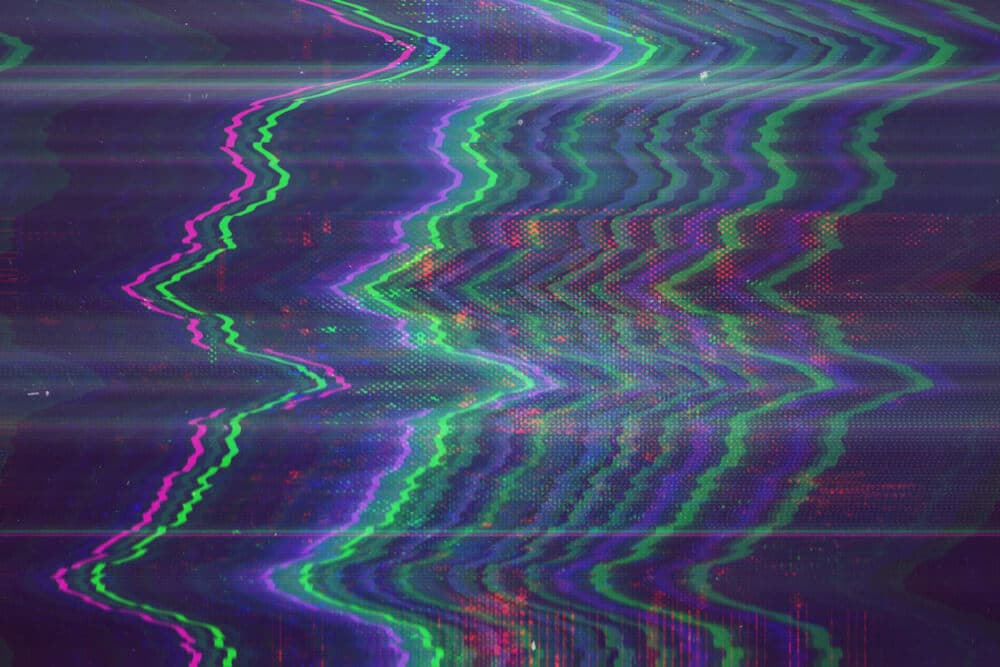
How does the burn-in come about?
Now that you know what OLED is, let's talk about branding. Screen retention refers to the phenomenon of certain images or patterns displayed for a long period of time becoming “burned” onto the screen and remaining visible even when the image is changed. This can result in unsightly, permanent shadows or distortions in the image.
Burn-in is on for OLED screens known problem because the organic materials, which are used to generate the light sensitive to prolonged exposure are. This means that if a certain image or pattern is displayed for a long period of time, it can cause the organic material to wear out and the diode can no longer be turned off completely.
OLED burn-in guarantee
If burn-in occurs and it is through the warranty is covered, you can contact the manufacturer to discuss further steps. However, it is important to note that most warranties are based on may be subject to certain conditions and restrictions, so you should review the warranty terms carefully to understand what limitations apply. That is, the OLED burn-in with guarantee cannot always be guaranteed.

How do I avoid burn-in?
Fortunately, there are some measures you can take to minimize the risk of burn-in. Here are a few tips and tricks to prevent this from happening:
- avoid static images or patterns or on the TV to display.
- Use the "Screen Burn-in Reduction" or "pixel Refresher mode your television. These features are usually available in your TV's settings, and cause the screen to periodically change colors and patterns to avoid screen burn-in.
- Avoid using your TV for longer periods at full brightness level to use. High brightness can help the organic material wear away faster, increasing the risk of burn-in. Instead, adjust the brightness to a comfortable level for your eyes.
- Use one Screensaver app or a screensaver program on your computer. These can help the image on the screen change regularly, thus reducing the risk of burn-in.
- Avoid watching your TV in a very place in a bright or sunny room. Too much direct sunlight can cause the organic material to wear down faster, increasing the risk of scorching.
Tip: If your OLED screen is burned-in, it may help to reduce the brightness or change the screen layout to minimize the burn-in area.
What can you do if it does happen?
If your OLED has a burn in, there are some steps you can take to minimize or eliminate burn-in.
- First of all, you should Avoid displaying static images or logos on the screen and reduce the brightness or change the screen layout to minimize the burn-in area.
- It may also be helpful that activate the screensaver functionto minimize the display of static images. There are also dedicated software and apps specifically designed to repair burn-in and pixel issues that you can try.
- However, if burn-in is severe, it may be necessary to remove the Have your screen repaired by a professional leave or replace it with a new screen.
- It is also important to be more careful with the future bypass the display of static imagesto avoid burn-in again.
If you follow these things, you should be able to avoid and fix burn-in. If the error still occurs, you should contact a specialist. They can then take care of and repair your OLED screen that is burned in.
OLED regeneration
OLED regeneration is on Procedure for restoring the image quality of OLED screensthat have been affected by burn-in or image retention. The OLED regeneration is on automatic process that is ableto analyze the state of the screen and automatically enable and disable specific pixels to minimize the damage caused by screen burn-in.
The goal is the Lifespan of the OLED screen and improve image quality by minimizing burn-in or image retention. There are also special software and apps, which are designed for the regeneration of OLED screens and offer this function.
However, it is important to note that OLED regeneration is not always able to repair any damage and that it is best preventive measures such as avoiding static images or logos for a long time to minimize the risk of burn-in.

Pros and cons of OLED
OLED screens can bring you not only advantages but also disadvantages. You should weigh the two sides against each other before making your purchase. You can find a list of both sides here.
Screen burn-in doesn't have to be
branding is on Known issue with OLED screens. But thanks to the above measures, you can minimize the risk of screen burn-in. Avoid displaying static images or patterns for long periods of time. use the "Screen Burn-in Reduction" or "Pixel Refresher" mode your TV and keep the brightness at a comfortable level.
Also use one Screensaver app or a screensaver program and avoid placing your TV in a very bright or sunny room. By following these measures, you can minimize the risk of burn-in on your OLED screen. There is no 100% guarantee that the OLED will not burn in.
OLED TV burn-in FAQ
Screen retention refers to the phenomenon of certain images or patterns displayed for a long period of time becoming “burned” onto the screen and remaining visible even when the image is changed.
Burn-in occurs with OLED screens because the organic materials used to create the light are sensitive to prolonged exposure.
There are some measures you can take to minimize the risk of burn-in on your OLED screen. Avoid displaying static images or patterns for long periods of time, use your TV's "Screen Burn-in Reduction" or "Pixel Refresher" mode.

