the essentials in brief
LED TVs use LED backlights, while LCD TVs use CCFL backlights. Find out more about LCD and LED TVs here...
Both LCD and LED TVs can have a long lifespan depending on their quality and usage.
An LCD TV is usually less energy efficient than an LED TV. Example values show that an LCD TV uses an average of 80-100 watts of energy. Discover the most important purchase criteria here...
Immerse yourself in the fascinating world of LCD and LED screens and discover a revolutionary technology that shapes our everyday lives. From televisions to laptops to smartphones, we are surrounded by these screens. Learn how liquid crystals and glowing diodes work together, and what are the differences between LCD and LED to conjure up stunning images and vivid colors on your screens!
Contents
LCD and LED – what is it actually?
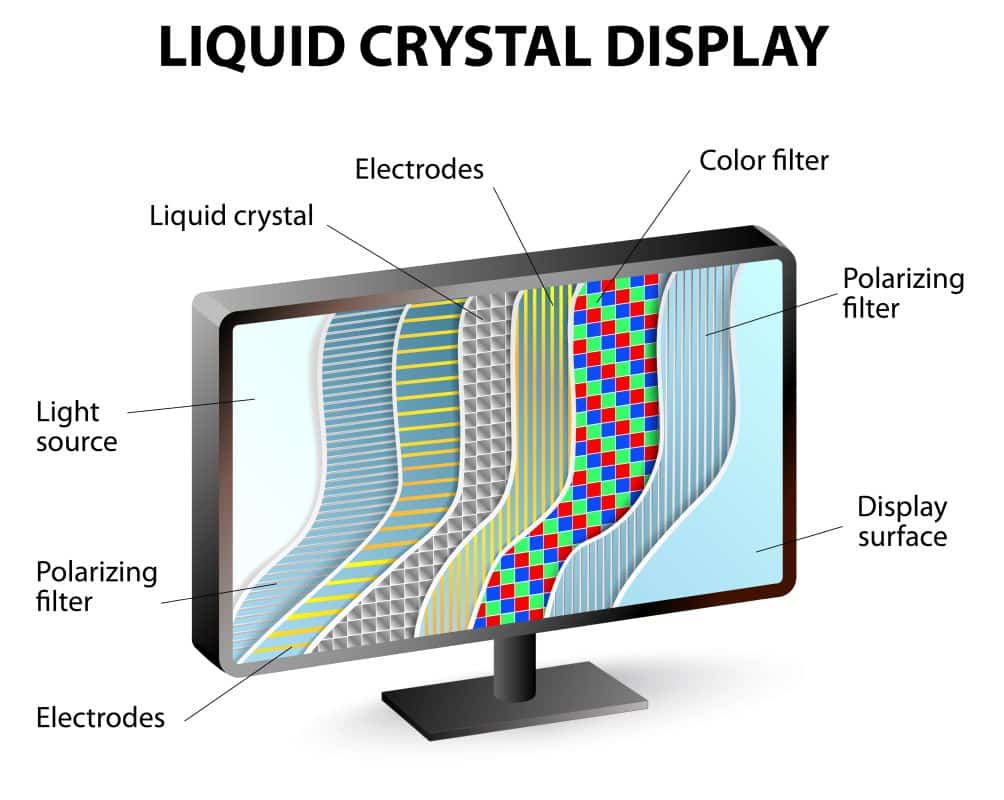
We use LCD and LED screens in our televisions, computers, smartphones and many other electronic devices. But what exactly is behind the abbreviations LCD and LED?
LCD – liquid crystals as a basis
LCD stands for "Liquid Crystal Display" and describes a screen technology that uses liquid crystals to display images. in one LCD screen are liquid crystals sandwiched between two sheets of glass locked in. These crystals can change their orientation through electrical voltage and thus control the incidence of light. Images and colors are created by manipulating the incidence of light.
LED - Light Emitting Diodes for better backlighting
LED stands for "Light Emitting Diode" and refers to a special type of light source used for the backlighting of LCD screens. Unlike traditional LCD screens, the one Cold cathode fluorescent tube (CCFL) as backlight use, LED screens use a matrix of tiny light-emitting diodes. This LED backlight offers better brightness, better contrast and higher energy efficiency than CCFL.
Development
Did you know that the development of the liquid crystal display dates back to the 1960s? The first LCD screens were developed by researchers at RCA Laboratories developed. The breakthrough of LED technology only came in the 1990s. A team of Japanese scientists developed the first powerful blue LED lights, paving the way for the development of modern LED screens. It is fascinating to see how these technologies have evolved over time and how we can no longer imagine our everyday life without them.
Types of LCD and LED screens
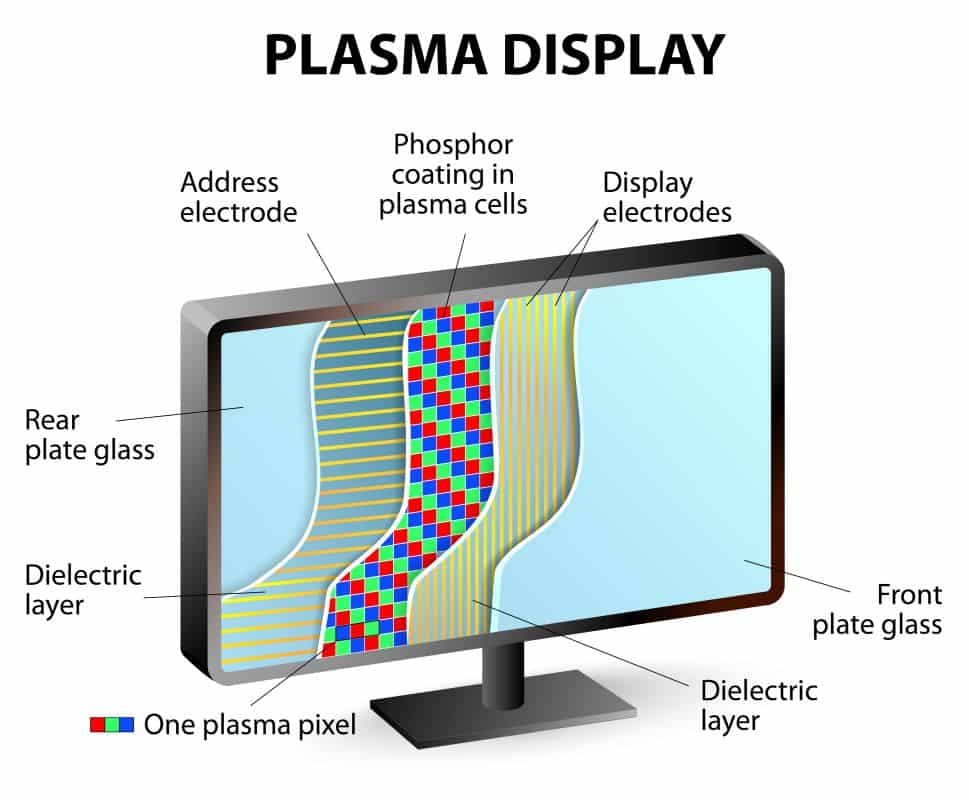
When looking for a new screen, there are different types of LCD and LED technologies to choose from, each with their own characteristics and benefits. Below we take a detailed look at the various types of LCD and LED screens and explain how they work and their specific properties.
Twisted Nematic (TN) panels
TN panels are the most common LCD panels. They are characterized by fast response times and low costs. Compared to other technologies offer However, TN panels have limited viewing angles and lower color accuracy. They are particularly suitable for gaming applications where a high refresh rate and fast response times are important.
In-Plane Switching (IPS) panels
IPS panels offer excellent color accuracy and a wide range Viewing angle. They enable precise color representation from almost any angle and are therefore ideal for tasks such as image and video editing. However, IPS panels have a slightly longer response time than TN panels, which can lead to minimal motion blur when moving quickly.
Vertical Alignment (VA) panels
VA panels offer high contrast and deep black levels. They are well suited for applications where high contrast and good image quality are required, e.g. B. when watching movies. VA panels also have good viewing angles, although they can't be as wide as IPS panels. The response times of VA panels are usually between those of TN and IPS panels.
OLED (Organic Light Emitting Diode)
OLED-Screens offer excellent picture quality with deep black colors, high brightness and a wide color spectrum. Unlike LCD technologies OLED screens use organic materials, which emit light when electrically charged. This means that individual pixels can be switched on and off individually, which leads to excellent contrast and a fast response time. However, OLED screens tend to be more expensive and prone to burn-in.
QLED (Quantum Dot LED)
QLED displays are a further development of conventional LED technology. They use Quantum Dots, tiny semiconductor crystals, to filter light and improve color accuracy. QLED screens offer impressive brightness, high color accuracy and an advanced color space. They are a popular choice for HDR (high dynamic range) content and offer improved image quality compared to traditional LED screens. QLED displays are durable and less prone to burn-in than OLED technologies.
Mini LED and Micro LED
Mini-LED and Micro-LED are newer technologies based on LED technology. Mini LED screens use smaller LED lights for more accurate backlighting and improved contrast control. This leads to a better picture quality with a larger dynamic range and a finer display of details. Micro-LED goes one step further and places tiny LEDs directly on the screen. This enables pixel-precise control of the light and creates impressive contrasts and colours. However, both technologies are still relatively new and are more likely to be found in the high-end sector.
Tip: To ensure optimal picture quality and a long lifespan for your LCD or LED screen, it is important to clean it regularly. Use a soft, lint-free microfiber cloth and specialized screen cleaning solutions to remove dust, fingerprints, and dirt. Avoid harsh cleaning products that can damage the screen and follow the manufacturer's cleaning recommendations.
Pros and cons of LED versus LCD
The main difference between LED and LCD screens is the type of backlight. While LCDs use a CCFL tube, LED screens use an LED backlight. this has several advantages:
The most important purchase criteria of screens

When choosing a new monitor, it's important to consider the right buying criteria to get the best viewing experience. The following are the most important factors when choosing a monitor presented.
screen size and resolution
The screen size plays a crucial role in your requirements. Consider how you plan to use the screen and how far you will be sitting from it. One larger screen size provides a more immersive experience, while a smaller size may be better suited for limited space. Also the Resolution is important. Higher resolutions like Full HD (1920 x 1080) or even 4K (3840 x 2160) offer a sharper image and more detail.
Panel technology and viewing angle
Panel technology affects image quality and viewing angles. IPS and VA panels offer wider viewing angles and greater color accuracy while TN panels have faster response times and are therefore better suited for games. Consider what qualities are important to you depending on whether you want to do graphic design, watch movies, or play games.
Response time and refresh rate
The response time indicates how quickly the screen reacts to changes in the image. Fast response times are especially important for gamers as they minimize motion blur. One Refresh rate of at least 60 Hz is recommendedto ensure a smooth picture. For gamers or professional users, higher refresh rates such as 144 Hz or 240 Hz can be beneficial.
connectivity and ergonomics
Check the monitor's connectivity to make sure it's compatible with your devices. HDMI, DisplayPort, and USB connectors are common options. Also pay attention to the ergonomics, especially whether the screen can be adjusted in height, tilt and swivel to ensure an ergonomic sitting position.
Value for money and customer reviews
Consider value for money of the screen and compare different models. Read customer reviews and expert opinions for information on quality, durability and customer satisfaction.
Additional information: When using LCD and LED screens, it is recommended to activate the eye-friendly mode. This mode reduces the intensity of the blue light emitted by the screens. Blue light can cause eye fatigue and sleep disturbances. Activating the eye-friendly mode protects the eyes and reduces the risk of side effects.
LCD and LED screen combined
When choosing an LCD or LED screen, it is important to consider the individual needs and preferences into account. TN panels are good for gaming, while IPS panels offer excellent color accuracy. VA panels are a good choice for movies, and QLED screens offer an extended color gamut.
OLED technology ensures deep black and high contrast. Mini-LED and Micro-LED are on the rise and promise improved image quality. Compare the technical specifications, consider the area of use and the budget to make the right choice for your needs and enjoy an impressive viewing experience.

