the essentials in brief
An internal SSD hard drive is a storage medium that stores data on flash memory chips instead of spinning disks like HDD hard drives. Here you can find out more...
An SSD hard drive has an average lifespan of 5-10 years, but this can vary depending on usage and environment.
The Size of an SSD hard drive depends on your storage requirements. A 500GB SSD is a good option for most users, but larger options like a 1TB or 2TB SSD may be needed if more storage space is required.
One of the most efficient options for storing data is now using an internal SSD hard drive. In recent years, the development of SSD hard drives has progressed significantly. They are relatively small, faster than conventional HDD hard drives and are now also affordable. But what sets them apart above all is their shock resistance, which makes storing your data safe.
In this article you will learn everything you need to know about SSD hard drives and what you should pay attention to if you want to buy or install an SSD hard drive. We explain how an SSD hard drive works and the difference between HDD and SSD. We also go into various questions that should be clarified before you want to buy an SSD hard drive - such as the size, the assembly and the installation.
Contents
Internal hard drives - some general info
What is an SSD hard drive?

An SSD hard drive is a hard drive that no moving parts and based on flash memory instead. Unlike a traditional hard disk drive (HDD), an SSD hard drive stores data data on microchips instead of on magnetic disks. As a result, an SSD hard drive is faster and more robust than a conventional HDD hard drive.
Internal and external SSD hard drives
An internal SSD hard drive is installed inside the computer or laptop and is therefore not accessible from the outside. It serves as the main storage medium for the operating system and all installed programs and data. An external SSD hard drive, on the other hand, is connected via an external interface, e.g. B. USB connected to the computer and is therefore accessible from the outside. It is especially good for backups, transporting data and storing large files as it can be easily moved from one computer to another.
How long does an SSD hard drive last?
An SSD hard drive has one limited number of write and read accesses, which means it will wear out over time.
However, the lifespan of an SSD hard drive depends on various factors, such as the quality of the SSD and how often it is used. Some manufacturers offer warranties of five years or more, indicating that most SSD drives should last at least that long.
How does an SSD hard drive work?
An SSD hard drive consists of NAND flash memory chips and a controller that manages access to these chips.
When you save a file to an SSD hard drive, the controller saves the file to one of the NAND flash memory chips. When you later access the file, the controller retrieves the file from the NAND flash memory chips and passes it to your computer.
The installation of an internal SSD hard drive is different depending on the PC
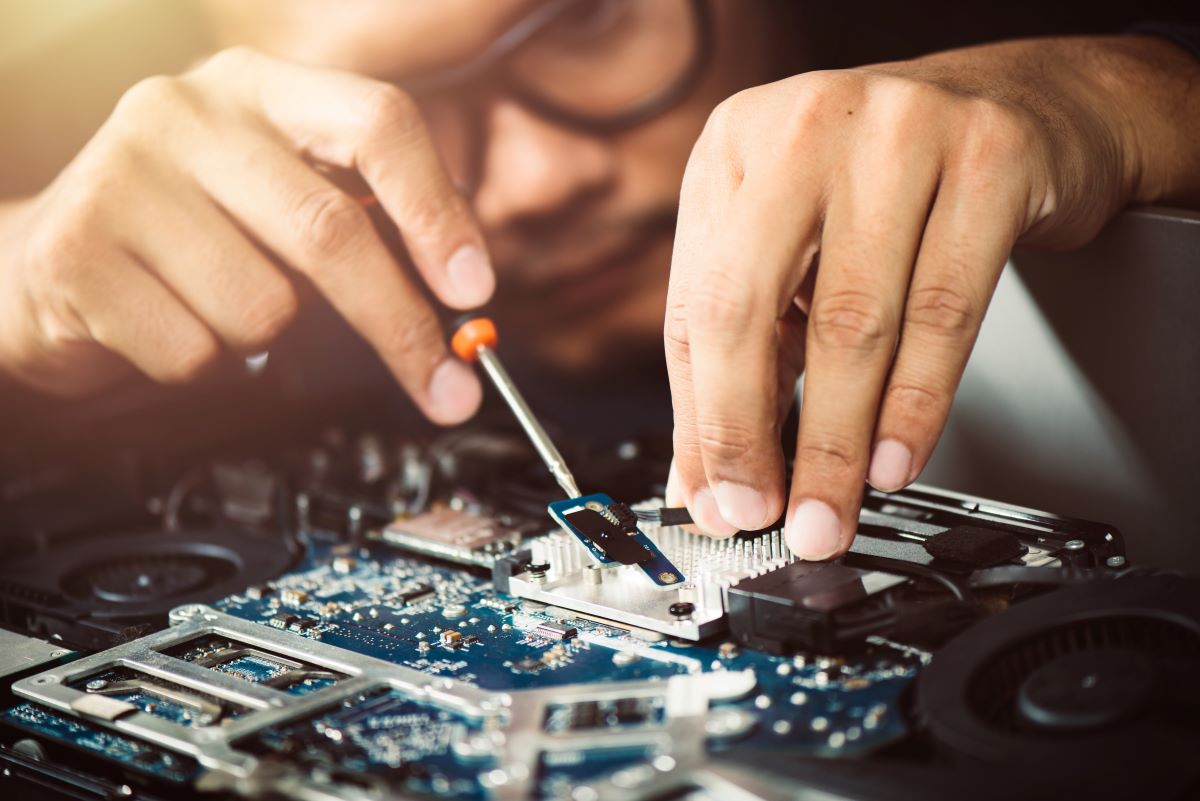
The installation of an internal SSD hard drive can be used on various PCs and laptops different challenges represent. Here are some important things to note:
- Compatibility: Before buying an internal SSD hard drive, check if it is compatible with your PC or laptop. Make sure the hard drive is sized to fit your computer's case and that your computer supports the correct interface (e.g. SATA or M.2).
- Data transfer: Transfer all important files from your old hard drive to the new SSD hard drive before installing. You can use an external hard drive or cloud storage for this.
- BIOS settings: Make sure your computer has changed the boot order to the new SSD in the BIOS so that it boots from it.
- operating system installation: If you install a new SSD hard drive in a PC that does not already have an operating system installed, you must install the operating system from bootable media.
Attention: Installing an internal SSD hard drive can be more complicated on Apple MacBooks. Apple often uses proprietary interfaces and specifications in its laptops, making it difficult to incorporate third-party components. In some cases, therefore, it is best to have the installation of an internal SSD hard drive performed by a professional service.
Windows PCs are good for the installation of internal SSD hard drives, as Windows usually allows for easy and uncomplicated installation. Most modern Windows PCs have one or more SATA interfaces to which you can connect an SSD hard drive.
However, if your Windows PC is older, it may not have the necessary ports to install an SSD hard drive.
How to install a new SSD hard drive?

If you want to install a new SSD hard drive, you need first the right toolto open your computer.
The exact process of installing an SSD hard drive depends on your computer, but generally you need to remove old hard drive and install the new SSD hard drive. After that, you need to install the operating system on the new SSD hard drive and transfer the data from the old hard drive to the new SSD hard drive.
Tip: If you're not sure how to install a new SSD hard drive, you can consult a computer expert or use an online tutorial to walk you through the process step-by-step.
How big should an SSD hard drive be?
The size of SSD hard drive you need depends on your storage needs. For most users, a 500GB SSD or a 1TB SSD will suffice, as these capacities provide ample storage for most applications. However, it's important to make sure you have enough storage space for your current and future needs.
Note: If you need a lot of storage space, there are also hard drives that are even larger than the 1 TB SSDs. A 2 TB SSD hard drive is a good choice if you store large files or need a lot of memory. For example, if you regularly store large files like videos or games, you might want to consider a larger SSD drive. However, 2TB SSDs tend to be more expensive than smaller SSDs, so consider whether you really need that much storage space.
Which hard drive is better - HDD or SSD?
SSD hard drives are popular for several reasons HDD hard drives are preferable:
- Speed: An SSD hard drive is much faster than an HDD hard drive because it stores on flash memory chips and not on rotating platters. As a result, application and file load times are faster, and the system boots faster.
- Performance: SSD hard drives offer higher performance and are less prone to failure than HDD hard drives because there are no mechanical parts to wear out and fail.
- Storage: Since SSD hard drives have no moving parts, they are more durable and can withstand shock and shock better than HDD hard drives.
- Energy Efficiency: SSD drives consume less power than HDD drives, resulting in longer battery life in laptops and also reducing overall power consumption.
Overall, SSD hard drives offer better performance and durability than HDD hard drives, which is why they are a popular choice for many users these days.

SSD card: An alternative to the internal SSD hard drive
An SSD card is an alternative to the internal SSD hard drive, which can be useful in some cases. It is essentially a small SSD hard drive that inserted into a slot in your computer is.
An SSD card can be used as a fast storage drive for the operating system or frequently used applications, while the computer's main hard drive is used for storing files and other applications.
Buying an SSD hard drive: You should pay attention to this
If you're looking to buy an SSD hard drive, there are a few factors to look out for. Here are some important considerations:
- capacity: Think about how much storage space you need and buy an SSD hard drive with sufficient capacity. A 500GB SSD is sufficient in most cases, but if you do a lot of storage-intensive work, you may need a larger SSD.
- Speed: SSD hard drives are faster than traditional HDD hard drives, but there are also differences in speed between different SSD hard drives. Consider how important speed is to your application and buy an SSD hard drive that meets your needs.
- Price: SSD hard drives are generally more expensive than HDD hard drives, but prices have come down significantly in recent years. Think about how much you want to spend and buy an SSD hard drive that meets your needs and is within your budget.
SSD hard drives are an efficient storage option
Overall, SSD hard drives are an efficient and robust storage option for users who require high performance and fast loading times. A 500GB SSD is a popular option for most users, but if you need more storage, there are larger options like a 1TB or 2TB SSD.
However, buying an SSD can be a bit more expensive than buying a traditional HDD, but the speed and performance you get with an SSD makes the difference in price worth it.
Before you buy a new SSD hard drive, you should make sure it's compatible with your computer and that you understand the installation process. If you are not sure how to install the SSD hard drive, it is advisable to consult a computer expert or use an online tutorial.
Overall, SSD hard drives offer a fast and efficient storage option for users who require high performance and fast loading times. If you're looking for a new hard drive for your computer, you should consider an SSD hard drive and make sure you consider the factors above to make a good purchasing decision.
FAQ internal SSD hard drive
An SSD hard drive stores data on flash memory chips and uses a technology called NAND flash to read and write data faster than HDD hard drives.
An SSD hard drive is better than an HDD hard drive because it is faster, offers higher performance, lasts longer and consumes less power.
To install a new SSD hard drive, you have to open your computer, remove the old hard drive, install the new SSD and install the operating system and all necessary drivers. It's a good idea to consult an online tutorial or an expert for help if you're unsure.


