the essentials in brief
The task of a hard disk is to store data permanently on magnetic discs and to be able to access them quickly. Here you can find out more...
A hard drive stores data and programs on a computer or other device store and retrieve.
An internal SSD is required to allow faster access to stored data and programs.
Computers, laptops, and other electronic devices require an internal hard drive to store and access data. An internal hard drive is the memory area of the brain of every electronic device, so to speak, and is therefore an indispensable part of all electronics.
In this article, we will take a closer look at the internal hard drive, explain its structure and operation, and show the differences between the different types of hard drives.
Contents
What is an internal hard drive?
An internal hard drive is a physical storage mediumbuilt into a computer or other device and used to store data. One speaks of internal hard drive, since it is installed inside the device and is not connected externally.
There are three types of internal hard drives: HDDs (Hard Disk Drives), SSHDs (Solid State Hybrid Drives) and SSDs (Solid State Drives). HDDs are the older technology and use magnetic disks to store data, while SSDs use faster and more reliable storage technology.

Different storage capacities for different needs
The storage capacity of a hard drive refers to the Amount of data stored on disk can. HDDs usually have a higher storage capacity than SSDs. This is because HDDs have multiple magnetic platters on which data can be stored.
HDDs can currently have a storage capacity of up to 18 terabytes. SSDs usually have a smaller storage capacity than HDDs, although they can also be equipped with multiple flash memory chips. Currently, SSDs can achieve a storage capacity of up to 16 terabytes.
The recommended hard disk storage capacity depends on individual needs. Here are some recommendations for different needs:
- General Use: For the average user who mainly stores documents, pictures, music and videos, a 500GB to 1TB hard drive is recommended. Examples of such hard drives are the Western Digital Blue or Seagate Barracuda.
- Gaming: For gamers who download and save a lot of games and add-ons, a hard drive of at least 2 TB is recommended. Examples of such hard drives are the Seagate FireCuda or WD Black.
- Creative work: For professional photographers, graphic designers or video producers who create and store large files, a hard drive with at least 4 TB is recommended. Examples of such hard drives are the Seagate IronWolf or WD Red.
- NAS storage: For Network Attached Storage, it is recommended to choose a high capacity hard drive as it is used for data backup and file sharing. An 8TB or larger hard drive is recommended. Examples of such hard drives are the WD Red Pro or Seagate IronWolf Pro.
- Outdoor: An external hard drive is recommended for use when traveling or working on the go. A capacity of 1 TB or more is recommended. Examples of such hard drives are the WD My Passport or Seagate Backup Plus Slim.
However, it is important to note that the recommended storage capacity depends on various factors such as frequency of use, type of files to be stored and availability of backups or cloud storage solutions.

Data transfer rate
The data transfer rate of a hard drive refers to the Data transfer speed. That is, the speed at which data can be transferred from the hard drive to the computer or device. HDDs typically have a slower data transfer rate than SSDs. This is because HDDs have mechanical components that have to rotate to access the data.
SSDs have no moving parts, which means they're faster and more reliable. Currently, the fastest HDDs have a data transfer rate of up to 240 megabytes per second, while the fastest SSDs a data transfer rate of up to 7 gigabytes per second reachable.
Note: HDDs typically have a slower data transfer rate than SSDs.
What to look out for when installing an internal hard drive
When installing internal hard drives in various devices, there are some important points to consider to ensure that the hard disk working properly and compatible with the device is. Here are some factors to consider when installing internal hard drives:
- Disk size and type: It is important to check the size and type of hard drive that can be installed in the device. Not all devices support all types of hard drives and there are different form factors such as 3,5 inch or 2,5 inch. It is important to ensure that the hard drive you are considering purchasing will fit in the device.
- Compatibility with the motherboard: When installing a hard drive in a desktop computer, one must ensure that the hard drive is compatible with the motherboard. One needs to check if the motherboard supports SATA or IDE connections and if it provides enough power to run the hard drive.
- Operating system compatibility: It is also important to ensure that the operating system of the device is compatible with the hard drive. Some operating systems do not support all types of hard drives or may require special drivers or settings.
- cable connections: When installing a hard drive, it is important to ensure that the cable connections are correct and secure. It is important that the data cable is properly connected to the motherboard and hard drive, and that the power cable supplies sufficient current.
- Partitioning and formatting: After installing the hard disk, one needs to partition and format the hard disk to make it ready for use. The exact steps may vary depending on the operating system and intended use.
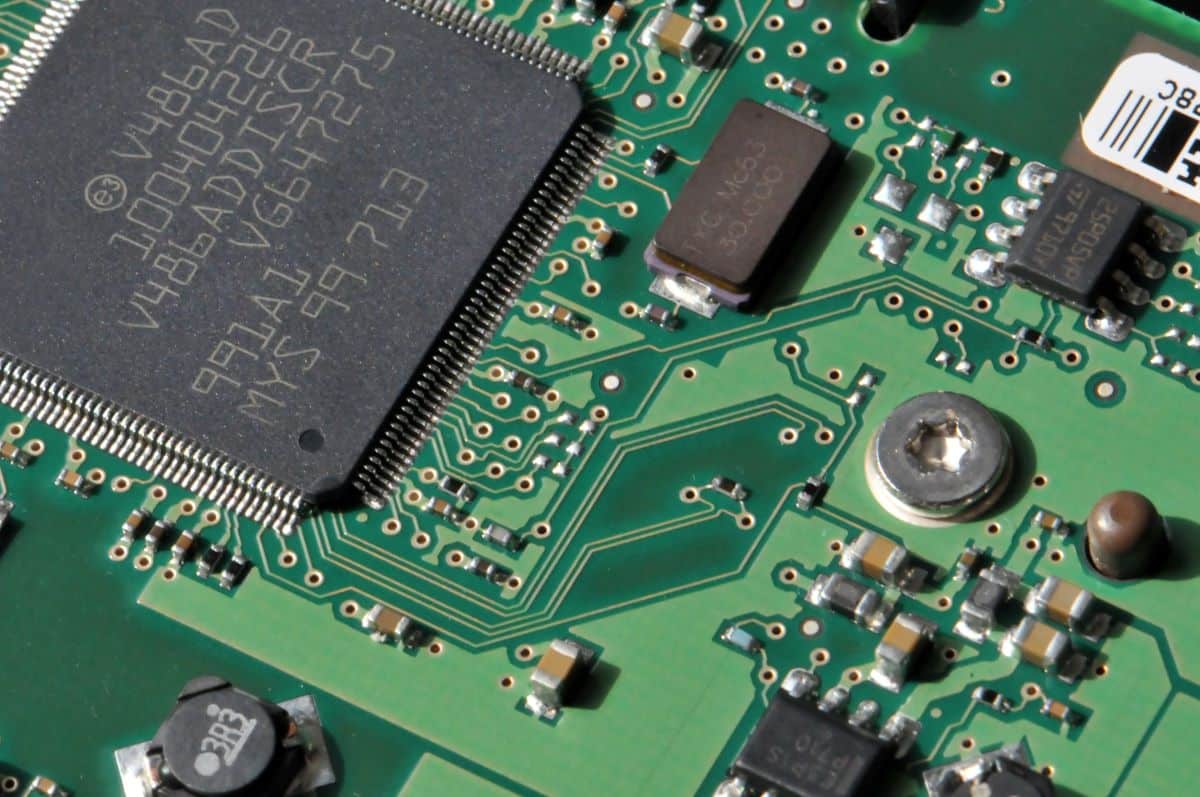
Advantages and disadvantages of internal hard drives
Internal hard drives have advantages and disadvantages that depending on the purpose can be weighted differently. The biggest advantage of hard drives is their storage capacity.
HDDs can achieve very high storage capacities, and SSDs offer a fast and reliable storage solution for everyday use. Hard drives are also comparatively cheap and offer an affordable way to store data.
However, internal hard disks have too some disadvantages. HDDs are prone to mechanical failure because they have moving parts that can wear out.
Although SSDs have no moving parts, they are more expensive than HDDs and typically have smaller storage capacities. Additionally, both types of hard drives can be damaged by power outages or electrical interference.
If you have backups, PC games or large or numerous Multimedia-Want to store files like photos and movies is one external hard drive recommended. So you can use your computer with less data load and, if necessary, retrieve the data that is not used so often from the external hard drive.
Tip: You can convert your internal hard drive into an external hard drive relatively easily by getting a suitable hard drive enclosure and the appropriate power supplies and cables. Then you can remove the internal hard drive and use it as an external hard drive in the case.
Different types of hard drives: structure and operation
HDD hard drive
How is an HDD hard drive structured?? An HDD hard drive consists of several components, including one or more round discs (also known as a platter), with a magnetic material are coated and are in a closed housing. On each side of the disks is a read head that writes or reads information onto the disks.
The reading heads hover above the disks on a thin layer of air created by the airflow created by the rapid rotation of the discs. A motor inside the hard drive spins the platters at high speeds, typically thousands of revolutions per minute. The control electronics regulate the reading and writing process and access to the hard disk by the computer.
Functionality an HDD hard drive: Some of this has already been described in the section above, but here again in detail: An HDD (Hard Disk Drive) stores data on round magnetic disksthat rotate inside the case. The disks are coated with a magnetic material onto which the data is written. A read head hovers over the discs and reads the data using magnetic pulses.
A motor inside the hard drive spins the platters at high speed while the control electronics access the stored data and the read-write process regulated. When the computer needs data from the hard drive, the control electronics send signals to the reader heads to read the information from the correct location on the disc. The reading heads hover just a few nanometers above the surface of the rotating disks and read the information using magnetic scanning.
SSD hard drive
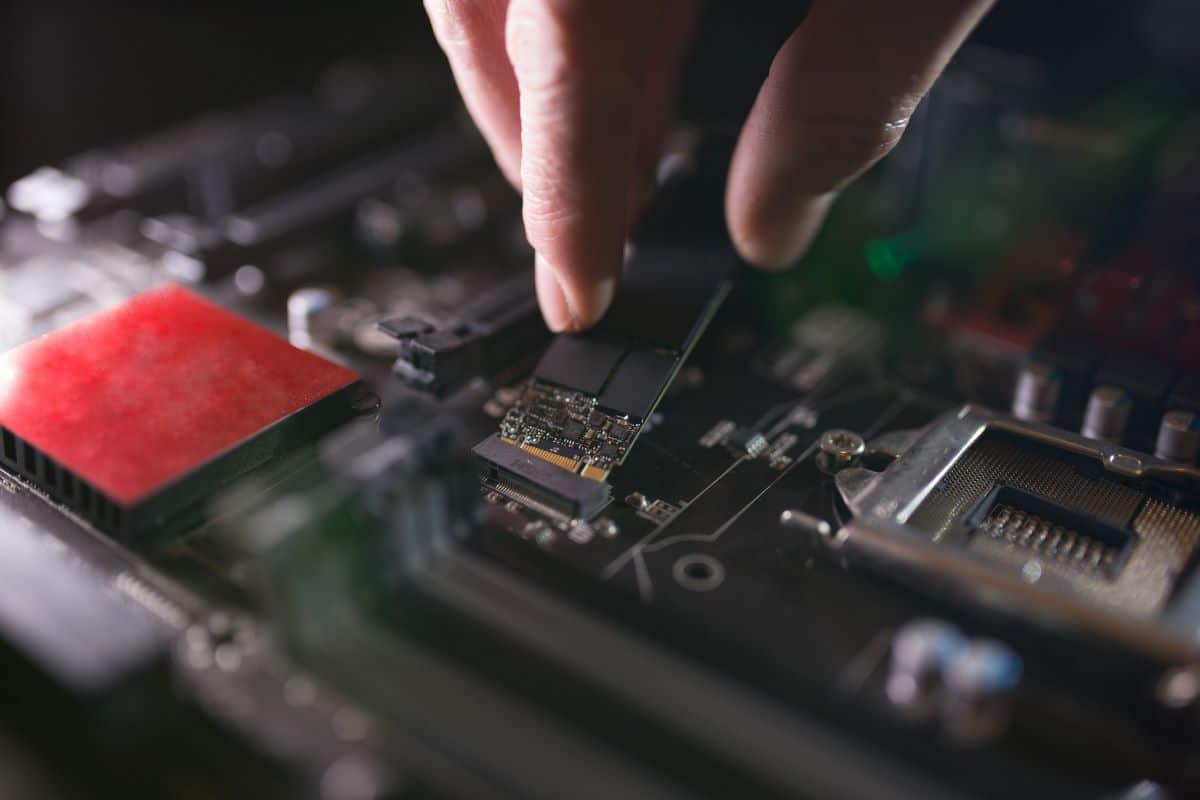
How is an SSD hard drive constructed?? An SSD hard drive consists of a circuit board, on which one or more memory chips located with no moving parts. The memory chips are electronic and use semiconductor materialsto save data. Unlike HDDs, SSDs do not have rotating discs to store and read data. Instead, the control electronics access the stored data directly and read or write them to the memory chips. SSDs can have a higher storage capacity compared to HDDs Performance offer because they can access, read and write data faster.
Functionality an SSD hard drive: An SSD (Solid State Drive) basically works like a big USB stick. Instead, it uses electronic memory chips to store data. When a computer writes data to the SSD, the electronic switch instructed in the SSD to store the data on the memory chips.
To read data from the SSD, the circuit simply reads the data from the memory chip and sends it to the computer. SSDs can access data much faster than HDDs because they have no moving parts and therefore can access the stored data faster.
SSHD disk
How is an SSHD hard drive structured?? An SSHD (Solid State Hybrid Drive) combines a conventional HDD hard drive with a small SSD hard drive. The structure of an SSHD basically consists of the same components as an HDD, but with the addition of a small SSD.
The purpose of the SSD is to store frequently used data to provide quick access to that data. Less frequently used data is stored on the HDD to achieve higher storage capacity. The control electronics of the SSHD regulate access to the stored data and determine which data is to be stored on the SSD or the HDD.
Functionality an SSHD hard drive: An SSHD (Solid State Hybrid Drive) is a combination of an HDD and an SSD. The SSHD contains both the spinning magnetic disks and a small amount of flash memory to hold the quick access to frequently used data to allow. The control electronics in the SSHD read frequently used data and write them to the flash memory.
If the computer later needs access to this data, it can be quickly removed from the Flash memory retrieved instead of being read from the slower HDD. Data that is not used often, are still stored on the HDD. The control electronics of the SSHD optimize data access to achieve higher performance by deciding which data should be stored on the flash memory and which on the HDD.
HDD vs. SSD vs. SSHD – Which hard drive should you choose?
As mentioned earlier, there are several types of internal hard drives. We describe the advantages and disadvantages below:
HDD (Hard Disk Drive):
Benefits: HDDs have a large storage capacity and are inexpensive compared to other hard drives. They are well suited for long-term data storage. The magnetic disks in an HDD can store data for a long time without requiring power. Therefore, HDDs can be used as a reliable solution for storing large amounts of data that does not need to be changed frequently.
Disadvantages: HDDS are an older technology, which translates into slower read and write speeds compared to SSDs. Also, they are prone to failure due to their moving parts.
The advantages and disadvantages at a glance:
SSD (Solid State Drive):
Benefits: Solid State Drives (SSDs) offer some advantages over traditional hard drives, such as fast read and write speeds, because they have no moving parts. In addition, SSDs require less power than HDDs and are more durable due to their design.
Disadvantages: However, SSDs also have some disadvantages, such as a higher price per gigabyte compared to HDDs. Also, SSDs can only perform a limited number of write cycles before failing. This is because the memory cells in an SSD wear out with each write, and their lifespan is therefore limited. Despite this, their speed and reliability make SSDs a good choice for use in powerful laptops and desktop computers that require fast data transfer.
The pros and cons at a glance:
SSHD (Solid State Hybrid Drive):
Benefits: Solid State Hybrid Drives (SSHDs) combine the advantages of HDDs and SSDs by combining the capacity of HDDs with the speed of SSDs. This makes them a cheaper alternative to pure SSDs. The improved performance compared to pure HDDs makes SSHDs a popular choice for use in laptops and desktop computers that require high data transfer rates.
Disadvantages: However, SSHDs are not as fast as SSDs and their speed depends on the amount of data that can be cached in the flash memory of the SSHD. In addition, SSHDs are more expensive than pure HDDs and the storage capacity of the flash memory is limited. This limited capacity can mean that not all frequently used data can be stored in the fast flash memory, which can affect the performance of the SSHD.
Despite this, SSHDs' combination of capacity and speed make them a good choice for users who need high performance without having to spend too much on pure SSDs. SSHDs are particularly useful for Applications where the same data is accessed frequently, since this data is temporarily stored in the flash memory of the SSHD and can therefore be accessed more quickly.
The pros and cons at a glance:
different needs, different technical possibilities
Overall, internal hard drive is an indispensable component for computers, laptops and other electronic devices. HDDs and SSDs have different advantages and disadvantages, depending on the intended use and storage needs.
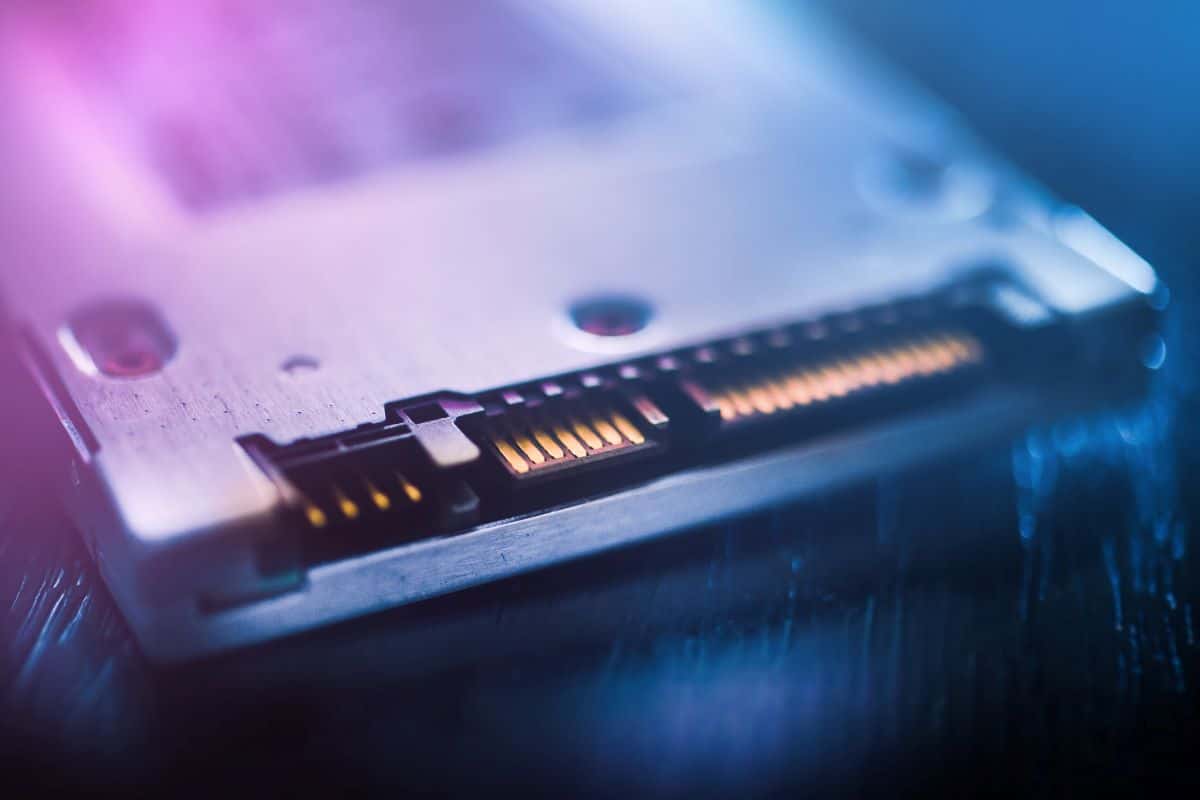
If you want to get an internal hard disk, then you should consider what you intend to use it for and in which electronic device you want to install the disk. It's important that you understand the differences between the different types of hard drives so that you can make the best choice for your needs.
FAQ internal hard drive
A hard drive can store different types of data such as operating systems, applications, documents, pictures, music and videos.
A disadvantage of an internal hard drive is that it is slower and more prone to mechanical failure than an SSD.
Storage refers to the place where data can be kept temporarily or permanently, while hard drive is a special physical medium where data can be stored permanently.



