the essentials in brief
A high-quality WLAN stick enables a fast and stable Internet connection. You can get more information here...
A WiFi stick and a USB WLAN stick are basically the same. You can find out everything you need to know here...
Pay attention to the speed, the signal range and the compatibility with your device. More about it here...
The Internet is an indispensable part of our lives these days, and a fast and reliable connection is the be-all and end-all. A WiFi stick is a convenient solution to be wirelessly connected to the Internet. In this blog article you will find out what a WLAN stick is, what advantages it offers, what you should pay attention to when choosing and how you can use it to optimize your Internet connection.
Contents
Magical mini devices: how will a WiFi stick revolutionize your internet connection?

In our increasingly connected world, a stable and fast internet connection has become indispensable for most people. However, what to do if the laptop or PC no built-in WiFi functionality or is it no longer up-to-date? This is where the magical mini devices come into play – the WLAN sticks! They turn any computer into a WLAN-enabled device in no time at all and enable you to immerse yourself in the Internet wirelessly.
A WLAN stick, also WLANAdapter or called a WLAN dongle a small USB-based device, which you simply plug into a free USB port on your computer or laptop. It expands or replaces the integrated WiFi functionality and enables your device to communicate wirelessly with a router or another WiFi network.
As soon as the WLAN stick is plugged in, your device searches for available WLAN networks within range and offers you the option of connecting to the desired network. WLAN sticks are often plug-and-play devices, ie they do not require any additional software installation and are immediately ready for use. However, on some models it may be necessary to install drivers in order to use the full functionality.
The possible uses of WLAN sticks are diverse: They are suitable for users whose devices do not have integrated WiFi functionality, for people who want to improve their existing WiFi connection or for travelers who depend on a fast and stable internet connection on the go.
Regardless of whether you travel a lot for business or pleasure, or simply want to update an older device to the latest state of the art – the WLAN stick is there the practical and compact solution for all needs around the wireless internet.
Did you know already?
Did you know that there are also WLAN sticks with integrated storage functions? This combination of USB stick and WLAN adapter not only offers wireless Internet access, but also additional storage space for your files. This means you not only get a reliable internet connection, but also convenient storage for your documents, photos and videos. These multifunctional WiFi sticks can be particularly useful for business travelers and students who want to store and access their work and projects on the go.

WiFi stick vs. USB WLAN stick: What are the differences?
In the world of wireless internet connections, it can be easy to get confused between the terms "WiFi stick" and "WLAN USB stick". Although they are often used interchangeably, there are some differences between these two types of devices that are worth being aware of.
WiFi stick:
A WiFi Stick, also known as a "WiFi Dongle", is a device that usually connects to a USBConnection connects to your computer and gives you a wireless internet connection. A WiFi stick connects directly to a WiFi network within range, giving you Internet access without the need for additional hardware such as a router or modem. WiFi sticks are often valued for their ease of use and mobility, as they can be used anywhere a WiFiSignal is available.
USB WLAN stick:
A USB WLAN stick is essentially a WLAN adapter in the form of a USB stick. It is also connected to the computer or laptop via a USB port. This allows you to dial into a WLAN network nearby. The main difference is that USB WiFi sticks usually offer longer range and higher data transfer rates than WiFi sticks. This is due to the fact that USB WiFi sticks usually contain more powerful antennas and better signal processing technologies.
In summary, both WiFi Sticks and USB WiFi Sticks enable wireless internet connection, with USB WiFi Sticks usually offering greater range and higher speeds. The choice between these two devices comes down to individual needs and preferences, including desired internet speed, range, and portability.
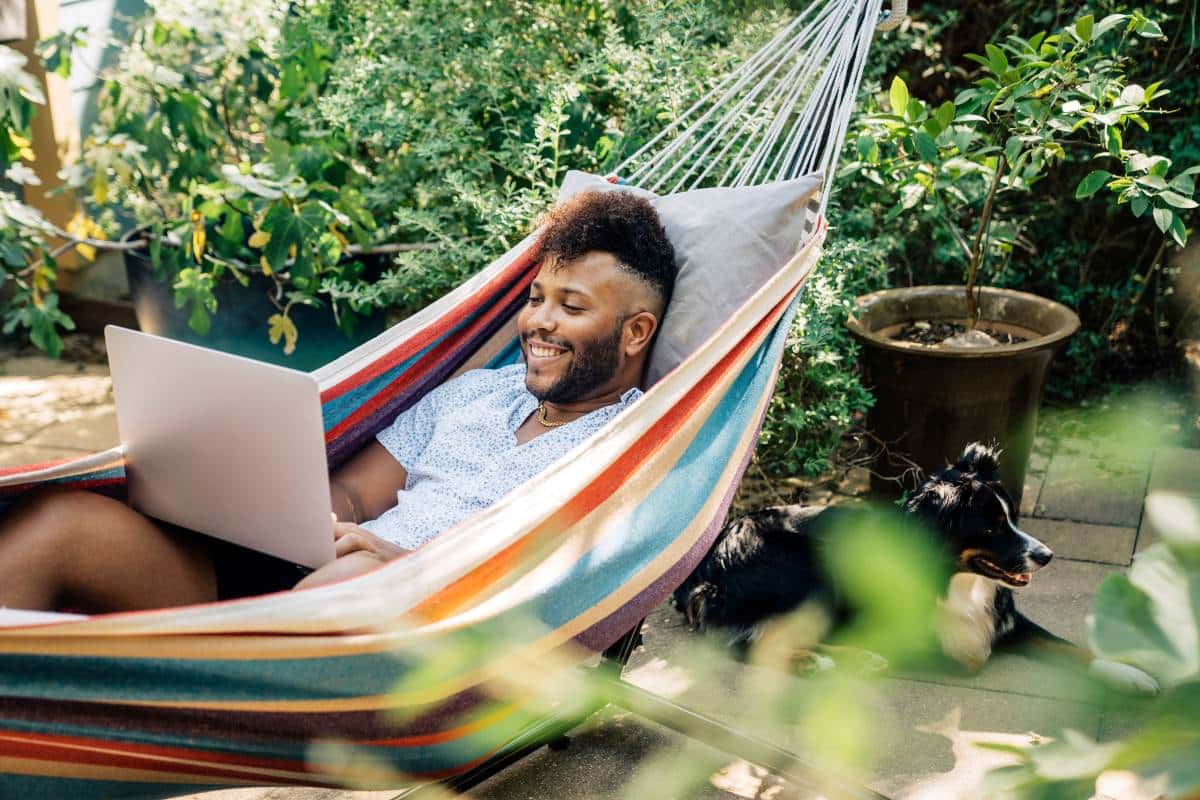
Advantages of a WLAN stick:
- Simple installation: The use of a PC WLAN adapter or USB stick with WLAN is particularly user-friendly and does not require extensive technical skills. You just plug the stick into a free USB port on your PC or laptop, install the necessary drivers and you're ready to go and enjoy the benefits of the wireless connection.
- Flexibility: WLAN sticks have proven to be extremely practical for people who travel a lot or change jobs frequently. With a WiFi stick in your pocket, you can access a fast and stable internet connection anywhere that has a WiFi network. This keeps you mobile and you are always well connected.
- Compatibility: Most PC WiFi adapters work with a variety of devices and operating systems. Whether Windows, macOS or Linux - there are suitable models for every system. When buying a WLAN stick, however, you should make sure that it is compatible with your device and operating system. It is best to find out about the system requirements and possible restrictions in advance.
- Safety: An important consideration when using PC WLAN Adapter is security. Many models have built-in security features like WPA3 encryption to protect your personal data and your network from unauthorized access. Some WLAN sticks also offer VPN support or an integrated firewall, which can provide additional security. So you can surf the Internet without worrying about hacker attacks or data theft.
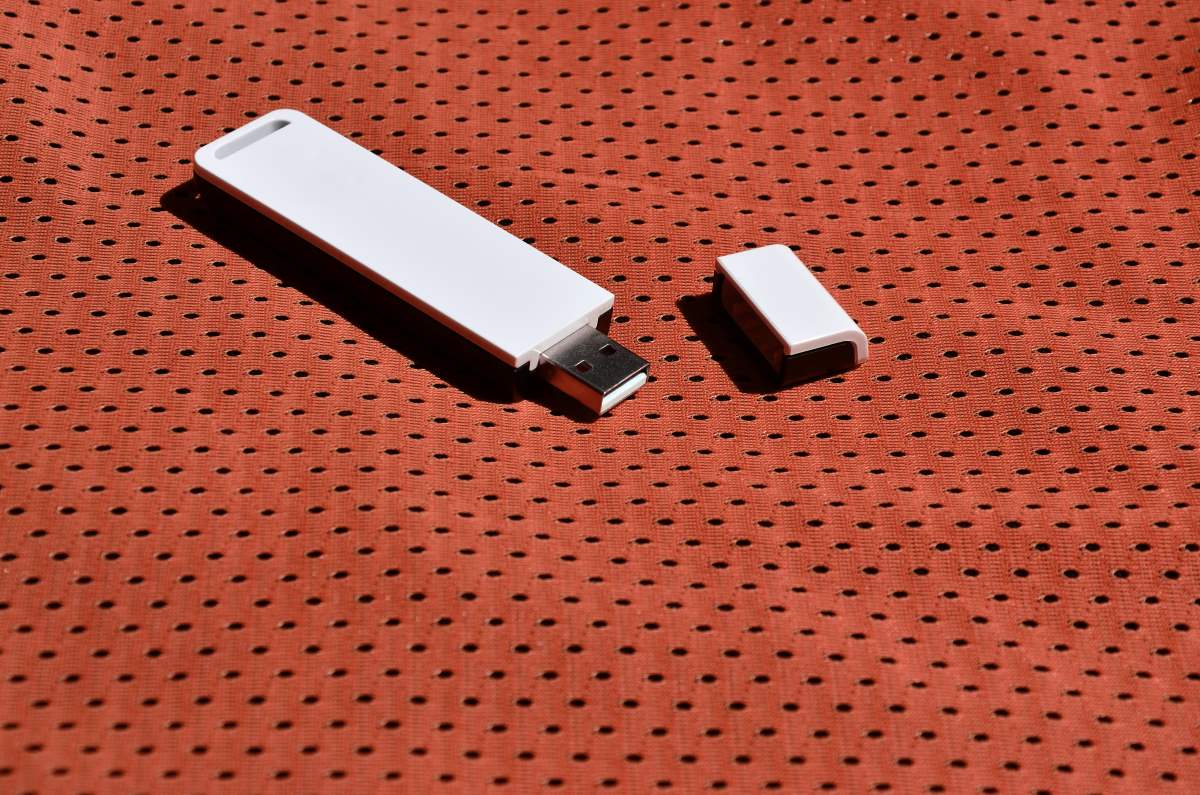
What you should pay attention to when choosing a WLAN stick
- Speed: The speed of your USB stick with WLAN should at least correspond to the speed of your Internet connection in order to ensure optimal use of your Internet connection. A WLAN stick with a speed of 1200 Mbit/s is sufficient in most cases, but there are also models with up to 3000 Mbit/s for more demanding applications or users who want to operate several devices at the same time. Note that the actual speed is affected by factors such as the distance to the router and possible sources of interference.
- Signal range: The range of the USB stick with WLAN is crucial for a stable Internet connection, especially in larger apartments or houses. Look out for models with external antennas or beamforming technology, which can improve signal quality by directing the signal toward connected devices. This increases connection stability and minimizes possible interference.
- USB connection: There are different types of WLAN sticks that use either a USB 2.0 or a USB 3.0 connection. USB 3.0 ports offer higher speed because they allow for faster data transfer. In many cases, however, a USB 2.0 connection is sufficient for most applications. Make sure that the WLAN stick is compatible with the USB port on your device and check whether an adapter is required.
- Compatibility: Make sure the WiFi stick you choose is compatible with your device and operating system. Most WiFi sticks support both Windows and Mac operating systems, but it's important to check compatibility before purchasing to avoid installation and usage issues.
- security features: Make sure that the WLAN stick has integrated security functions such as WPA2 or WPA3 encryption to protect your personal data and your privacy. These encryption standards ensure that the communication between your device and the wireless router is protected and cannot be intercepted or manipulated by unauthorized persons.
- Price-performance ratio: Consider the price-performance ratio of the USB stick with WiFi to find the best solution for your individual needs. Cheaper models may be sufficient for occasional use or in smaller spaces, while more expensive models may have additional features and a better one Performance offer that are required for demanding users or special requirements.
Note: Note that there are also WiFi sticks with different frequency bands, namely 2,4 GHz and 5 GHz. The 2,4GHz frequency offers a longer range, while the 5GHzBand Delivers faster speeds and is less susceptible to interference from other electronic devices. For the best user experience, it is recommended to choose a dual-band WiFi stick that supports both 2,4 GHz and 5 GHz networks.

Digression: alternatives to the WLAN stick
In addition to WLAN sticks, there are other ways to be wirelessly connected to the Internet. Here are some alternatives that may be more suitable depending on your individual needs and requirements:
- WLAN PCIe card: If you are using a desktop PC, it is possible to install a wireless PCIe card in a free slot on your motherboard. These cards usually offer better signal quality and higher speeds than WLAN sticks. However, they require more technical know-how for installation and are less mobile than WLAN sticks because they are permanently installed in the device.
- Powerline adapter: Powerline adapters use the existing power lines in your home to transmit the internet signal. You need two adapters - one that connects to your router and one that plugs into your desired location in your home. Powerline adapters can offer a more stable connection than WiFi sticks, especially in larger houses or apartments with thick walls and multiple floors. Note, however, that the actual performance depends on the electrical wiring in your building.
- WLAN repeater or mesh systems: If the problem is poor WiFi coverage in your home, WiFi repeaters or mesh systems might be a better solution than a WiFi stick. They extend the range of your WiFi signal and ensure even coverage throughout your living area. While WiFi repeaters capture and amplify the signal from your router, mesh systems create a seamless network by connecting multiple devices together. Both options allow you to get a good connection even in remote rooms or areas with poor WiFi coverage.
- Mobile hotspots: Another alternative is mobile hotspots, where a separate device connects to the internet over the cellular network and acts as a wireless router. They are especially useful for travelers and people who need to work in places without available WiFi. Note, however, that mobile hotspots rely on your cellular plan and available data allowance and may not offer the same speed and stability as a traditional WiFi connection.
Tip: Make sure that the WLAN stick supports at least the 802.11ac WLAN standard to ensure higher speeds and more stable connections.
The optimal WLAN stick for your needs
A WLAN stick is a practical solution for connecting your PC or laptop to the Internet quickly and easily. When making your selection, pay attention to speed, signal range, compatibility with your device and operating system, and security features. However, keep in mind that there are also alternatives such as WiFi PCIe cards, powerline adapters or WiFi repeaters that may be more suitable depending on your individual needs. Inform yourself in detail and choose the optimal WLAN stick or the suitable alternative.
