the essentials in brief
WiFi router with SIM card: how does it work?
Over a stable internet connection is possible after inserting the SIM card into the WLAN router. You can find out where it is used here.
Do WiFi routers have SIM cards?
Not every WLAN router has a SIM card. If you travel a lot, a model with a corresponding SIM card is ideal.
Hotspot or router: which is more efficient?
Whether you choose a router or a hotspot, depends entirely on the demands and expectations you have. Here we have it for you Purchase criteria for a router summarized, which can help you with your decision.
Are you looking for a way to have a stable internet connection anytime, anywhere? A WiFi router with a SIM card might be a good choice for you! In this blog post we will explain to you how a WiFi router with a SIM card works and for whom this type of router is particularly suitable.
Contents
What is a WiFi router?
A wireless router is a device that provides a WiFi network, which allows multiple devices to be connected to the Internet at the same time. A WiFi router is placed between your ISP and your devices and allows you to connect via a WiFiSignal establish an internet connection.
Do all wireless routers have SIM cards?
No, not all WiFi routers have SIM cards. A WiFi router with SIM card is a special type of WiFi router that provides a mobile Internet connection via a built-in SIM card.
How does a WiFi router with SIM card work?
First of all, it is important to understand that a wireless router comes with a SIM card a kind of mobile hotspot is. You can do it anywhere use where there is mobile network coverage gives. One can therefore speak of portable WLAN. The router is operated with a SIM card that you either already have or buy together with the WiFi router.
This also means that wherever you have a mobile data connection, you also have an internet connection and can share them with multiple devices.
A WiFi router with a SIM card works like this: The SIM card is inserted into the router, which then establishes a mobile Internet connection. This connection is then passed on to all devices in the network via a WLAN signal. So you have WiFi everywhere.
Note: You can also buy a prepaid WiFi router with a SIM card. There are not only models with contracts.
Areas of application for mobile WLAN routers
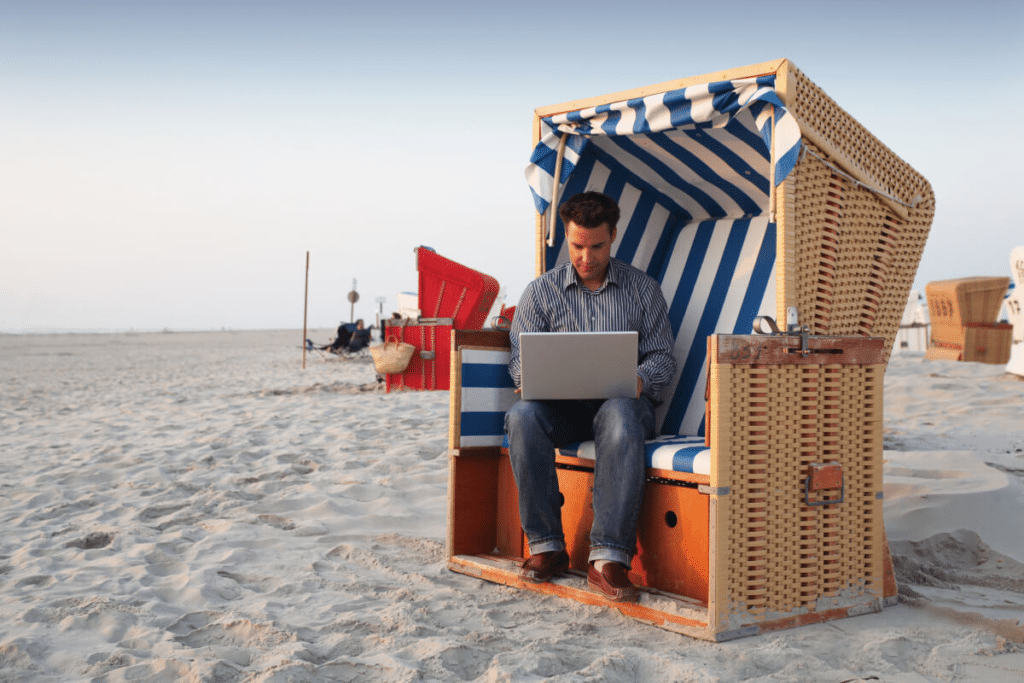
Portable WiFi routers are small devices that make it possible to create a WiFi network that you can take anywhere. They are often used to provide an Internet connection in places where there is no fixed WLAN, such as in the Vacation or on Business trip. In many places there are already public wifi, however this is not always certain.
Another purpose of mobile WiFi routers is the expansion of the WiFi network in large Houses or Apartments. Also in Office or in small businesses, mobile WiFi routers can be used to ensure a fast and reliable internet connection.
In addition, there are mobile WLAN routers that are specially designed for use in vehicles are designed. They are connected to the cigarette lighter socket and make it possible to create a WiFi network in the car and use it to access the Internet. This is particularly useful when driving longer distances and want to be online at all times.
Overall, mobile WiFi routers offer a convenient way to create a WiFi network anywhere and use the Internet without relying on fixed connections.
The most important purchase criteria

If you're looking to get a portable WiFi router and have WiFi anywhere, there are some important criteria to consider in order to find the best product for your needs. Here are some important buying criteria to keep in mind:
- Coverage and network standard: Make sure that the router has sufficient network coverage in the areas where you want to use it. Also make sure that the router is compliant with current network standards (e.g. 3G, 4G, 5G) and is capable of fast transmission speeds.
- Battery life: If you want to use the router on the go, a long battery life is important. Make sure that the router has a long-lasting battery and can last long enough even under heavy use. To extend the battery life, you can use the wireless router on the go with a Power Bank load. But also one Charging with solar power is possible.
- Number of supported devices: Think about how many devices you want to connect to the router at the same time. Make sure that the router has enough bandwidth to ensure a stable connection even with many connected devices. You should also use the maximum Reach concerns.
- Connectivity options: There are wireless routers that have different connection options, for example via LAN ports or USB ports. Consider whether you need such additional functions and whether the router offers them.
- security features: Make sure the router has sufficient security features to protect your connection from attacks. These include, for example, firewall functions and encrypted connections.
- Price: WiFi routers come in many price ranges, from a few dollars to several hundred dollars. Think about how much you are willing to spend and which features are most important to you to have your portable WiFi with you.
If you have considered these aspects, you are well on the way to your new wireless router!
Hotspot vs Router
What is a hotspot?
A hotspot is a device that provides a mobile internet connection that you can share with your devices over Wi-Fi. Hotspots are often connected to a smartphone or a tablet to provide a mobile data connection. Even with a hotspot, you can have WiFi anywhere.
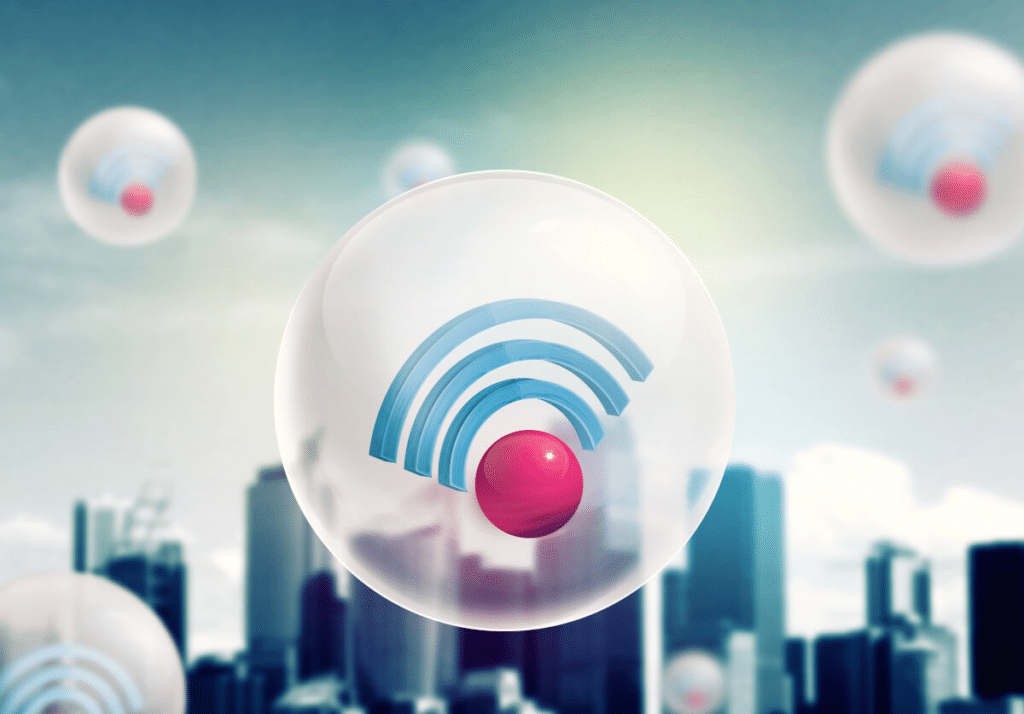
Which device is more efficient for you? The efficiency of hotspots and routers depends on your requirements.
If you are on the go and need an internet connection, a hotspot is a more efficient choice for you. This is because wherever you have a mobile data connection, you also have an internet connection and can share it with your devices.
However, if you want to connect a larger number of devices to the internet or need a fixed internet connection in your home or office, a router is a more efficient choice for you. Routers usually provide a faster and more reliable connection to the internet, especially if you're using multiple devices at the same time.
Hotspots and routers both have their strengths and weaknesses, depending on your internet connection needs. If you are on the go and need an internet connection, a hotspot is a more efficient choice for you. However, if you want to connect a larger number of devices to the internet or need a fixed internet connection in your home or office, a router is a more efficient option for you.
Tip: It's important to consider your specific needs when choosing between a hotspot and router to ensure you choose the most efficient option for you.
Shortly

WLAN routers with a SIM card are particularly practical when you are on the move. This way you can always have a secure and convenient internet connection. But even if you only live in an apartment for a short time, the purchase of a mobile WLAN router can be worthwhile.
If you have decided to buy a WiFi router with a SIM card, there are a few criteria that you should consider. These include, among other things, a good battery life, stable connection options, a high level of security and the costs incurred. You can get a prepaid WiFi router or sign a contract.
FAQ: WiFi router with SIM card
A WLAN router with SIM card is particularly suitable for people who travel a lot and always need an Internet connection, for example on vacation or business trips. The router may also be of interest to people living in rural areas where DSL connection is not available.
The biggest difference between a mobile WiFi router and a cell phone hotspot is that the mobile WiFi router is a standalone device that is not tied to a smartphone. It usually also offers more functions and setting options than a cell phone hotspot. In addition, mobile WiFi routers can usually connect more devices at the same time and have a longer battery life.
In addition to a SIM card with stable, high-performance network coverage, the WLAN router itself also plays an important role. You should pay particular attention to the battery life, the number of supported devices and the security measures.


