the essentials in brief
Is a wireless mouse better than a wired one?
Whether a wireless mouse is better than a wired one depends on the individual needs and preferences of the user. Both types of mice have their advantages and disadvantages. Learn more about the pros and cons of the wireless mouse here.
How to install a wireless mouse?
With the following steps install a wireless mouse: connect the USB receiver to the computer (if the mouse is connected via USB), turn on the mouse, connect the mouse to the computer, check whether the connection is successful and optionally restart the computer.
What do you have to consider with a wireless mouse?
With a wireless mouse, you need to keep the following things in mind: keep the USB receiver within range of the wireless range, avoid electronic interference, check the battery level regularly, clean the sensor and the surface, keep the USB receiver securely connected. More details are available here.
Are you looking for a new computer mouse and wondering if it's worth upgrading to a wireless mouse? In this blog article we will introduce you to the Pros and cons of a wireless mouse before. In addition, we explain what you have to consider with a wireless mouse and how you them install correctly.
Contents
What is a wireless mouse?

A wireless mouse is a kind computer mouse, the connected to the computer without a cable becomes. Instead, one Connection via radio or Bluetooth technology manufactured. This cordless computer mouse is also often called a wireless mouse. Wireless mice offer the advantage of having a larger Movement enable and that no annoying cables lie on the desk. In addition, wireless mice can also be used with other devices such as laptops and tablets. There are many different models available with different features and designs, so there is a device for every need.
Is a wireless mouse better than a wired mouse?

Whether a wireless mouse is better than a wired one depends on individual needs and preferences. A big advantage of wireless mice is that they allow more freedom of movement and there are no annoying cables on the desk. This allows you to move more freely and keep your desk tidier. Additionally, wireless mice come in many different designs and sizes, making them an appealing choice for many users.
Another advantage is that with a wireless mouse you are no longer tied to a specific workstation, giving you more flexibility. Also, sometimes a cable may get damaged, causing problems when using the mouse. With a wireless mouse you can avoid this problem, since there is no connection to the computer through a cable.
On the other hand, wireless mice can sometimes experience connectivity issues or reduced responsiveness, especially if you move further away from the computer or use the device in areas with a lot of electronic interference. In such cases, a wired mouse can be a better choice as it offers a more stable connection and faster response time.
Technologies behind wireless mice
- Bluetooth: Bluetooth is one short-range radio technology, which makes it possible to connect devices wirelessly. Wireless mice that use Bluetooth must be paired with the computerbefore they can be used. Once connected, the mouse can hover over a Distance of up to 10 meters be used. One advantage of Bluetooth mice is that they no additional radio lineup require and can also be used with devices such as smartphones and tablets.
- Radio: Wireless mice work through Transmission of radio pulses between the mouse and a USB receiverthat is connected to the computer. One advantage of wireless mice is that they greater distances Can be used as Bluetooth mice and do not require direct line of sight. One disadvantage of wireless mice is that they may be affected by other electronic devices and may occasionally have connection problems.
Bluetooth
Bluetooth is a wireless technology that allows devices to be connected over short distances without the need for a cable. The technology was introduced in the 90s and is now a widely used standard for wirelessly transferring data between devices such as smartphones, speakers, headsets, computers and other devices. Bluetooth uses a short-range radio protocol that enables secure and energy-efficient transmission of data and voice information. It's easy to use and doesn't require any complex setup or components.
Overall, both technologies are suitable for use as wireless PC mice and have their advantages own advantages and disadvantages. We recommend that you carefully consider the technology and features when choosing a wireless mouse to ensure it meets your needs.

How to install your new wireless mouse
Installing a wireless mouse is usually very easy and can be done in just a few steps:
- Check batteries: Before installing, make sure the batteries are installed in the mouse. If not, insert the batteries accordingly.
- For wireless mice: Connect the USB receiver (for wireless mice) to a USBConnection your computer.
- Turn on the mouse: Don't forget to turn on the mouse too. The on/off switch is usually located on the underside of the mouse.
- Connect the mouse to the computer. This can be done either via Bluetooth or by transmitting radio pulses. The exact steps depend on the model you are using. Usually you have to pair the mouse with the receiver.
- Check the connection: Check if the mouse was connected successfully. This can be checked via the system settings or the device manager.
- optional: Restart the computer or log out and back in to make sure the connection is stable.
Important: Please read the instruction manual your wireless mouse carefully to ensure you are following the correct steps and install all required drivers.
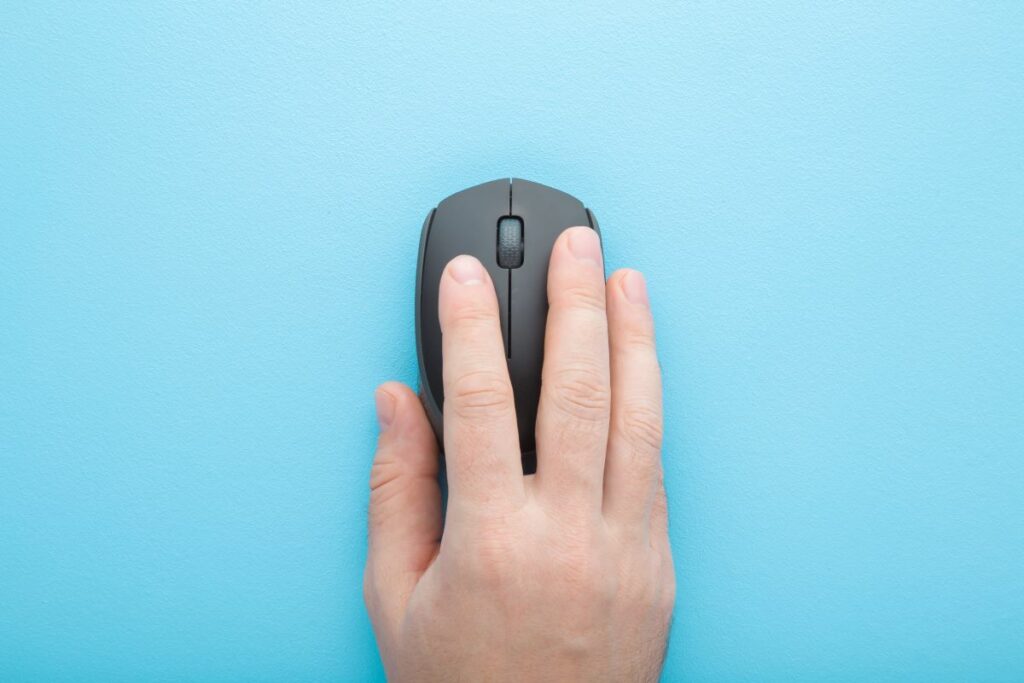
What do you have to consider with a wireless mouse?
When using a wireless mouse, there are a few important things to consider:
- Make sure the USB receiver within range of radio range the mouse lies. The further away you are from the recipient, the poorer the connection quality.
- Avoid the usage of wireless mice in areas with lots of electronic interference, such as near other electronic devices or wireless networks. This can affect the connection.
- Check regularly the Battery level and replace the batteries when they get weak.
- clean regularly the optical sensor and the surface of the mouseto ensure precise function.
- Make sure the USB receiver securely and stably connected is. If it's loose, it can cause connectivity issues.
Keep these aspects in mind to ensure smooth and efficient use of your wireless mouse.
How to find the right wireless mouse for you
- Usage: Think about what you want to use the mouse for. Do you need them? only for office work or also for more demanding tasks such as games? For such purposes there is special gaming mice with additional buttons.
- Size: Think about how big the mouse should be. Some people prefer possible little mice, others would like theirs place your whole hand comfortably on the mouse can.
- Grip: Some mice have one special grip, which can be particularly convenient. Consider whether you prefer such a mouse.
- Ergonomics: For longer periods of work, a ergonomic mouse be more comfortable. Consider whether you prefer such a mouse.
- Price: Think about, how much you are willing to spend. Wireless mice come in many different price ranges.
- Brands: Consider if you have one specific brand prefer or if you are willing to have one lesser known brand to try out.
Notebook mouse
A notebook mouse is a portable PC mouse specially designed for use with notebooks. Typically more compact and lighter than a regular PC mouse, it can be conveniently stowed in a pocket or backpack, allowing for easy use on the go. A notebook mouse can be operated either wired or wireless and usually offers easy control for presentations, office applications or gaming on the notebook.

At a glance
In summary, a wireless mouse is a great replacement for a wired mouse is. she offers more freedom of movement and comfort, which is particularly important for longer periods of work. When purchasing a wireless mouse, we recommend that you make sure that it has a good connection quality and sufficient battery life has. Also consider which ones Functions and features are most important to you, for example grip, ergonomics or price.

