an external DVDdrive is a portable device that connects to a computer and allows the user to move data to and from DVD discs to read and write. It is mainly used to back up data, watch movies or install software. In this article we will explain what exactly a DVD drive is and whether it is worth buying.
Contents
What is an external DVD drive?
An external DVD drive is a portable device that connects to a USB interface or other external Connection is connected to a computer. It allows the user to read and write data on DVD discs. It usually has a single or dual drive, which allows both DVDs and CDs to read and describe.
The hard drive can be used to back up data, to watch movies, Installing software or even listening to music, it can also be a good solution for computers that don't have an internal DVD drive. External DVD drives come in different sizes and there are models with different connectors like USB, Thunderbolt or Firewire.
What you need an external DVD drive for
There are several reasons why you might need an external DVD drive:
- A computer without a built-in DVD drive: Some modern computers, especially laptops and ultrabooks, do not have a built-in DVD drive. An external DVD drive is a practical solution to still be able to read and write CDs or DVDs.
- Data Backup: An external DVD drive can be used to back up data to a DVD, which can then be stored in a safe place in case the computer breaks down or is stolen.
- Software Installation: Many software programs come on DVD disc, so if you don't have a DVD drive in your computer, it wouldn't be possible to install them without the external drive.
- Entertainment: An external DVD drive can be used to watch movies or music from DVD discs that you own and want to store on your computer.
- Mobility: External DVD drives are portable and easy to carry. This makes them ideal for use on multiple computers or for use on the go.
- Compatibility: There are also models compatible with different operating systems, such as Windows, MacOS and even Linux, which allows data to be read from and written to DVD discs by different systems.
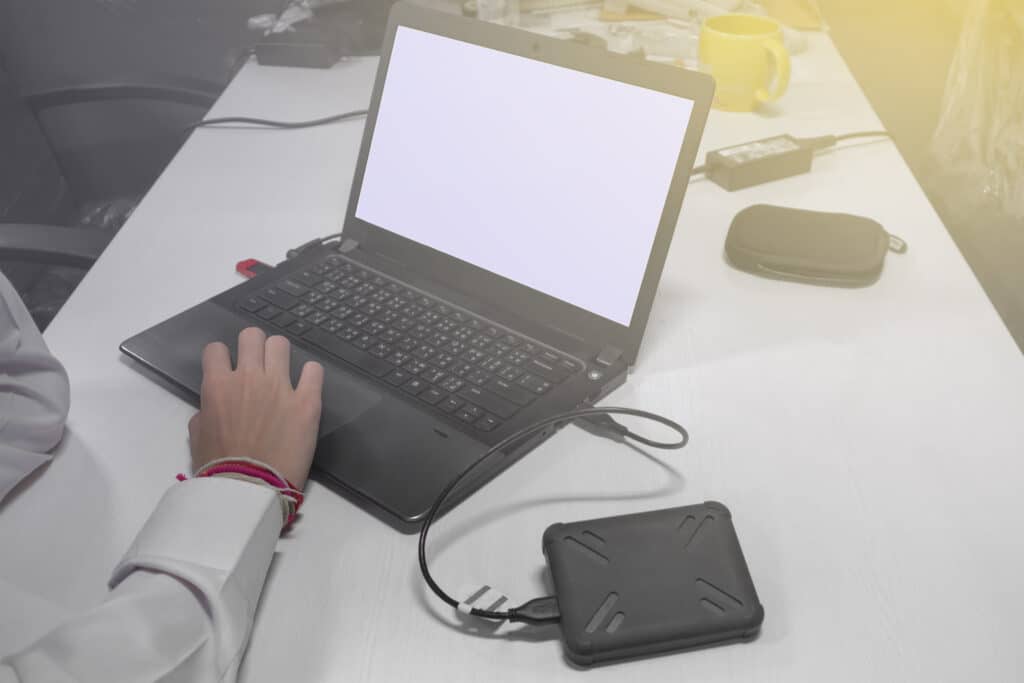
Pros and cons of external DVD drives
Here are some advantages and disadvantages of external DVD drives:
Advantages:
- Simple installation: External DVD drives are easy to install and use. They are simply connected to the computer and can be used immediately without having to install drivers or other software.
- portability: They are portable and easy to carry, making them ideal for travel or for use on multiple computers.
- Compatibility: External DVD drives are usually compatible with different operating systems and can be attached to computers with USB interfaces or other external connections.
- Favorable price.: They are usually less expensive than internal DVD drives and they can be easily replaced if they are damaged or old.
- Read and write: External DVD drives usually have one Single– or double drive, which makes it possible to read and write both DVDs and CDs.
Disadvantages:
- dependency on the computer: External DVD drives are connected to a computer and do not work independently.
- Multiple connections: A free USB port or another external connection is required to connect the drive
- Dependence on external power: Some external DVD drives require external power supply and cannot be powered from USB ports.
- Size: External DVD drives are usually larger than internal DVD drives and can take up more space on the disc Desk take advantage of
- CD/DVDs are outdated: CD/DVDs are more and more replaced by digital methods and there are fewer and fewer opportunities to use CD/DVDs, accordingly the demand for an external drive is decreasing accordingly.
External drives are worth it
In summary, they are devices that connect to a computer to read and write data from DVDs. They are ideal for playing and backing up CDs or DVDs, but they can also be used to install software and transfer other data. They are available in different form factors, with different connectors, so that they can be adapted to the specific computing application.
Whether it's worth buying the drive for you depends on how often you use CDs and DVDs. However, the price is very low, so it makes sense to buy an external drive. Even today, it's still common to need a DVD drive.
External DVD drive FAQ
It is a portable drive that can be connected to a computer to read and write CDs and DVDs.
There are different types of external DVD drives including CD-ROM drives, DVD-ROM drives, and CD-RW drives DVD-RW-drives.
It is usually connected to the computer via a USB cable.

