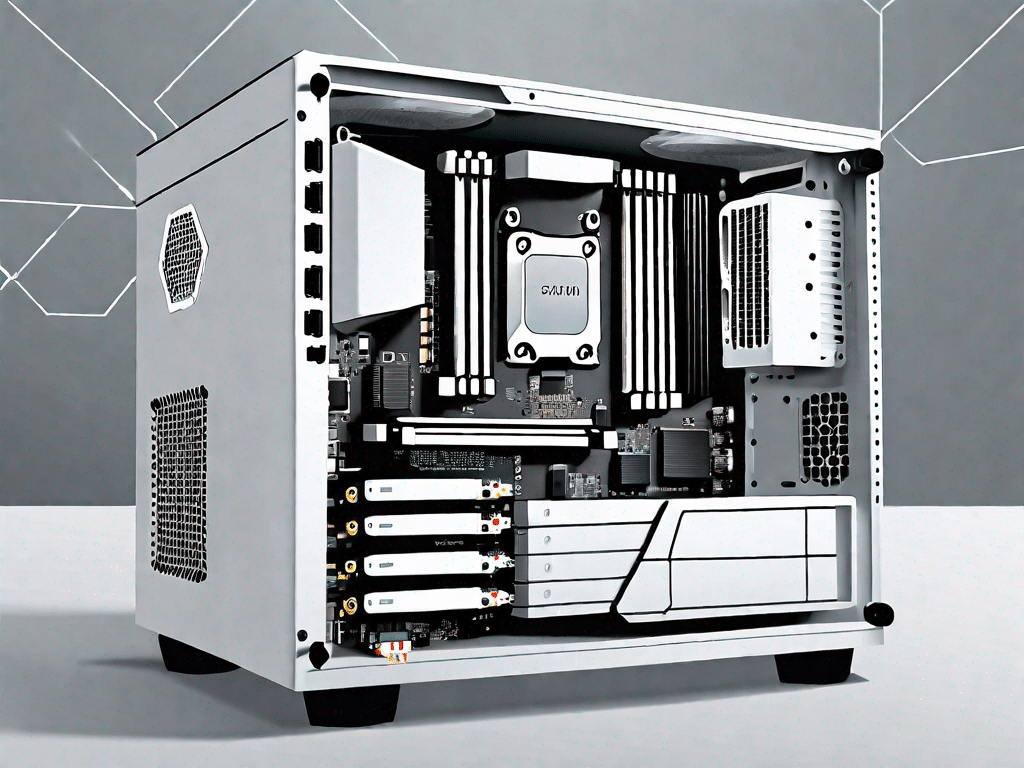The system unit is a fundamental part of any computer system. It houses all the essential hardware components that make a computer work, such as: B. the motherboard, the processor, the RAM and the storage devices. In this comprehensive guide, we will delve into the intricate details of the system unit, explore its components, understand key terminology, and examine how technology shapes our lives through the Performance the system unit changed.
Put your knowledge to the test
Before we delve into the intricacies of the system unit, let's test your current knowledge. This quiz will test your technical knowledge and serve as a foundation for the concepts and information we will explore in this guide.
A quiz to test your technical knowledge
1. What is the purpose of the system unit?
The system unit is an important component of a computer system. Their main purpose is to house and protect the internal hardware components that make up the computer. It provides a safe and organized environment in which these components can function properly.
2. Name three components that are usually housed in the system unit.
The system unit houses several important components that work together to ensure the functionality of the computer:
- Central Processing Unit (CPU): This is the brain of the computer, responsible for executing commands and calculations.
- Memory (RAM): RAM (Random Access Memory) serves as temporary storage for data and instructions that the CPU needs to access quickly.
- Hard disk drive: The hard drive is responsible for permanent data storage. It stores the operating system, software, files and other data even when the computer is turned off.
3. What role does the motherboard play in the system unit?
The motherboard is an important component that acts as the main board of the computer. It serves as a platform for all other hardware components that are connected and communicate with each other. The motherboard houses the CPU, RAM slots, expansion slots, and various connectors for peripherals such as hard drives, optical drives, and USB devices. It also contains the BIOS (Basic Input/Output System), which controls the computer's boot process and system configuration.
Now that you have a better understanding of the system unit and its components, let's take a closer look at each of these elements to gain a comprehensive understanding of how they work together to create a fully functional computer system.
Unleash the power of technology
The system unit is the powerhouse that allows us to use the full potential of technology. From smartphones and laptops to powerful desktop computers, the system unit plays a critical role in transforming our lives. In this section, we will explore the different ways technology has revolutionized our world.
How technology is changing our lives
Technology has become an integral part of our daily routine, increasing our productivity, enabling connectivity and improving overall efficiency. From the way we communicate to the way we access information, advancements in the system unit have redefined what is possible. Let's take a look at some areas where technology has had a profound impact.
- Communication: With the advent of smartphones and the internet, we can now connect with people all over the world effortlessly and in the blink of an eye.
- Education: Technology has opened up new avenues for learning by enabling online courses, virtual classrooms, and interactive teaching tools.
- Healthcare: The system unit has revolutionized healthcare by providing medical professionals with advanced diagnostic tools, digital records and telemedicine capabilities.
Understanding key terminology
When exploring the world of system units and computer hardware, it is important to familiarize yourself with key technical terms. This section serves as a guide to deciphering the jargon often associated with the system unit.
Important technical terms you should know
- Motherboard: The motherboard in the system unit that connects all hardware components and allows them to communicate with each other.
- Processor: The central processing unit (CPU) that executes commands, performs calculations, and manages data flow within the system unit.
- Memory: Also called RAM (Random Access Memory), it temporarily stores data and instructions that the processor needs to access quickly.
- Storage devices: Hardware components used to store data, such as: B. Hard disk drives (HDDs) and solid-state drives (SSDs).
Visualization of the system unit
To better understand the components housed in the system unit, let's take a visual tour of its anatomy. By exploring and becoming familiar with the various components, we can better understand how they work together to keep a computer system running smoothly.
Exploring the components of a system unit
The system unit consists of several crucial components, each of which plays an important role in the overall functionality. Let's take a closer look at some of the key components:
- Motherboard: The central circuit board that serves as the foundation for all other components and provides connection and coordination.
- Processor: The brain of the computer that carries out instructions and makes calculations.
- Memory modules: These chips are used to temporarily store data and instructions that are frequently accessed by the processor.
- Storage devices: Hard drives or SSDs that allow long-term storage of data.
- Power supply: Supplies all components within the system unit with the necessary electrical energy.
The ultimate technical glossary
To conclude this comprehensive guide to understanding the system unit, it is essential that you have a thorough understanding of the terminology that defines the world of technology. Here you will find a comprehensive technical glossary to help you decipher the complicated language that often surrounds the system unit and computer hardware.
A comprehensive guide to technical terminology
1. BIOS – Basic Input/Output System: The firmware that initializes the hardware during computer startup and manages the flow of data between the operating system and connected devices.
2. GPU - Graphics Processing Unit: A special processor responsible for the complex calculations required for rendering images, videos and others Multimedia-Content is required.
3. USB – Universal Serial Bus: A widely used interface for the Connection of peripheral devices such as keyboards, mice, printers and storage devices to a computer system.
4. BIOS – Basic Input/Output System: The firmware that initializes the hardware during computer startup and manages the flow of data between the operating system and connected devices.
By understanding the system unit and its integral components, as well as the many technical terms that surround it, you will be well equipped to navigate the ever-evolving world of technology. Whether you're a technology enthusiast or just curious about the inner workings of your devices, this comprehensive guide will serve as a springboard to expand your knowledge and appreciation of the system unit.